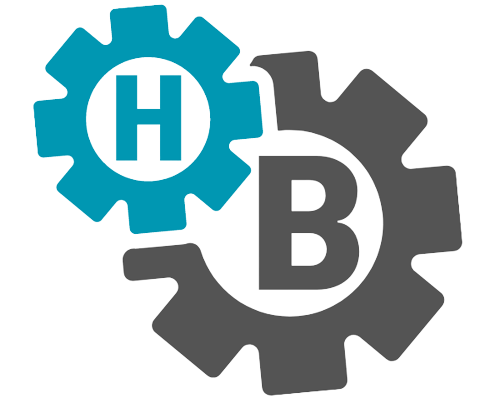5 Best Random Password Generators: Free VPN, Auto-Fill, Secure Vault, Dark Web Monitoring
Last Updated on July 9, 2024 by Sagar Sharma
In a world where media outlets talk more about alien attacks than cyber attacks, it’s crucial to be your own hero. Using random password generators can significantly enhance your online security. These tools help create complex passwords that are very difficult for hackers to crack. Today, we will discuss some of these secure password generators that you can use in your day-to-day (online) life.
5 Best Random Password Generators
- Norton Random Password Generator
- Last Pass
- Dashlane
- 1Password
- Bitwarden
Why Use a Random Password Generator?

You have the full freedom to create a strong password yourself. Many websites today do not even accept choosing a password that is too easy to guess. You may be asked to create passwords using a combination of uppercase and lowercase characters, numbers, special symbols, etc. So why do we even need a random password creator for ourselves when we can do it ourselves?
The short answer is that the random password generators make it “quick, easy, and secure”. However, there are other reasons why you must opt for a secure password generator.
- Strength and Complexity: Password generators suggest strong passwords that are far more complex than what humans can create.
- Unique Passwords: You can create multiple unique passwords for every website you register on. This reduces the risk of a single breach compromising multiple accounts.
- Time-Saving: Since these tools create strong random passwords in the blink of an eye, you remain at complete ease.
- Avoiding Common Patterns: People generally follow a similar pattern while choosing a password online. Using a random password creator, you can change that and get a unique and strong password each time you register on a website.
Top 5 Random Password Generators
| Password Generators | Platforms | Best Features | Free Trial |
| Norton Random Password Generator | Windows, macOS, Android, and iOS. | Security Dashboard, Dark Web Monitoring | Unlimited free trial with limited password entries. |
| LastPass password generator | Mac, Windows, Linux, iOS, Android, and browsers (Chrome, Firefox, Safari, Opera, Microsoft Edge). | Security Challenge, Password Sharing | Unlimited free access. 30-day free premium trial. |
| Dashlane password manager | iOS, Android, and Chrome Extension. | VPN Included, Emergency Access | 30-day free trial. |
| 1Password Password generator | Chrome, Firefox, Microsoft Edge, Opera, Android, and iOS. | Watchtower, Travel Mode | 14-day free trial. |
| Bitwarden Password manager | Windows, Mac, Linux, Chrome, Safari, Mozilla Firefox, Vivaldi, Opera, Brave, Microsoft Edge, Tor Browser, DuckDuckGo, Android, and iOS. | Open Source, Self-Hosting Option | 7-day free trial. |
1. Norton Random Password Generator

Norton is a well-known name when it comes to online security. Its password manager tool is one of the most widely used for generating random passwords. The fully functional password manager tool is offered for free with all Norton Antivirus plans.
What You Must Know
The Norton random password generator is free for lifetime. However, you must be a Norton 360 premium user to add passwords beyond the basic plan’s limit.
If you are looking to get the Norton Password Manager for free, now is the perfect time. Currently, Norton is running a limited-time sale on their website with discounts of up to 58% on their plans. You can check out all the Norton plans that offer password manager tools for free and are currently on sale below:
| Free Norton Random Password Generator | Norton Plans | Price |
| Norton Antivirus Plus | $29.99 (50% Off) | |
| Norton 360 with Lifelock | $99.99 (44% Off) | |
| Norton 360 Deluxe | $49.99 (58% Off) | |
| Norton 360 Lifelock Ultimate Plus | $299.88 (14% Off) |
> Alternatively, Norton also offers a lifetime free version of its password generator tool. The free version comes with limited functionalities and a limited number of password entries.
Features
Complex Password Generation: Creates complex passwords using letters, numbers, and symbols of the desired length.
Secure Storage: A secure and heavily encrypted cloud-based vault stores all your passwords, credit card information, and other valuable credentials.
One Master Password: Creates a master password to access all accounts easily without having to remember multiple passwords.
Password Strength Assessment: Automatically determines and exchanges your weak passwords with more complex and secure ones.
Sync Across Devices: Syncs logins across multiple devices including iOS, Android, and PC for easy access.
Auto-Fill Forms: One-click form-filling facility ensures secure and faster transactions.
Secure Sharing: This lets you share passwords with trusted individuals without compromising on security.
Dark Web Monitoring: Alerts you if your personal information is found on the dark web.
Security Dashboard: Get an overview of password health, and weak or reused passwords, and get suggestions on improvements.
Two-Factor Authentication (2FA): 2FA ensures secure logins to your accounts by adding an extra step in the login process.
Using the Safety dashboard you can check the status of all your existing passwords, check password score, and find or fix weak, old, or duplicate passwords. The norton password generator also has a dedicated notes section where you can write and store password encrypted notes.
Premium Features
Nortons password manager offers almost all of its features for free. However, there is a limit to how many passwords you can save. With Norton 360 premium plans you can add unlimited passwords, addresses, payment details, and more in your account.
2. LastPass
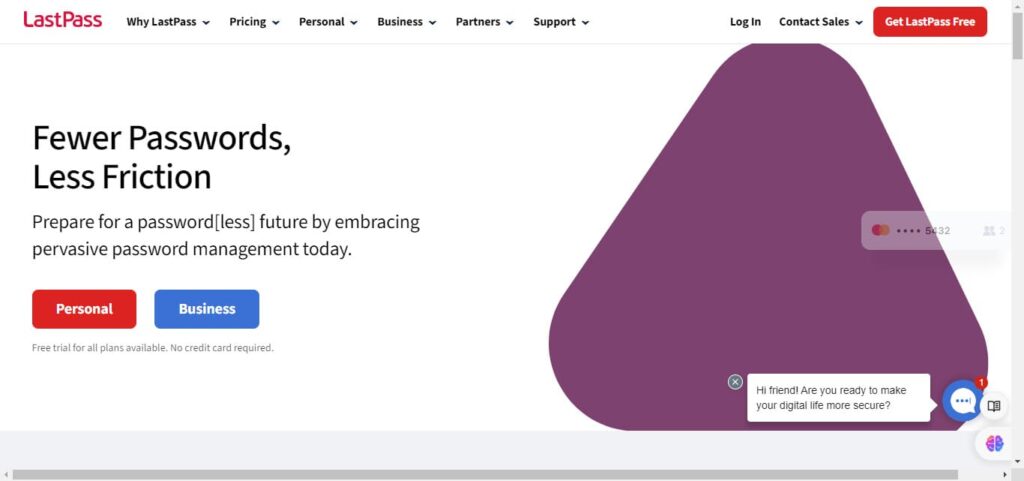
LastPass is a highly regarded password manager that includes a powerful random password generator. The tool lets users store their passwords in a secured, password-protected vault.
Alongside passwords, your credentials and personal details are also stored which can be used for faster form filling.
Additionally, LastPass has its association with Enzoic, as a data breach monitoring partner. This is helpful when you want to be alerted if your sensitive information gets leaked online. Alongside other benefits, a dedicated customer support team is also available for the premium members.
What you must know
LastPass business users can use multifactor authentication (MFA) to add multiple layers of protection to their confidential information. MFA’s include: Mobile device push notifications for iOS and Android authenticator apps, Biometric (face and fingerprint scan), SMS codes, and One-time passwords.
Free Features
- Browser Extension: LastPass offers browser extensions for all major browsers, making it easy to generate and save passwords directly from your browser.
- Autofill forms: Using the information stored in the vault, LastPass automatically fills applications and online forms for you.
- Password Sync Across Devices: You can sync all your devices: Android/iOS/PC/Laptop, etc.
- Unlimited passwords: LastPass provides unlimited free passwords even for the free plan users.
- Dark web monitoring: Sends out alerts about your data leaks on the internet.
- Secure Storage: Passwords are stored in an encrypted vault, accessible only by you.
- Multi-Factor Authentication: LastPass supports multi-factor authentication (MFA), adding an extra layer of security to your accounts.
Premium Features
- All Free features
- 1 Premium account
- Access across all devices
- 1 GB encrypted file storage
- One-to-many sharing
- Advanced multi-factor options
- Emergency access
- Personal customer support
Rewards and Recognition
- 4.4 ⭐ Chrome Web Store and App Store rating
- 4.5 ⭐ G2 Ratings (Leader in Password Management)
- Listed in G2’s Best Software Awards for Best Security Product List
Pricing
- Premium: $3.00 per month
- Family Plan: $4.00 per month
3. Dashlane
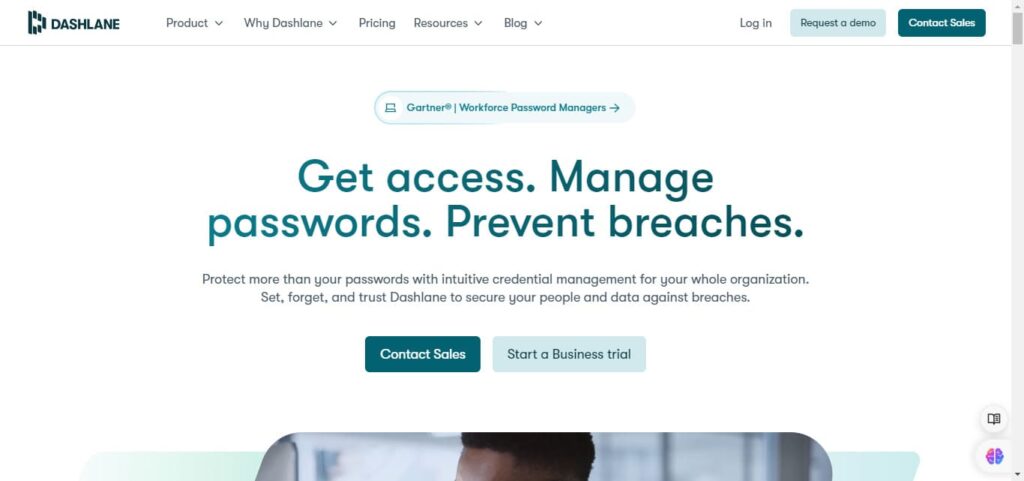
If a well-structured user interface and a comprehensive stack of functionalities are what attracts you toward a random password generator, then Dashlane could be the perfect fit for you. Dashlane is a comprehensive password manager known for its user-friendly interface and robust security features. Dashlane also saves and auto-fills payments, passkeys, notes, and IDs across an unlimited number of devices.
What you must know
While Dashlane is one of the most trusted password managers, note that the tool does not have an unlimited free plan like other secure random password generators on this list.
- The tool has a built-in phishing alert to offer real-time updates on any phishing attacks attempted on your accounts.
- You can also get dark web insights to get updates on any data leaks that may have happened anywhere on the internet. Because of its comprehensiveness, many large companies across various industries are using Dashlane for the protection of their customer’s data.
- Like many other random password generators on our list, Dashlane also uses zero-knowledge architecture to protect and secure passwords and sensitive data.
Features
- Password Generator: Dashlane’s password generator is easy to use and highly customizable, allowing you to specify the length and complexity of your passwords.
- Password Health Score: Dashlane evaluates the strength and security of your passwords, offering suggestions for improvement.
Premium Features
- Unlimited devices
- Unlimited passwords & passkeys
- Secure sharing
- Dark Web Monitoring
- VPN for WiFi protection
- Real-time phishing alerts
- Passwordless login (currently new mobile users only)
Rewards and Recognition
- 4.7/5 ⭐Ratings on Chrome Web Store
- 5M+ Downloads on Google Play
- App of the Day on App Store
Pricing
- Premium – Individual protection plus VPN – $4.99 Per month.
- Friends & Family – 10 accounts, one subscription – $7.49 Per month.
4. 1Password
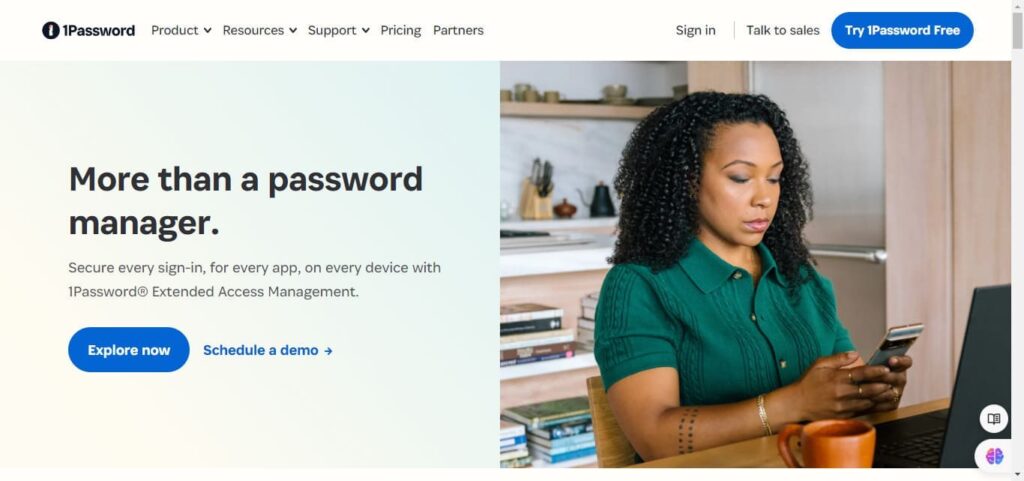
1password is a cloud based random password generator you can use to easily secures all your passwords, and sensitive information. The tool is used widely by popular businesses like Slack, IBM, GitLab, and more. 1Password integrates natively with tools such as Okta, Google Workspace, GitHub, and more.
1password provides seamless auto-fills for passwords, bank details, credit card information, and more. It also has the cheapest premium membership cost. At just $2.99 for an individual plan, it can be a your budget friendly random password generator. On the other hand, the tool does not offer a free plan but the users can experience the premium benefits for 14 days at no cost. Here are some more details about 1password random password generator.
What you must know
Uniquely, 1password can also be used by developers for storing confidential information such as SSH keys, API tokens, and other infrastructure secrets.
Features
- Watchtower: 1Password’s Watchtower feature monitors your passwords for vulnerabilities and alerts you to potential security risks.
- Travel Mode: This unique feature allows you to temporarily remove sensitive data from your devices while traveling, reducing the risk of exposure.
- Password Generator: Creates a secure random passwords using uppercase and lowercase letters, numbers, symbols, and special characters.
- Username Generator: Forms unique and universally acceptable usernames for registrations across websites.
- For Developers: Developers can use 1password for storing confidential information such as API tokens, secret codes, etc.
- Phishing Protection: 1Password ensures that it only stores and auto-fills passwords for legitimate websites, effectively distinguishing genuine sites from fraudulent ones. Thus, protecting the users from phishing attacks.
- Biometric Access: You can unlock 1Password using your fingerprint on your Mac with Touch ID, as well as on your iPhone, iPad, and Android devices.
Premium Features
Individual:
- Unlimited items
- 1 GB secure storage
`
Family Plan:
- 5 Family members
- Simple admin experience
- Expert support
Business:
- Integration with Azure AD, OneLogin, Slack, Duo, and more.
- Reporting admin controls, and advanced protection.
Teams:
- Built in risk detection
- Selective sharing
Rewards and Recognition
- 🏆 Fast Company – Best New Apps
- 🏆 Wired – Best Password Manager
- 🏆 Wirecutter – Top Pick for Password Managers
- 🏆 Trustpilot – Best Rated Password Manager
- 🏆 The Webby Awards – Best Services & Utilities App
Pricing
- Individual Plan: $2.99 per month (annual billing)
- Family Plan: $4.99 per month (annual billing)
- Team Starters Plan: $19.95 per month (annual billing)
- Business Plan: $7.99 per month (annual billing)
5. Bitwarden
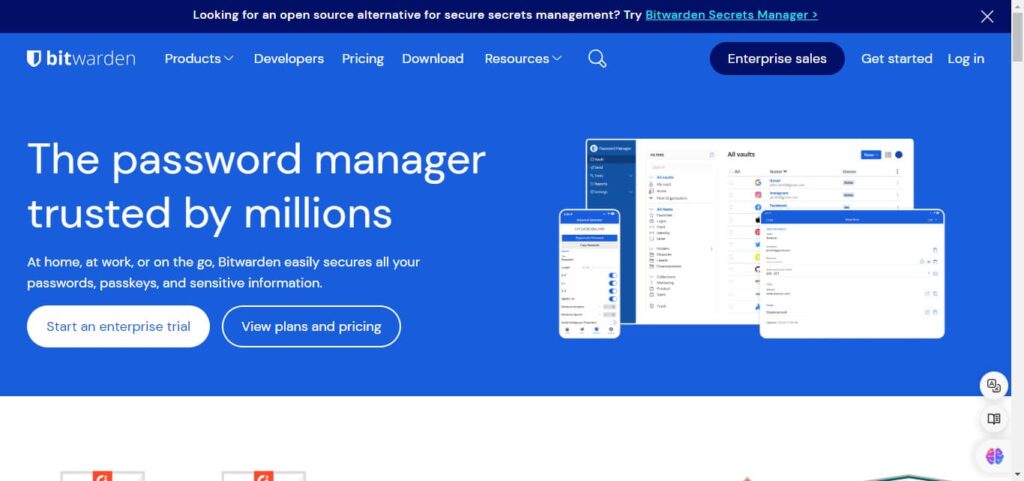
Bitwarden is an open-source password manager known for its transparency and strong security features. This random password generator lets users store passwords, passkeys, and all kinds of sensitive information. The tool is available in over 50 languages and works on zero knowledge, end to end encrypted model. Bitwarden is also compliant with GDPR, SOC 2, HIPAA, Privacy Shield, and CCPA standards.
What you must know
An an open source random password generator, Bitwarden’s code is publicly available for review, ensuring transparency and security.
Features
- Cross-Platform Support: Bitwarden works across all major platforms and browsers, ensuring your passwords are accessible from anywhere.
- Open Source: As an open-source tool, Bitwarden’s code is publicly available for review, ensuring transparency and security.
- Customizable Generator: Bitwarden’s password generator is highly customizable, allowing you to create passwords that meet specific requirements.
- 50+ Languages: The only tool that supports over 50+ languages
- Unlimited Devices: Even with the free version of Bitwarden, you can add and sync unlimited devices with your account.
- Passkey Management: You can access and edit all your passwords at one place through the password management console.
- Always Free: The tool is available for free with most of the core functionalities.
Premium Features
- Secure data sharing
- Event log monitoring
- Directory integration
- Advanced capabilities for larger organisations
- Enterprise policies
- Passwordless SSO
- Account recovery
Rewards and Recognition
- 🏆 G2 – “Leader” Enterprise – Spring 2024
- 🏆 G2 – “Best Relationship” Enterprise – Spring 2024
- 🏆 Capterra – Shortlist 2024
- 🏆 GetApp – Category Leaders 2024
- 🏆 SourceForge – Top Performer – Spring 2024
- 🏆 Slashdot – Top Performer – Spring 2024
Pricing
- Personal Plan: Less than $1 per month, billed annually.
- Family Plan: $3.33 per month, billed annually.
- Teams Plan: $4 per month, billed annually.
- Enterprise Plan: $6 per month, billed annually.
Choosing the Right Password Generator
When choosing a random password generator, consider the following factors:
- Security: Look for tools that offer strong encryption and additional security features like multi-factor authentication and dark web monitoring.
- Ease of Use: The tool should be easy to use, with a user-friendly interface and seamless integration with your devices and browsers.
- Combustibility: A good password generator should allow you to customise the length and complexity of your passwords to meet specific requirements.
- Additional Features: Consider additional features like secure storage, password health scores, and emergency access.
Best Practices for Password Management
Using a random password generator is a significant step towards securing your online presence, but it’s also essential to follow best practices for password management:
- Use Unique Passwords for Every Account: Never reuse passwords across multiple accounts. If one account is compromised, others will remain secure.
- Enable Multi-Factor Authentication (MFA): MFA adds an extra layer of security by requiring an additional verification step beyond your password.
- Regularly Update Passwords: Change your passwords periodically, especially for critical accounts like email and banking.
- Be Wary of Phishing Attacks: Always verify the legitimacy of emails and links before entering your passwords. Phishing attacks are a common method for stealing credentials.
- Store Passwords Securely: Use a reputable password manager to store your passwords securely. Avoid writing them down or saving them in non-encrypted files.
Random Password Generators Vs Google Password Manager
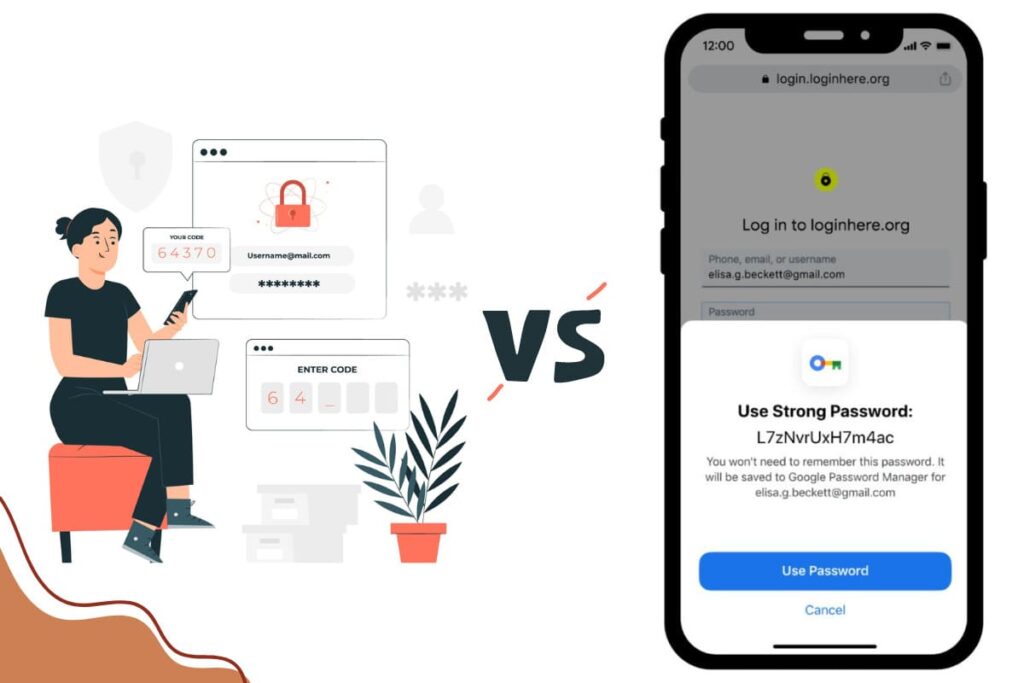
Security
Random Password Generators:
- Zero-Knowledge Encryption: Most top password managers use zero-knowledge encryption, ensuring that data is encrypted and decrypted at the device level, so even the service provider cannot access your passwords. Examples include NordPass and Bitwarden.
- Advanced Security Features: These tools often include features like dark web monitoring, two-factor authentication, and security dashboards to enhance your online security.
Google Password Manager
- No Zero-Knowledge Encryption: Google’s solution does not employ zero-knowledge encryption, meaning your passwords could potentially be accessed by Google.
- Vulnerability to Malware: As a web-based solution, it is more susceptible to malware attacks, such as those using JavaScript, making it easier for hackers to access your data.
Features
Random Password Generators
- Comprehensive Tools: They provide a wide range of features, including secure storage for various file types (photos, videos, documents), password strength assessment, and secure sharing options.
- Cross-Platform Support: These tools are often compatible with multiple browsers and devices, ensuring seamless integration and accessibility.
Google Password Manager
- Basic Functionality: It offers fundamental password management tools but lacks the comprehensive features found in top password managers.
- Limited Storage Capabilities: Only allows for password storage, without support for other file types or secure cloud storage.
- No Cross-Browser Support: Accessible only through Chrome and cannot be used with alternative browsers such as Firefox or Safari.
Convenience
Random Password Generators
- Sync Across Devices: They enable you to sync logins and other information across various devices, including desktops and mobile devices, providing a seamless user experience.
- User-Friendly Interface: Designed to simplify password management with auto-fill forms, secure sharing, and easy organization of credentials.
Google Password Manager
- Device and Browser Limitation: While it integrates well with Chrome and Android devices, its functionality is restricted compared to more versatile password managers.