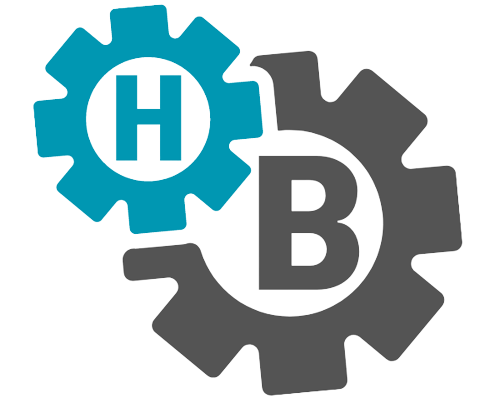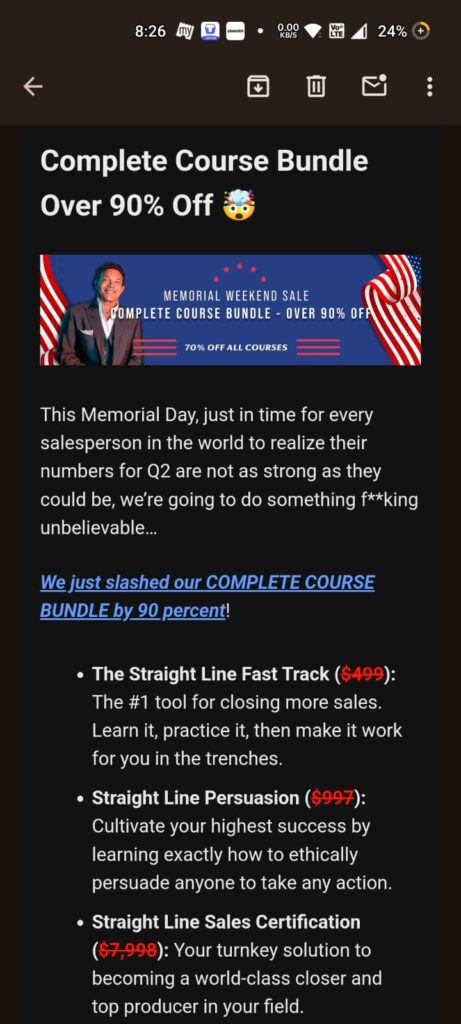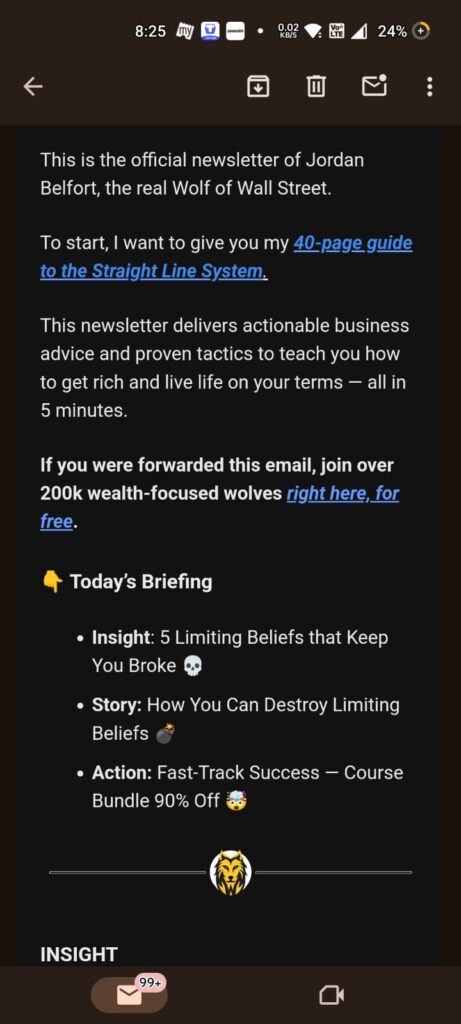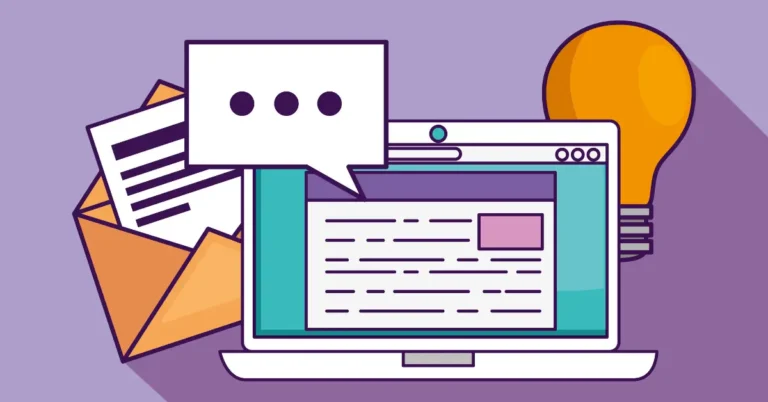Norton Genie Review: We Tested The Free AI Scam Detector Tool. (We’re Never Deleting it)
Last Updated on July 9, 2024 by Sagar Sharma
As much as we hate it, scammers are spread everywhere. They are on a constant hunt for their next unsafe prey. Scammers use phone messages, emails, WhatsApp forwards, phone calls, fishy websites, and other means to trap their prey.
You must have at least once stumbled upon one of these fishy texts or websites. While the younger generation is well aware of these spammy messages, there is a huge population that falls victim to the game of scammers. The statistical numbers are terrifying.
Key Scam Reports:
Banking trojans saw a 120% increase in the total volume of attacks year-over-year!
Just in April 2024, the Australian Taxation Office (ATO) received 1,276 reports of ATO impersonation scams.
According to Scamscope, APP fraud (Authorized Push Payment) losses are expected to rise to $6.8 Billion (a CAGR of 11%) by 2027. Markets at risk: US, UK, India, Brazil, Australia and Saudi Arabia.
Phishing scams and activities have increased to over 94% since COVID-19 lockdowns in 2020.
$737M lost to fake job offers in the US since 2019.
Your smartphone is the most common medium for scammers to scrape your important data. Hence, you must get an antivirus for your device. Norton is one of the best antivirus providers that offers 360 degree protection to help you stay safe online.
Norton has created a free AI spam detection tool called “Norton Genie” that can detect scam messages, emails, websites, and more. To test its usefulness, I ran a quick test by downloading it on my device and came up with Norton Genie review. Here’s everything that you need to know.
Norton is currently running their best sale of 2024 with discounts stretched up to 58% on their best plans.
What is Norton Genie AI?
Norton Genie is an AI-powered scam detection tool that can detect scam texts, emails, social media messages, and websites. The tool is completely free to use on both Android and iOS devices. Norton AI tool can give answers to your scam related questions and offer suggestions on what you should do next.
| App Type | AI based Scam Detection App |
| Available for | Android and iOS Devices |
| Supported Languages | English only |
| Number of Downloads | 5,00,000+ |
| App Size on Android | 38 MB |
| App Size on iOS Devices | 67.5 MB |
Types of Scams Norton Genie can Take Care of
- Phishing Scams: 🎣
- Phone Scams: 📞
- Online Shopping Scams: 🛍️
- Investment Scams: 💰
- Lottery and Prize Scams: 🎰
- Romance Scams: 💔
- Tech Support Scams: 💻
- Charity Scams: 🤲
- Job Scams: 💼
- Ponzi and Pyramid Schemes: 🏗️
Norton Genie Review: How Does Norton Genie Work?
Norton Genie uses artificial intelligence to scan fraudulent messages – emails, social media messages or any other type of texts or links that you may receive on your smartphone. Using its algorithms, Genie can tell if a message or website is a scam or not.
Norton Genie can also read screenshots, analyse social media posts and websites. Additionally, you can also ask genie any scam questions you have.
Upon copy-pasting the suspicious text message, or by uploading the screenshot, Norton Genie performs the following steps in order to identify a possible scam:
- Analyses Content.
- Extracts text.
- Check URL links.
- Checks scam tactics.
- Checks other “Red Flags”.
Important Note: Currently, Norton Genie AI is available only in English and does not evaluate for scams in other languages. However, it can still analyze any submissions which include a URL.
Norton Genie AI: Supported Platforms
Norton has created its AI scam detection tool for mobile devices only. The tool is available for both Android and iOS devices (iPhone, iPad, iPod). You can directly download the AI app from Google Playstore or Appstore.
| Platforms | Requirements |
| Android Phones | Android version 8 or higher. |
| Android Tablets | Android version 8 or higher. |
| iPhone | iOS 15.0 or later. |
| iPad | iPadOS 15.0 or later. |
| iPod Touch | iOS 15.0 or later. |
How to Download Norton Genie AI for Android/iOs
To download Norton Genie on your android or apple device, head over to the Play Store or app store and search for “Norton Genie” and you will be able to see the Norton Genie App.
Kindly ensure to download Norton Genie only from the Play Store or App Store.
How to Use Norton Genie AI | Check Out Our Experience
Norton has made its AI scam detection tool keeping everybody in mind. Once downloaded, it is extremely easy to setup. Here are the steps involved in the process:
- Download and install the application on your choice or device (Android mobiles, iPhone, iPad, iPod).
- Once downloaded, agree to the license and services agreement and click on “Yes, help me Genie”.
- Enter your name and press “Nice to meet you”.
- Click on the “+” button to start your first scan.
- Choose between: “Add Image” (if you want to upload a screenshot) or “Add Text” (if you want to paste a suspicious email or message as text).
- Get results. Upon analysing the piece or text/screenshot, Genie AI will tell you if the message is a scam or not. It will also offer suggestions for what to do next.
Once the analysis is complete, you will also be able to further chat with Norton Genie.
Norton Genie Review: Scam Text and Screenshot Analysis
For taking you through how Genie AI works, I downloaded the Norton Genie myself. Here’s what happened:
Norton Genie’s Scam Text Analysis
Firstly, I tried testing Genie’s text scam analysis. I copied a spammy text I got from a risky loan vendor. The message contained the following text:
“Dear Sir,
Congrats! Complete your business loan application & get business Loan of Rs. 10,00,000. Apply now: (Fishy bit.ly shortened URL).” Flexi Loans.
Upon submitting the text, we got to the following screen:
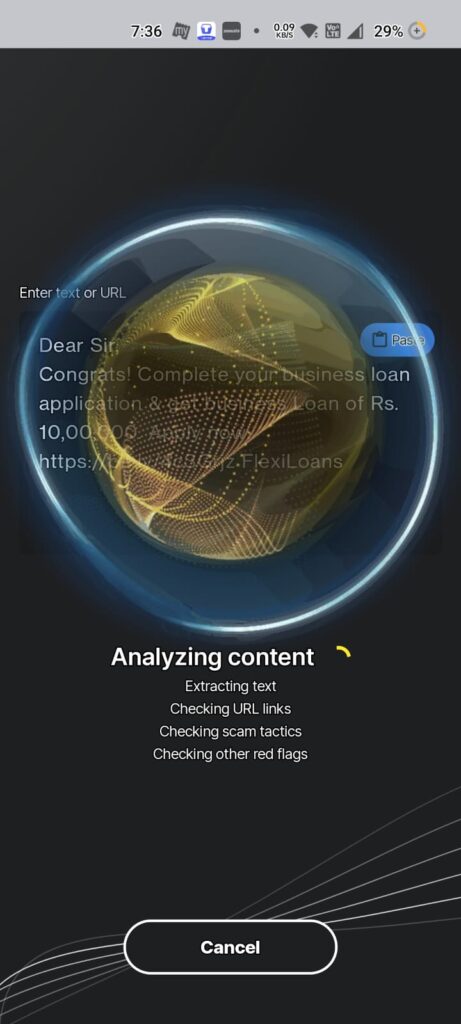
And once the analysis was complete, Genie successfully flagged the message as spam and told me what to do next:
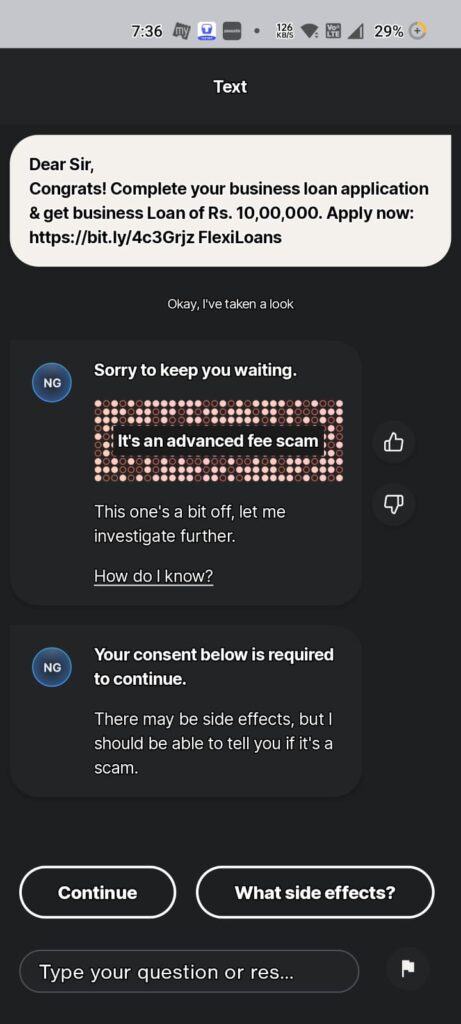
There is a clear mention – “It’s an advanced fee scam”. The app also requested my consent to do further investigation. Additionally, it also informed me of the potential “Side Effects” upon asking. Below is what Genie told me could be the potential risks of further investigation:
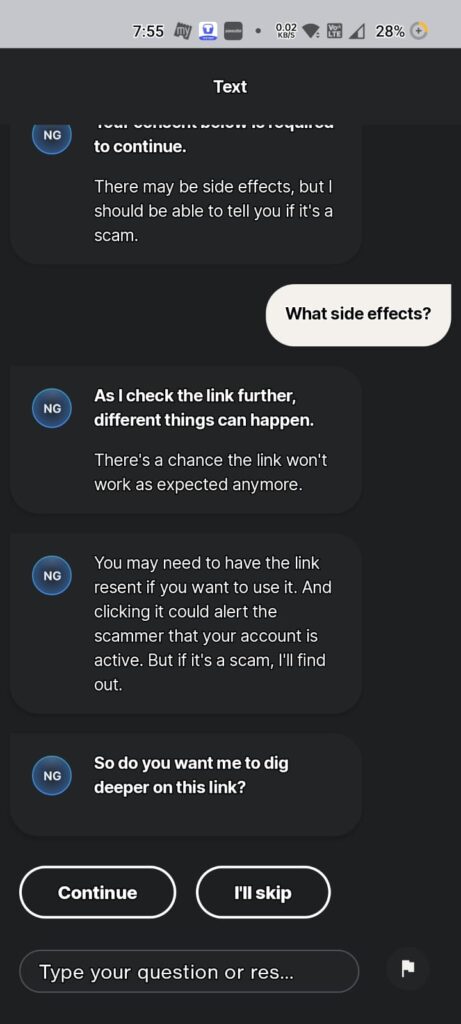
I chose “continue”
Luckily, nothing “Risky” happened. The app just verified the link further and claimed that the message was definitely a SCAM.
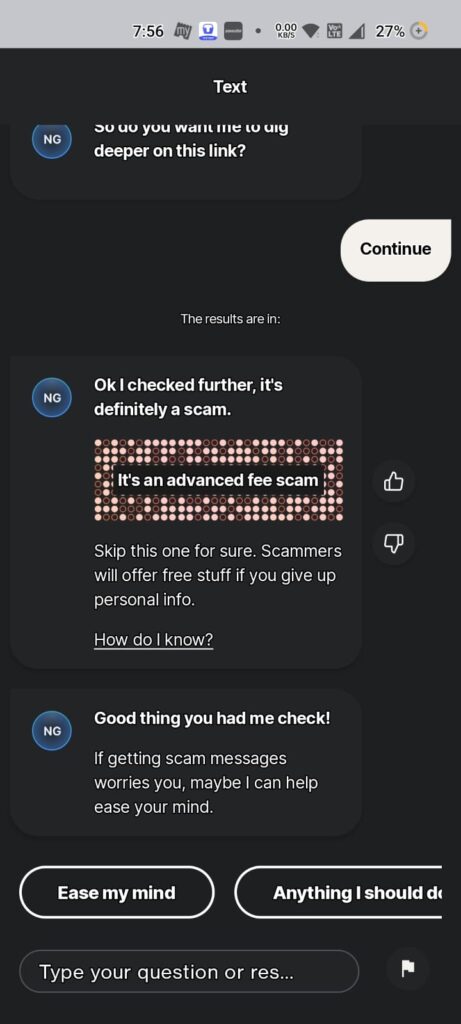
The app also gave me a few options as pop up text promts such as “Ease my mind”, “Anything I should do”. I clicked on “Ease my mind” out of curiosity and genie got into a conversation with me, asking me questions like:
“Did you expect such a message?”, “Did you click on the link?”, “Did you pay the scammer?”. I answered “No” to all of these questions. The app then “‘eased my mind” by tellin me that there is nothing to worry about.
Norton Genie’s Scam Screenshot Analysis
Now that I tested the text message analyzer, I moved forward and tested what I was even more curious about – the scam message screenshot analyzer.
Hence, I took a screenshot of an email that I got from none other than Jordan Belfort (Maybe. They claimed it in the email).
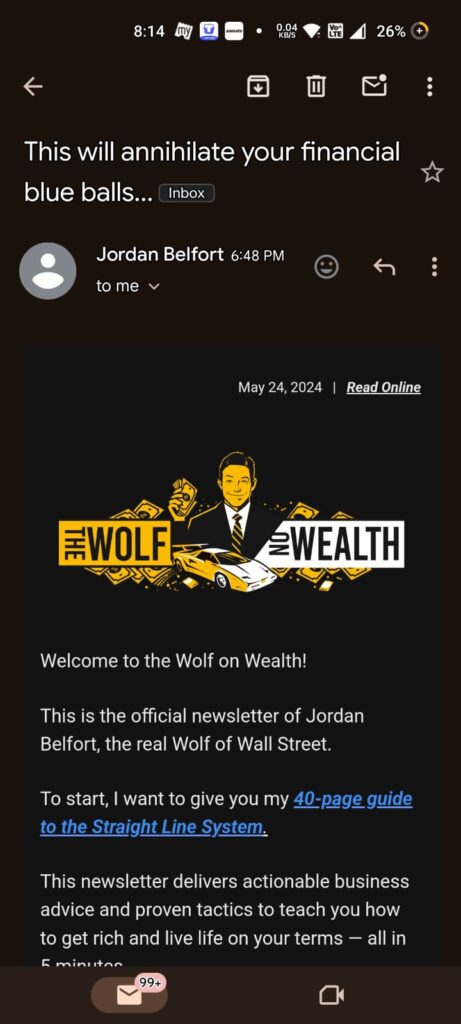
I even marked the mail as “not spam” so that Gmail’s security message does not show in the screenshot. Here’s what happened when I asked Genie about the mail that had a subject line “This will annihilate your financial blue balls”.
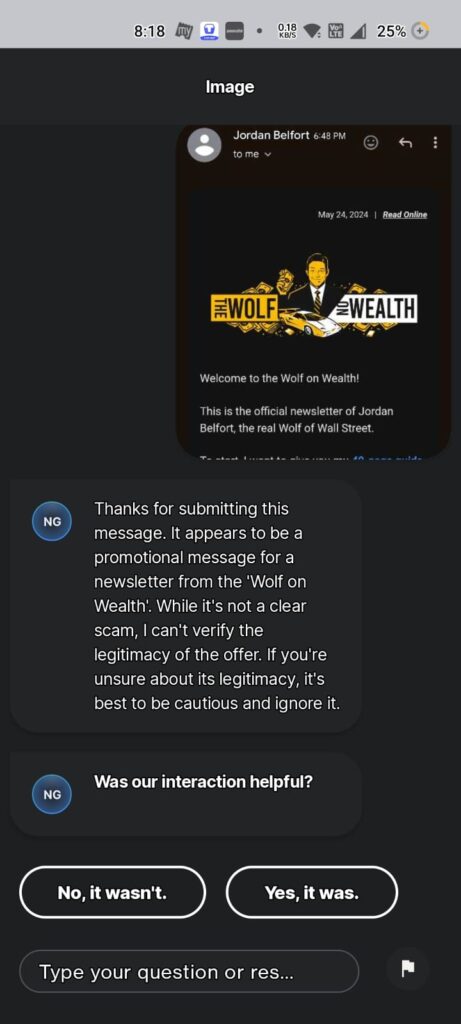
Genie could not tell from the image if the email was a scam or not. While this mail may be in the spam folder for some other reason, I know the real Jordan Belfort does send out newsletters. Is is a scam or not? I don’t know. Watch Wolf of the Walls Street yourself.
I think Genie may not have fully read the screenshot, as I couldn’t see the entire image once I sent it in the chat. Perhaps it only looked at a portion of the screenshot, missing the anchor links. So, I tried again, this time specifically capturing the latter part of the email.
I uploaded the below two screenshots and genie told me that it did not find the mail to be a scam.
While I was left unsure about the authenticity of this email, I strongly suggest you to not click on any links in the emails you get in the spam folder.
Norton AI Tool Price
- (1 Smartphone Only)
- 5 PCs, Macs, tablets, or phones
Benfits of Using Norton’s Scam Detection Tool – Genie AI
- Easy to use.
- Available for both Android and iOS.
- Accurate most of the time.
- Free of cost.
- Safe to use.
Norton Genie’s Limitations
After our thorough analysis of Genie AI spam detection tool, I can say that it has some limitations:
- Can not read screenshots properly.
- May rarely confuse a nonrisky message for a risky one.
- Confuses texts for URLS.
I will shed more light on the third point.
Instead of a screenshot, I uploaded an image I clicked from my OnePlus mobile phone. It had the “Shot on Oneplus” watermark. The watermark also had the text “Powered by Quad Camera“.
At first, the app could not tell if the image was a scam or not. However, when I gave it the “permission” to check the image deeply, it detected a URL in the image. Genie told me that the identified URL was: “https://powered.by/…“
The image was clearly misunderstood. Hence, I conclude that sometimes, Norton’s Genie AI may confuse text for URLs.
Other Norton Products and Pricing
- Discounted 50%
- 15% Discount Available
- 5 Devices | Flat 50% Off
- Flat 60% Discount
Best Practices to Spot and Avoid Scams
While there are many AI scam detection tools available online. It’s always better to stay safe than sorry. Scammers are smarter beyond you and I can think of. However, if you will observe closely, you’ll see a patern. They will either:
- Try to lure you into getting an “unbelievable” discount on a very popular product/service.
- Offer you something for absolutely free.
- Try to sell you unbelievable things such as untrusted fat loss supplements, get rich quick schemes, etc.
- Try to make you pay for removing a virus from your device.
- Scammers attempt to induce fear by falsely claiming that a loved one is in an emergency situation.
It’s always some or the other versions of the above. You as a user of technology, should stay vigilante. Below are some best practices to spot and avoid scams.
- Block unwanted calls and text messages.
- Don’t give your personal or financial information in response to a request that you didn’t expect.
- Resist the pressure to act immediately.
- Know how scammers tell you to pay. They generally ask for payments in the form of unusual ways: Cryptocurrency, Western Union, MoneyGram or a gift card.
- Stop and talk to someone you trust.
Frequently Asked Questions About Norton’s Genie AI Spam Detector Tool
Is Norton Genie legitimate?
Yes, according to this in-depth norton genie review, we can safely say that Norton Genie is a legitimate product by Norton.
Is Genie AI app worth it?
This depends on your specific needs and preferences. Some users may find the features offered by the Genie AI app valuable.
What is the best Norton security product?
This can vary depending on your needs, but Norton 360 is a comprehensive security suite that offers protection for multiple devices.
Is the Norton Genie app free?
Yes. The Norton Genie app is completely free for both Android and iOS users.
How do I install Genie app?
The Norton Genie app is available to download on both Google Playstore and Appstore. You can directly search for them on the respective app stores.
How does Norton Genie work?
The Norton Genie app works by analysing the content, extracting the text, checking URL links, checking scam tactics, and checking other “red flags” in the suspicious texts and screenshots.