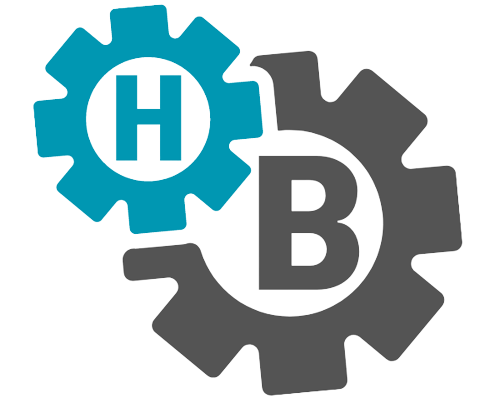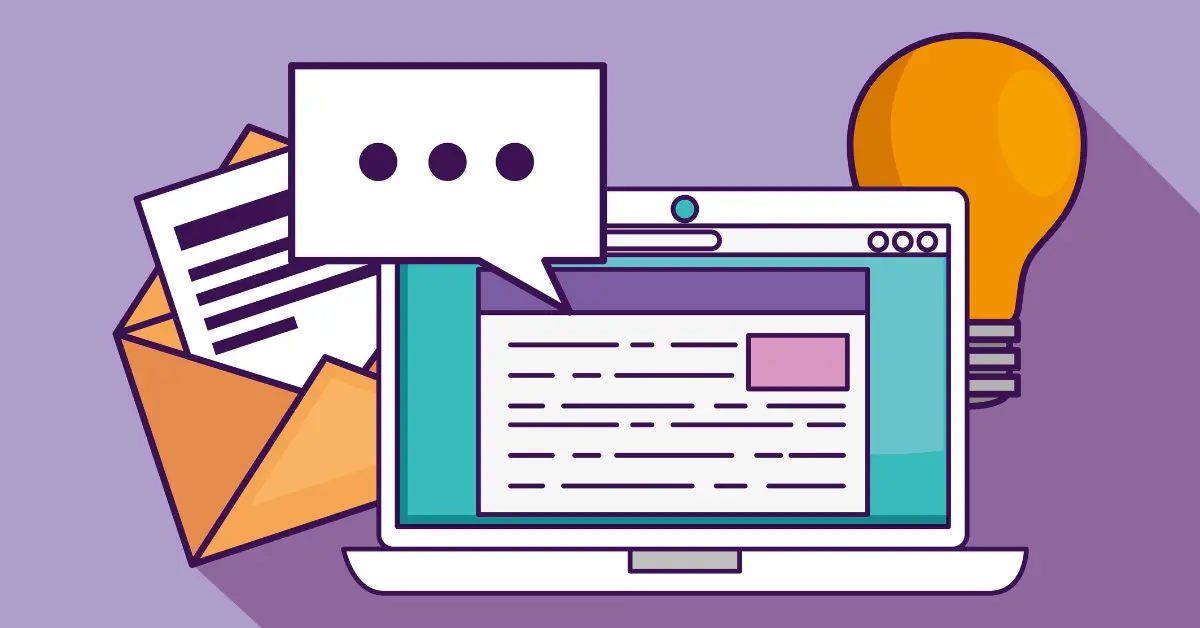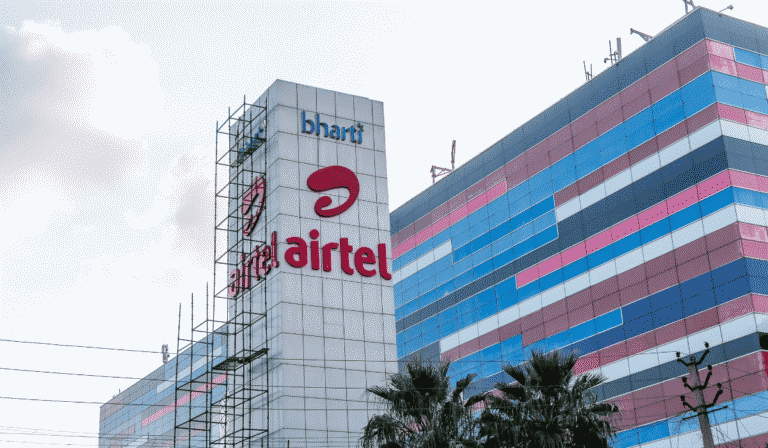10 Best Chat PDF AI Tools Powered By ChatGPT To Use in 2024 (Free+Paid) | ChatPDF, PDF Gear, AskYourPDF, & More.
Last Updated on July 9, 2024 by Sagar Sharma
Chat PDF AI tools can be quite helpful when it comes to dealing with PDF files. Not all PDF files offer search functionality to look for a particular term or section in the file. Some PDF files are just scanned pieces of documents for instance. Using an AI for PDF, you can chat with the PDF file itself to get answers to questions or to jump to a particular section in the document. Chat PDF AI tools have some other cool features too, such as:
- Document summarization
- OCR Support (Ability to read images)
- Multi-File Chat
- GPT-4 Support
An AI for PDF works on the principles of “natural language processing”, a field of study in AI that allows interaction between computers and human language. This allows users to chat with PDF files just like a friend. As PDF AI uses NLP, you can ask all kinds of questions and it will (in most cases) understand your query. Many tools can let you chat with PDF. However, we’ve listed the tools that offer the most functionalities in free versions and have value-for-money premium plans. Here’s the complete list:
Best Chat PDF AI tools
| Name | Supported formats | PDFs Per Day (Free Plan) | GPT Version | OCR Support |
| Chat PDF | 2 | GPT 3.5 | No | |
| ChatDoc | .pdf,.doc,.docx,.md,.epub,.txt,website | 2 | GPT-3.5 Turbo/4K, GPT-4 | 500 OCR pages/30 days – Premium Plan |
| AskYourPDF | pdf, txt, ppt, pptx, epub, rtf | 1 | GPT-3.5, GPT-4 (credits needed) | 500 OCR pages/30 days |
| Docalysis | .pdf, .txt, .csv | 1 | Not specified | No |
| PDF AI | 1 | GPT 3.5 | Yes – Free & Paid | |
| PDF Gear | Unlimited | Not Specified | Yes, via OCR PDF Editor & Converter | |
| Light PDF | pdf, scans, doc, docx, xls, xlsx, ppt, pptx, epub, txt | 1 | GPT 3.5 Turbo | Yes |
| Clarify PDF | 20 Free Credits. 1 Upload = 1 Credit. (7 Days validity) | No | ||
| Zeno Chat | pdf, csv, pptx, docx | 1 | No | |
| PDFGPT.io | 1 | No |
Best AI Tools to Chat with PDF Files with ChatGPT
#1 ChatPDF: Features, Price, Limitations
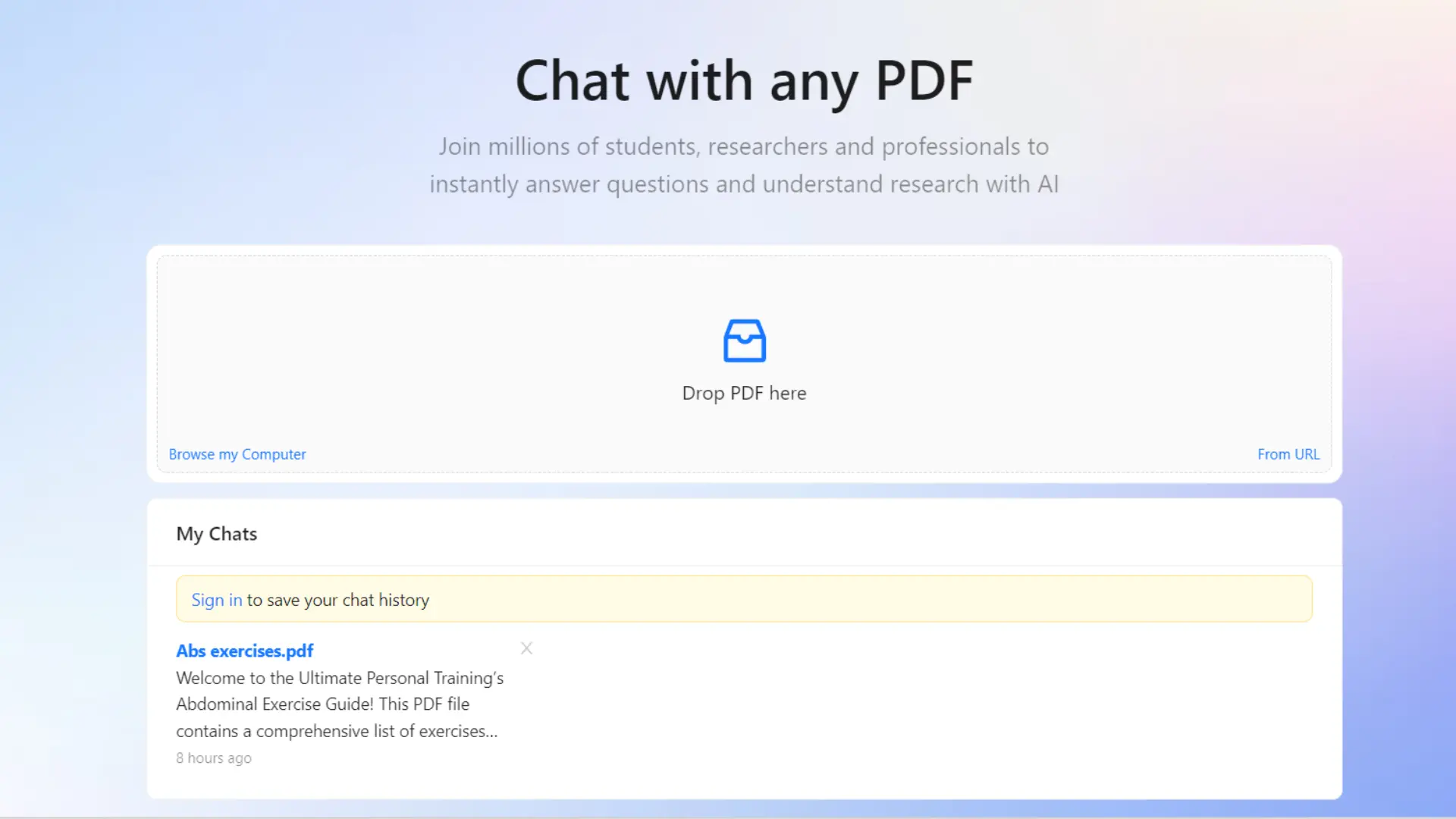
ChatPDF is one of the best chat with PDF AI tools and has become quite popular among users worldwide. Unlike some other tools in our list, ChatPDF deals solely with the PDF format documents.
The document can be uploaded from the computer or from the URL. ChatPDF analyzes the uploaded PDF files and summarizes it using I. You can ask questions related to your PDF file and ChatPDF will provide the necessary information along with the citations.
Chat PDF is a great AI tool for students, researchers, and professionals who regularly deal with PDF files. The ChatPDF free plan is limited to up to 2 PDFs per day, which can be further increased using the plus plan. Learn more about ChatPDF from below:
✍️ChatPDF X Jenny AI
Just recently, ChatPDF has partnered with Jenni AI, a powerful AI writer, clubbing research with AI writing. ChatPDF will supercharge your research from PDFs and Jenni AI will be your helping hand to boost-up writing using AI.
Since this collaboration, Jenny AI comes free with the ChatPDF plus membership. It’s a huge good news for the existing users of Jenny AI as well as now they will only have to pay $6/₹500 instead of $20/₹1665.
ChatPDF Features
| Features | Free Plan | ChatPDF Plus Plan |
| PDFs per day | 2 | Unlimited |
| Number of pages/day | 120 | 2,000 |
| Maximum file size/PDF | 5 MB | 32MB |
| Number of questions/day | 50 | Unlimited |
| Multi-File Chat | ❌ | ❌ |
| Supported Formats | ||
| OCR Support | ❌ | ❌ |
| GPT Version | GPT 3.5 | GPT 3.5 |
| Chrome Extension | ❌ | ❌ |
| API | ❌ | ❌ |
🎁Bonus Features in ChatPDF Plus Plan
- Jenni AI Unlimited
👎ChatPDF Limitations
- Supports only .PDF file format
- Can not understand images/scanned PDF files and tables
- Costlier compared to other chat with pdf AI tools
- May not fully analyze the file upon asking questions
- GPT-4 unavailable
- Not able to chat with multiple documents
- No mobile app, ChatGPT plugin, or chrome extension
- Unresponsive at times on mobile devices
💲ChatPDF Price
| Monthly Price | Annual Price |
| ₹579 / $15 | ₹4,052 / $112 |
#2 ChatDoc: Features, Price, Limitations
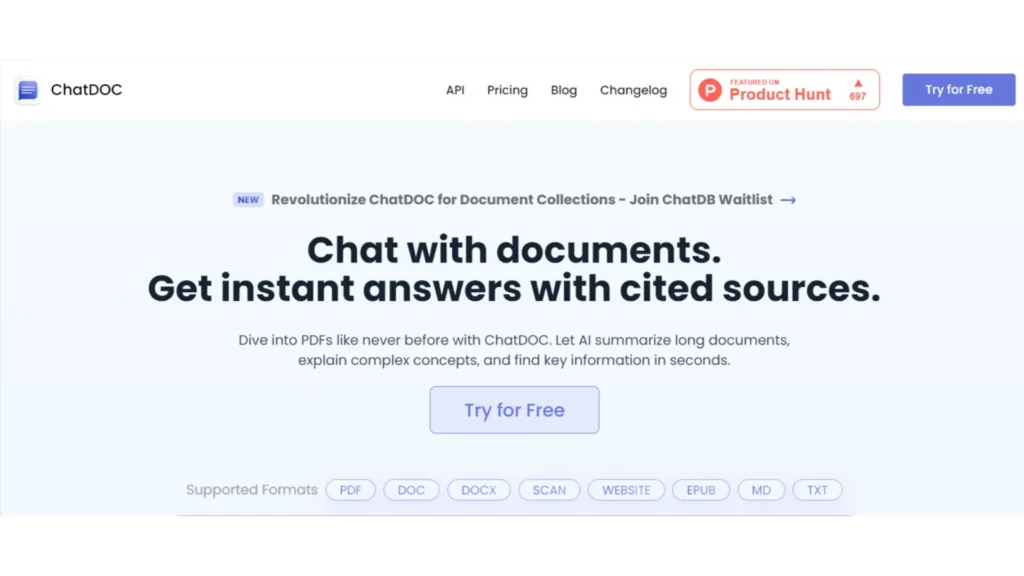
If you deal with different document formats such as .pdf, .doc, .docx, .md, .epub, .txt etc, you can count on ChatDOC. Due to multi format support, it is one of the best chat with pdf online tools for students and professionals. The tool also lets you interact with websites and scanned files.
You can ask your queries and get the desired information, you can select a piece of content and receive an AI analysis, or start a thread and uncover deeper knowledge.
ChatDoc free plan allows up to 2 PDFs every 24 hours and a total of 20 files, with a limit of 20 pages per file. Learn more about ChatDoc’s chat with PDF AI tool from below:
ChatDoc Features
| Features | Free Plan | ChatDoc Pro Plan |
| PDFs per day | 2 | 300/30 days |
| Number of pages/day | 20 | 500/file |
| Maximum file size/PDF | 5 MB | 32MB |
| Number of questions/day | 20 | 300 |
| Multi-File Chat | ❌ | ❌ |
| Supported Formats | .pdf,.doc,.docx,.md,.epub,.txt,website | |
| OCR Support | ❌ | ✅ 500 OCR pages/30 days |
| GPT Version | GPT-3.5 Turbo/4K | GPT-3.5 Turbo/4K, GPT-4 |
| Chrome Extension | ❌ | ❌ |
🎁Bonus Features in ChatDoc Pro Plan
- 30 files/collection
- Access to beta features
👎Limitations
- Supports only .PDF file format in the free plan.
- OCR support only in free plan
- May not fully understand the prompts properly and give unrelated answers
- May not properly work on mobile devices
💲ChatDoc Price
| Monthly Price | Annual Price |
| ₹498 / $5.99 | ₹4981 / $59.9 |
#3 AskYourPDF: Features, Price, Limitations
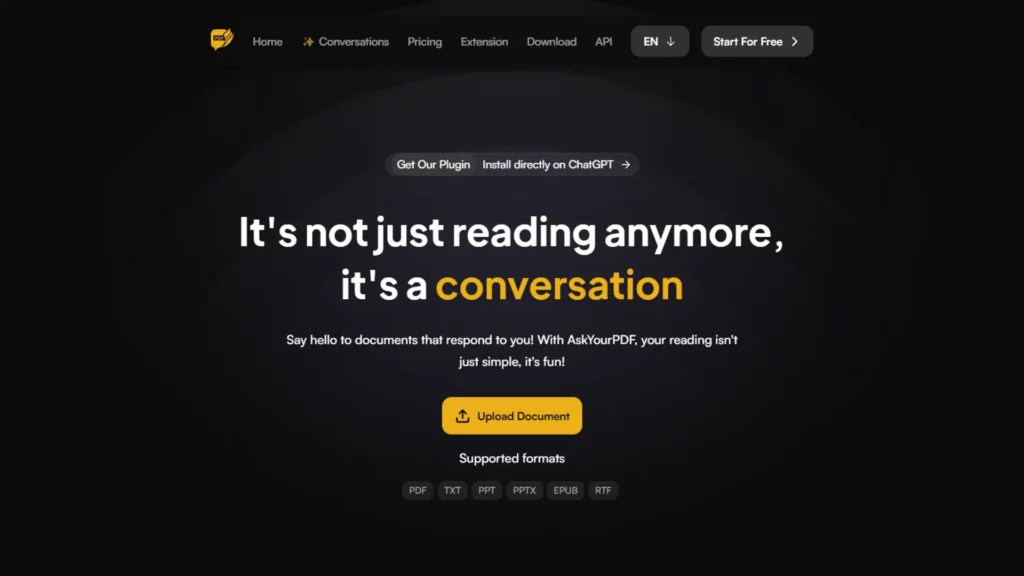
AskYourPDF is a great AI PDF tool to interact with documents. The tool supports pdf, txt, pptx, epub, and rtf formats. If you are a ChatGPT plus user, you can install AskYourPDF chatGPT plugin. All other users can use the AskYourPDF online website or install the chrome extension to work on their PDF files.
The tool is also available for the android mobile users via their official mobile app. The free plan offers their users to interact with up to 100 pages per document and ask 50 questions per day.
AskYourPDF Features
| Features | Free Plan | AskYourPDF Premium Plan |
| PDFs per day | 1 | 50 |
| Number of pages/day | 100 | 2500 |
| Maximum file size/PDF | 15 MB | 30 MB |
| Number of questions/day | 50 | 1200 |
| Multi-File Chat | ❌ | ✅ |
| Supported Formats | pdf, txt, ppt, pptx, epub, rtf | pdf, txt, ppt, pptx, epub, rtf |
| OCR Support | ❌ | ✅ 500 OCR pages/30 days |
| GPT Version | GPT-3.5 | GPT-3.5, GPT-4 (credits needed) |
| Chrome Extension | ❌ | ✅ |
🎁Bonus Features in AskYourPDF Premium Plan
- 50 conversations per day
- Claude 2 (Credits required)
- Access to Summarisation Service
- (Additional credits may be required)
- 10 Free Credits
- Chrome Extension Access
👎AskYourPDF Limitations
- Only 1 document per day with the free plan
- Additional credits may be required for many features even with the paid plan
💲AskYourPDF Price
| Monthly Price | Annual Price |
| ₹830 / $9.99 | ₹7483 / $89.99 |
#4 Docalysis: Features, Price, Limitations
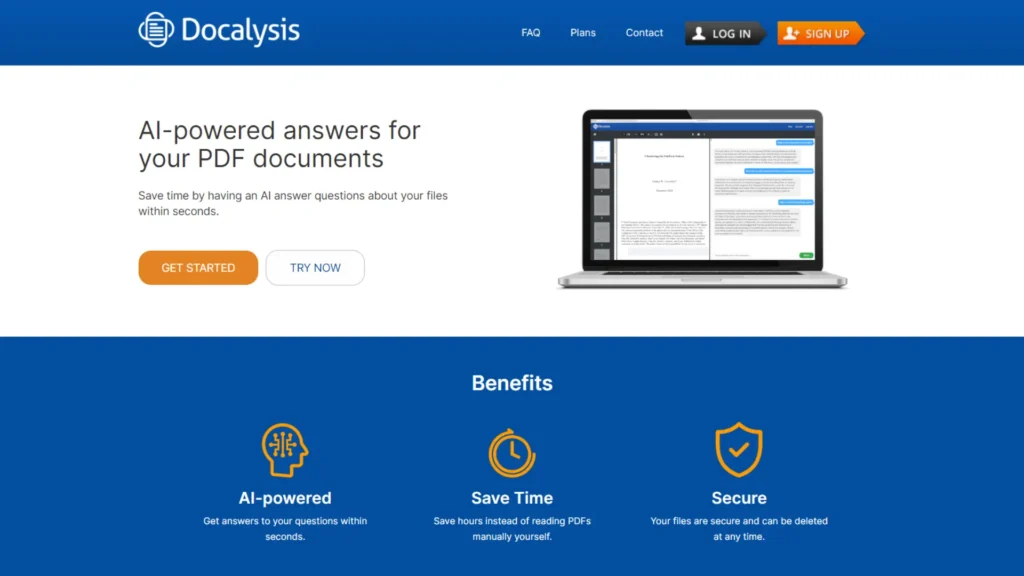
Docalysis is a simple ChatGPT AI based chat with PDF AI tool you can use to interact with PDFs, .txt, and .csv files. Being able to analyze .csv files makes it unique as no other tool provides .csv file support. Due to this, it can be particularly helpful for financial analysts, lawyers, accountants, scientists, etc.
You can ask questions in the choice of language and even work around with multiple documents at once. The documents are stored securely in Amazon S3 cloud storage. These features make Docalysis a much practical AI tool for pdf analysis.
Docalysis Features
| Features | Free Plan | Docalysis Plus Plan |
| PDFs per day | – | – |
| Number of pages/day | 600/month | 3000/month |
| Maximum file size/PDF | 5 MB | 20 MB |
| Number of questions/day | 50 question credit/month | 500 question credit/month |
| Multi-File Chat | ❌ | ✅ |
| Supported Formats | .pdf, .txt, .csv | .pdf, .txt, .csv |
| OCR Support | ❌ | ❌ |
| GPT Version | Version not specified | Version not specified |
| Chrome Extension | ❌ | ❌ |
🎁Bonus Features in Docalysis Plus Plan
- Multi-file chat
- Email support
👎Docalysis Limitations
- In the event that a user exhausts all the monthly credits before time, they have to wait till the next month to use docalysis or buy bonus credits/upgrade plan
- Does not offer sample questions for quick search across the PDF
- Costly plans
💲Docalysis Price
| Monthly Price | Annual Price |
| ₹1164 / $14 | ₹11,172 / $134 |
#5 PDF AI: Features, Price, Limitations

PDF chat with PDF AI tool is another beneficial tool to chat with PDF files online. PDF.ai directly competes with ChatPDF while offering more advanced features such as multiple document chat, GPT-4 support, and a chrome extension.
Unlike ChatPDF, PDF.ai also works with scanned PDFs/image based PDFs due to the OCR support. In terms of the security of your documents, PDF.ai allows their users to set a document to private in order to disallow PDF.ai to store them on their servers. Get more detailed information about PDF.ai from below.
PDF AI Features
| Features | Free Plan | PDF AI Premium Plan |
| PDFs per day | 1 | Unlimited |
| Number of pages/day | Not specified | Not specified |
| Maximum file size/PDF | 10 MB | 50 MB |
| Number of questions/day | 5 messages/minute | Unlimited |
| Multi-File Chat | ✅ | ✅ |
| Supported Formats | ||
| OCR Support | ✅ | ✅ |
| GPT Version | GPT 3.5 | GPT 3.5 |
| Chrome Extension | ✅ | ✅ |
🎁Bonus Features in PDF AI Premium Plan
- GPT-4 available as a paid add on (extra charges apply)
👎PDF AI Limitations
- Only 1 PDF limit per day with free plan (less compared to other chat with pdf AI tools)
- Only .pdf files supported
- Even premium users need to pay extra for GPT-4
💲PDF AI Price
| Monthly Price | Annual Price |
| ₹1247 / $15 | ₹831 / $10 |
#6 PDF Gear: Features, Price, Limitations
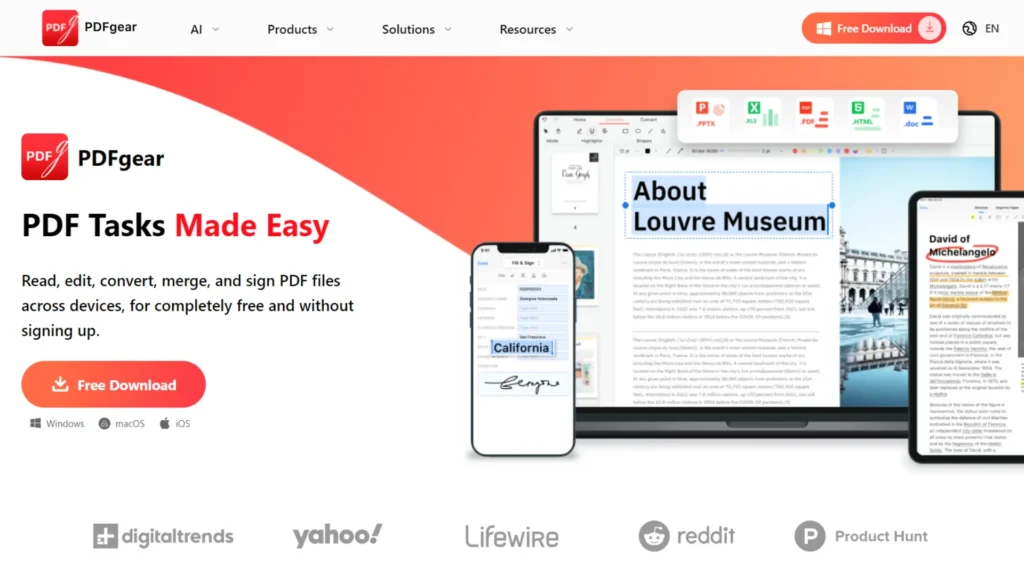
PDFgear, a popular website used by millions for all in one PDF solutions, can do a lot with your PDF files such as edit, convert, merge, split, compress, etc. The best part about PDF Gear is that it is completely free!
The AI based solutions from PDFgear include: Chat with PDF tool, AI PDF editor, and PDF copilot. PDFgear provides all three of these PDF AI solutions in its free PDFgear software.
Using the Chat with PDF function of PDFgear you can ask questions, extract information from large PDF files and interact with the documents using the PDFgear AI chatbot. You can also combine PDF files to work with multiple PDFs at once.
The Copilot feature on the PDFgear desktop application allows various commands according to the requirements such as pdf to word conversion, rewriting, translation, extraction of complex information, etc.
PDFgear copilot is currently available only for the windows and is soon going to be available on the ios devices. Learn all about PDFgear’s chat with PDF AI from below:
PDF Gear Features
| Features | Availability |
| PDFs per day | Unlimited |
| Number of pages/day | Not specified |
| Maximum file size/PDF | Not specified |
| Number of questions/day | Unlimited |
| Multi-File Chat | ✅ |
| Supported Formats | |
| OCR Support | ✅ via OCR PDF Editor & Converter |
| GPT Version | Not specified |
| Chrome Extension | ❌ |
👎PDF Gear Limitations
- Since some of the features are not clearly specified, a user may have to hit and try
- Maximum file size is not specified
- Only .pdf file support
💲PDF Gear Price
| Monthly Price | Annual Price |
| Free of cost | Free of cost |
#7 Light PDF: Features, Price, Limitations
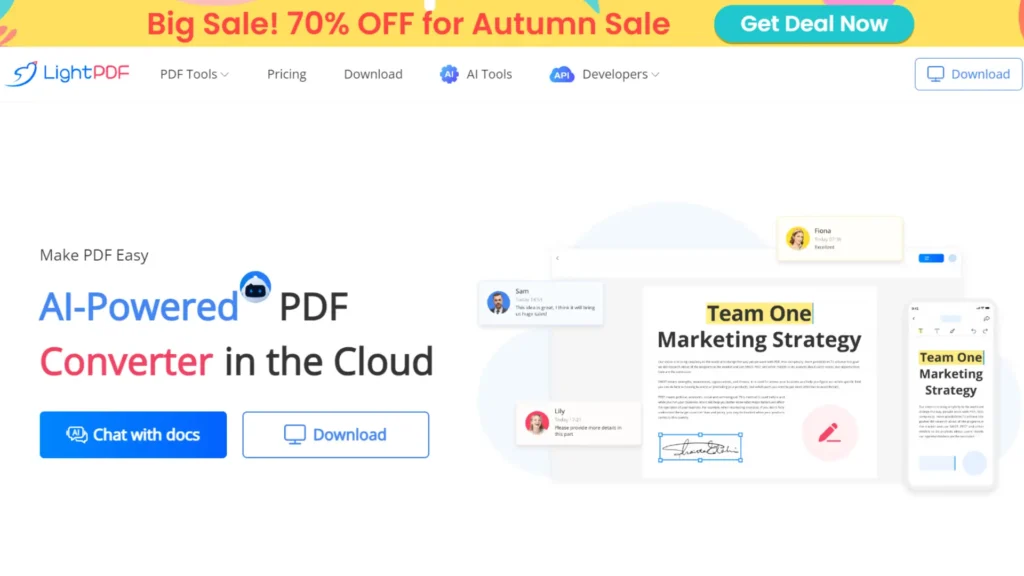
LightPDF offers cloud based services to easily view, edit, convert, sign, annotate, merge, manage and share PDF documents. LightPDF offers chat with PDF AI tools that can support other formats as well such as: word, excel, ppt, epub, txt, webpage (url), and scanned files.
LightPDF’s chat with the PDF tool is backed up by GPT 3.5 and GPT-4 and allows multi-doc chats, OCR. and follow-up questions. You can interact with the PDF files online or download LightPDF desktop app on desktop or mobile (windows/ios).
The tool can be accessed via their official website and is also available via their chrome extension and g-suite add on. Upon asking questions about the PDF, LightPDF provides the answers along with citations. Get complete details about this AI PDF tool from below.
Light PDF Features
| Features | Free Plan | PDF AI Plus Plan |
| PDFs per day | 1 | Not specified |
| Number of pages/day | Not specified | Not specified |
| Maximum file size/PDF | Not specified | Not specified |
| Number of questions/day | Not specified | Not specified |
| Multi-File Chat | ✅ | ✅ |
| Supported Formats | pdf, scans, doc, docx, xls, xlsx, ppt, pptx, epub, txt | |
| OCR Support | ✅ | ✅ |
| GPT Version | GPT-3.5 | GPT-4 |
| Chrome Extension | ✅ | ✅ |
🎁Bonus Features in Light PDF Premium Plan
- None specified
👎Light PDF Limitations
- Very limited credits with the free plan
- Only 1 PDF allowed per day
- Asking 1 question costs 1 credit
- Too costly
- Mobile app does not work properly
- OCR does not work as specified
- Too many bugs
- Premium features not openly disclosed on the website
💲Light PDF Price
| Monthly Price | Annual Price |
| ₹1662 / $19.99 | ₹4988 / $59.99 |
Other Plans
| Weekly Pass | $13.99 |
| 6 Year Pass | $149.99 |
| Business Plan – 1 year | $79.95 |
| Business Plan – 2 Years | $129.90 |
#8 Clarify PDF: Features, Price, Limitations
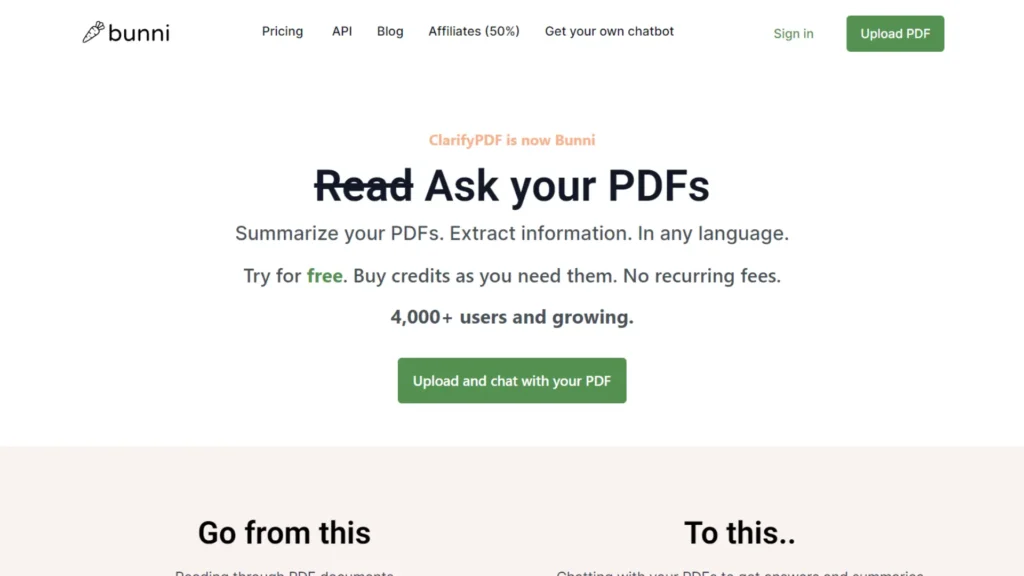
This one is a little different from the rest of the chat with PDF AI tools discussed above. While clarify PDF lets users talk with PDF and document summarization, it works on a pay as you go model. Means, there is no monthly or yearly plan to choose.
To use the tool, you can buy credits based on your needs.
The tool operates on the GPT-3.5-turbo-16k version and offers multi-language support as well as multi-doc chat.. While the tool supports multi-document interaction, you can only upload PDFs up to 20 MB.
Clarify PDF has no free plan, but new users get 20 credits for trials. Uploading files and asking questions cost 1 credit each in the trial and after purchase. Explore details below.
Clarify PDF Features
| Features | Free Plan (Trial for 7 Days) | Clarify PDF Credits Plan |
| PDFs per day | 20 Free Credits. 1 Upload = 1 Credit. | 1 Upload = 1 Credit. |
| Number of pages/day | Not specified | Not specified |
| Maximum file size/PDF | 5 MB | 20 MB |
| Number of questions/day | Depends on usage. 1 Question = 1 Credit | Depends on usage. 1 Question = 1 Credit |
| Multi-File Chat | ✅ | ✅ |
| Supported Formats | ||
| OCR Support | ❌ | ❌ |
| GPT Version | GPT-3.5-turbo-16k | GPT-3.5-turbo-16k |
| Chrome Extension | ❌ | ❌ |
🎁Bonus Features in Clarify PDF Premium Plan
- None specified
👎Clarify PDF Limitations
- No permanent free plan available: Free trial ends after 7 days. After which, users need to buy a premium plan. Some users prefer monthly or yearly plans for convenience and discounts, which many tools offer.
- Users have to keep on purchasing credits in order to use the app. No monthly/yearly plan available.
- Pay as you go model costs more than monthly/weekly plans by other chat with PDF AI tools.
- No OCR support
💲Clarify PDF Price
| Credits | API |
| From $0.015 per credit | Buy in packs starting at $10 | $79 |
#9 ZenoChat: Features, Price, Limitations
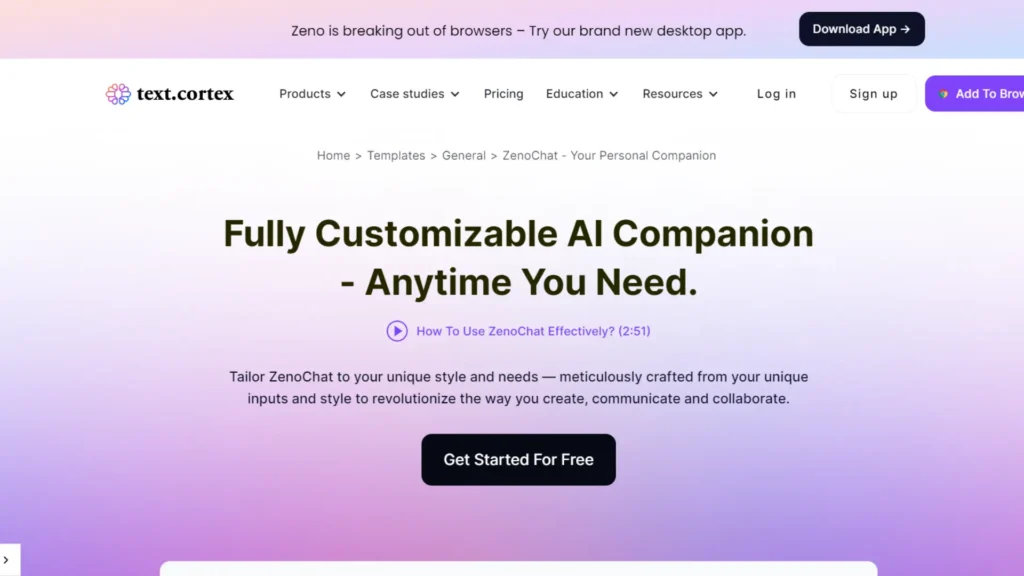
ZenoChat is an interesting AI chatbot tool by textcortex. Built on GPT 3, Zenochat works like ChatGPT plus. You can ask questions, tell it to write an essay, write a programming code, etc. ZenoChat allows .csv, docx, and MD files as well as URLs to fetch information.
Users can choose to select AI assistants such as a scientist, programmer, copywriter, product manager, sales manager, motivational coach, etc
Zenochat answers the queries received as prompts. If you want, you can get a prompt enhanced by the Zenochat AI. Zenochat also provides follow-up questions for your ease. These questions aren’t generic and can help in further clarification of doubts/queries.
The tool mainly uses the GPT-3 model and offers free access to GPT-4 and web search. The catch is, you’ll be “charged” in terms of word count when you use GPT-4, which means it counts double the number of words you generate.
If you write 10 words with GPT-4, it’ll be counted as 20 words towards your daily limit. Learn more about this interesting PDF AI chatbot from below.
ZenoChat Features
| Features | Free Plan | ZenoChat Plus Plan |
| PDFs per day | Not specified | Not specified |
| Number of pages/day | Not specified | Not specified |
| Maximum file size/PDF | 20 MB | Not specified |
| Number of questions/day | 20 creations* per day | *1 creation counts up to 125 words | |
| Multi-File Chat | ❌ | ❌ |
| Supported Formats | pdf, csv, pptx, docx | pdf, csv, pptx, docx |
| OCR Support | ❌ | ❌ |
| GPT Version | GPT 3 & GPT 4 | GPT 3 & GPT 4 |
| Chrome Extension | ❌ | ❌ |
🎁Bonus Features in ZenoChat Premium Plan
- Unlimited creations
- Unlimited custom personas
- Unlimited knowledge bases
- Unlimited storage
- Unrestricted GPT-4 and Web Search usage
- Rewrite 2000-word articles
- Unlimited chat histories
👎ZenoChat Limitations
- Does not properly cite the sources
- Some key details not specified clearly on the website
- Does not provide side by side interface for PDFs and chat
- May not be suitable for everyone
💲ZenoChat Price
| Monthly Price | Annual Plan |
| ₹1580 / $18.99 (500 Creations) | Costs ₹9895/Month / Costs $119.99/Month |
#10 PDFGPT.IO: Features, Price, Limitations
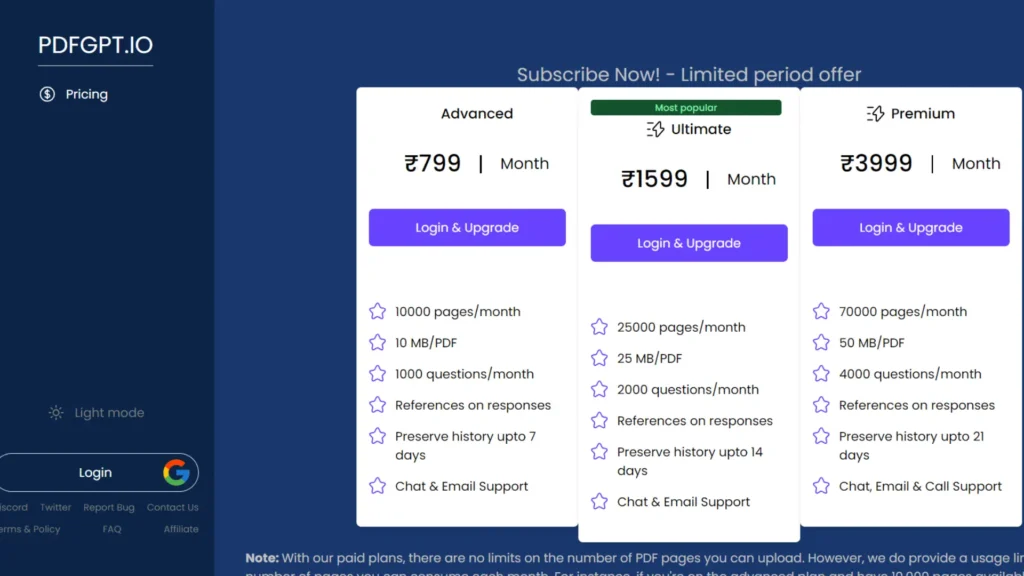
PDFGPT.io is a web based chat with PDF AI tool that can be useful to extract information from large sets of PDF documents.In order to work with large PDF files, you are required to upgrade. With the free plan, you can ask up to 10 queries per day, quite less compared to some of its competitors.
While multi document chat is absent, you can upload multiple PDFs in separate tabs.
If you deal with pdf files of large sizes/pages, then PDFGPT can be beneficial for you as with the paid plans, there is no limit to the number of PDFs that you can upload. The limit is set on the number of pages depending on the plan you choose.
Example:
| Total PDF credits | 10,000 pages |
| *PDF Uploaded (2000 Pages)* | *Remaining balance: 8000 pages* |
| *PDF Uploaded (6500 Pages)* | *Remaining balance: 1500 pages* and so on. |
PDFGPT.IO Features
| Features | Free Plan | PDFGPT.io Plus Plan |
| PDFs per day | Not specified | Not specified |
| Number of pages/day | 50 | 25000 pages/month |
| Maximum file size/PDF | 5 MB | 10 MB |
| Number of questions/day | 10 | 1000 questions/month |
| Multi-File Chat | ❌ | ❌ |
| Supported Formats | ||
| OCR Support | ❌ | ❌ |
| GPT Version | GPT-3.5-turbo | GPT-3.5-turbo |
| Chrome Extension | ❌ | ❌ |
🎁Bonus Features in PDFGPT.IO Premium Plan
- None specified
👎PDFGPT.IO Limitations
- PDFGPT cannot read images in PDF documents, including scanned text images.
- GPT-4 is not available
- Multi PDF chat is not available
- Number of PDFs per day is not specified by the company
- Most full-fledged features are only available via a paid plan.
- Only works with .pdf format files
💲PDFGPT.IO Price
| Monthly Plan Details | Price |
| Advanced | ₹799 |
| Ultimate | ₹1599 |
| Premium | ₹3000 |
Which are The Best Chat with PDF AI Tools: Final Verdict
Knowing the best chat with PDF AI tool is more or less a personal choice. It depends upon various factors such as – upload limit, PDF sizes you deal with, features, etc. Although we have listed some of the best AI tools to chat with PDF files, you may not require advanced features such as AI pdf editing support, or an upper version of GPT.
Students should stick with the free plans offered by the above tools whereas professionals may pick a premium plan that suits their requirements. Since it is quite hard to compare all the features of the ai tools to chat with pdf, you can refer the table below and compare the most crucial features for a seamless everyday workflow.
| Best Chat PDF AI | Technology | Formats | Mobile App | ChatGPT Plugin | API | Chrome Extension |
|---|---|---|---|---|---|---|
| ChatPDF | GPT 3.5 | ❌ | ❌ | ✅ | ❌ | |
| ChatDoc | GPT 3.5 Turbo and GPT-4 | .pdf, .doc, .docx, .md, .epub, .txt, websites, scanned files | ❌ | ❌ | ✅ | ❌ |
| Ask Your PDF | GPT 3.5 and GPT-4 | pdf, txt, pptx, epub, and rtf | ✅ | ✅ | ✅ | ✅ |
| Docalysis | ChatGPT (Model Unspecified) | pdfs, txts, and csv files | ❌ | ❌ | ✅ | ❌ |
| PDF AI | GPT 3.5 and GPT-4 | ❌ | ❌ | ✅ | ✅ | |
| PDF Gear | GPT 3.5 | .pdf(PDF, PDF/A), .docx, .doc, .pptx, .ppt, .xlsx, .xls, .xml, .jpg, .jpeg, .png, .bmp, .gif, .tiff, .txt, .rtf, .hwp, .hwpx | ✅ | ❌ | ❌ | ❌ |
| Light PDF | GPT-4 | pdf, word, excel, ppt, epub, txt, webpage (url), and scanned files | ✅ | ❌ | ✅ | ✅ |
| Clarify PDF | GPT-3.5-turbo-16k | ❌ | ❌ | ✅ | ❌ | |
| ZenoChat | GPT-3 | txt, .doc, .docx, .pdf, .html, .csv | ❌ | ❌ | ✅ | ✅ |
| PDFGPT.io | GPT-3.5-turbo | ❌ | ❌ | ❌ | ❌ |
Frequently Asked Questions About Best Chat with PDF AI Tools
Q: What are the best ai tools to chat with PDF files online?
A: Some of the best tools to Chat with PDFs online are: ChatPDF, PDF AI, LightPDF, and PDF Gear.
Q: Is there an AI tool for PDF files that is completely free?
A: Yes! While most of the PDF AI tools listed above have a free plan, the best one is PDF Gear. It offers everything for free!
Q: Do I need to buy a pro plan to use PDF AI tools?/
A: No. If you do not require the advanced features, simply stick to the free plans.
Q: I deal with huge PDF files. Which would be the best ai tool to chat with PDF for me?
A: In case you deal with huge PDFs, you can try PDF Gear, PDFGPT.IO, or AskYourPDF.
Q: How to chat with PDF using AI?
A: In order to do so, you will require AI based PDF tools. Some top Refer to the article above to check the top Ai based PDF tools.
Q: Is Chat with PDF AI tool reliable?
A: Yes! Chat with PDF is a great tool and can be relied upon for AI based PDF summarization, document analysis and to interact with the PDF files.
Q: Can chat with PDF AI tools be trusted for privacy?
A: While all of the AI PDF tools listed above are fully secure, it is suggested that you do not enter any personal information while using them.
Q: Suggest me a great online AI PDF summarizer.
A: There are plenty of them. You can try any one from the list above.
Q: Are there any online AI pdf editors in the list??
A: Yes! PDF Gear and Light PDF are great tools to edit pdfs online using AI.
Also Read: Top 15 Most Anticipated Smartphones of 2024