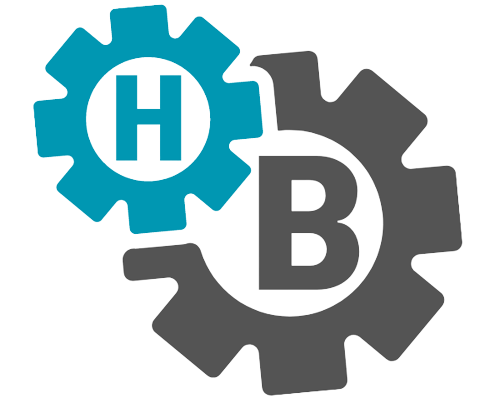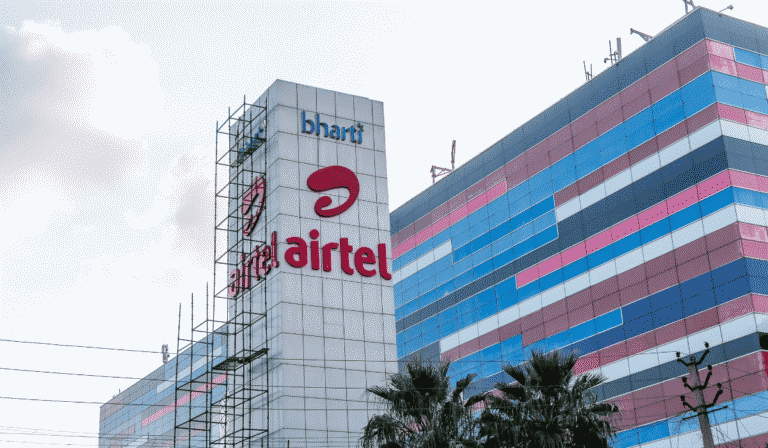6 Free AI Avatar Video Generators of 2023 That Are Trending All Over the Internet
Last Updated on June 7, 2024 by Sagar Sharma
AI avatar video generators are becoming extremely popular around the world. You must have noticed a few while scrolling reels on Instagram or while watching YouTube shorts. They did feel unreal in the past but with advancements in AI technology, these avatars are looking more human than humans. Everything from facial features, expressions, and gestures, to voice matches almost perfectly with an actual human presenter. Hence, business owners, e-learning platforms, marketing agencies, content creators, and more are choosing to use online AI avatar video makers to address their target audiences. Furthermore, companies and educational institutions are using AI presenters for purposes like corporate communication, employee training, recruitment, online classes and exams, etc.
Some popular AI human video generators include Synthesia.io, Elai.io, Heygen, Deepbrain AI, Colossyan, and D-ID AI. The good news is that many of these offer ChatGPT/GPT-3 integration with the free subscription plan. If you are willing to try any of these for your professional requirements or just for fun, check out this list of top AI tools you can use to create AI avatar videos online.
What are AI Avatar Video Generators & How Do They Work?
Online avatar video makers create human-like models that can follow a given script and deliver information, conduct conversations, or present content just us. These tools are a form of generative AI, where the users can create human avatar videos through text/audio prompts. AI video generators primarily use machine learning algorithms to generate such lifelike avatars. Deep learning techniques such as convolutional neural networks (CNNs) and recurrent neural networks (RNNs) are used to synthesize facial features and body language among other inputs. Based on the text prompts or the audio submitted by the user, the AI automatically generates an avatar video with synchronized audio. Although there are various AI-based avatar video generators, let’s discuss the ones that provide the most realistic results.
Best AI Avatar Video Generators in 2023
Synthesia.io AI Avatar Video Generator

Synthesia was founded in 2017 by a team of AI researchers and entrepreneurs from UCL, Stanford, TUM, and Cambridge. Today, synthesia.io is one of the top-rated AI-powered ai video maker. Synthesia artificial intelligence offers an easy-to-access dashboard with no prior technical knowledge required. Through synthesia, users can create AI generated video featuring human avatars in over 120 languages. Users can choose from 150+ diverse pre-generated AI avatars online or create one of their own. Synthesia video creator is pretty easy to use & offers a simple interface to its customers. Upon subscribing to their plans, users can enjoy a variety of features such as – 60 pre-designed templates, custom-made templates, royalty-free background music, a free media library, multiple design elements, and much more. Synthesia is available as a free AI avatar video generator for users. After the trial ends, users can pay for the subscription & continue making AI avatar videos. Synthesia.io is trusted by some of the leading companies such as Reuters, Teleperformance, Amazon, B/S/H, Accenture, and BBC. Below are some key features of Synthesia.io.
Also Read: Synthesia IO Alternatives: Upgrade Your AI Avatar Videos with Extra Features
Key Features of Synthesia.io
150+ Diverse AI Avatars: Synthesia video creator offers a huge collection of AI avatars online to
choose from. You can easily filter out the pre-generated AI avatars according to your type of plan, attire (business/casual), and age – young, mid-age, or mature. Synthesia offers 150+ AI avatars, available in various ethnicities and capable of speaking in a range of dialects. They are highly accurate while delivering speeches and are known for their lifelike appearance. The quality of expressions displayed by each avatar is noteworthy, with their eye movements, facial expressions, and body language perfectly aligned with that of a human being. The voice of the avatar matches the chosen type, such as an older gentleman avatar having a voiceover of the same age group.
Custom video AI avatar: Through synthesis video creator, you can easily create custom AI avatars online. You can choose the look and voice of your avatar according to your preference. To create custom AI avatars online on Synthesia, you are required to use the Synthesia studio. Upon successfully creating the custom AI avatar, you will see it among other built-in avatars in Synthesia Studio. On average, a Synthesia custom AI avatar requires 10-15 minutes of video of yourself or your team member in front of a green screen. Upon successful payment, you will get your custom AI avatar within 10 days.
120 Languages and Accents: Synthesia offers AI avatars that can fluently speak in over 120 languages from the provided script. This feature opens the opportunity to offer video content to a vast audience, completely cutting the cost of hiring another language expert. Accents in the Synthesia AI videos are highly accurate and realistic, with the ability to replicate regional dialects and nuances. The AI avatars speak in a natural and engaging way, making sure that the created content effectively reaches the targetted audience.
Multiple Video Templates Available: There are over 60+ video templates available on Sythesia.io, making it easy for users to create interesting content in minutes. Synthesia offers a wide selection of pre-generated video templates covering a diverse range of topics, including training videos, sales pitches, how-to guides, business presentations, reports, and creative projects. As these templates are completely customizable, you can easily add/remove or replace any element in the template, create new shapes, change the background color, etc.
Screen Recorder: Most people when creating explainer videos, tend to use the screen recorder of their choice and then edit it on some software. Synthesia video creator makes this process significantly easier. Through the Synthesia screen recorder, you can capture your computer screen, along with any audio and video that is playing on it, and record it as a video file. Using this feature, users can also customize the size and positioning of the recording screen, as well as other aspects of the video such as the audio quality of the recording. Furthermore, this captured screen recording can be edited using various Synthesia video editing tools, or combined with other media.
Brand Identity Assets: Using AI avatar video generators like Synthesia, you can easily upload your brand identity assets such as – logos, color schemes, fonts, and images. This feature ensures that your created content increases brand awareness among the target audience.
Free Media Library: Using Synthesia’s free media library, you can use a huge selection of resources such as images, videos, audio, etc. to enhance your project. Synthesia offers royalty-free media assets from Unsplash and Shutterstock.
Design Elements: Through the Synthesia editor, you can easily add and edit text, images, shapes, transitions, animations, and more.
Background Music: Customers can use a wide range of royalty-free tracks that are available on the media library of Synthesia at no extra cost. You can also upload your own music to the media library and use it in your videos.
Mp4 Downloads: Upon successfully creating your AI avatar videos, you can download the video file in Full HD (1920×1080) resolution.
Embed Your Videos: Users can easily embed their Synthesia AI videos across 30+ popular apps and platforms, expanding their reach and increasing their audience. Through the advanced CMS of Synthesia, you can also update your content on the fly with one click.
Closed Captions: You can include or download automatic closed captions with a click of a button.
Synthesia.Io AI Video Generator Price
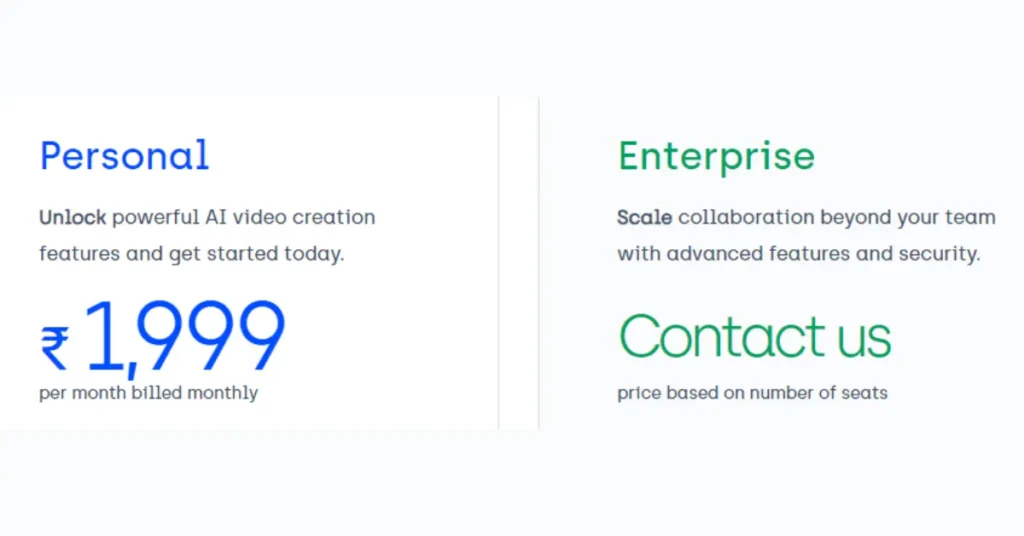
How to Use Synthesia AI Avatar Video Generator
Synthesia.io has quite a simple interface making it easier for everybody to use it. To use Synthesia.io, users can follow the below simple steps. Alternatively, you can also watch the AI-generated explainer videos on the official website of Synthesia.io to get more clarity.
- Create an account: First of all, you will have to sign up on the official website of Synthesia.io using a valid Email ID and password.
- Choose a template: Next, you have to select a template from the template library of Synthesia.io. Synthesia video creator has various categories of templates available, including – product videos, explainer videos, social media ads, and more.
- Customize the video: Now, you can customize your AI-generated videos according to your preferences. You can add your own text, images, logos, etc as well as modify the duration of the video and the animation speed.
- Choose a voiceover: Next, add the voiceover to your AI video. You can choose from various languages and accents available on Synthesia.io or use your own voiceover.
- Preview and finalize: Once you have finished working on the Synthesia AI video maker, you can preview it on your screen. You can keep working on it, or download it if you are completely satisfied with the results.
Elai.io AI Avatar Video Generator
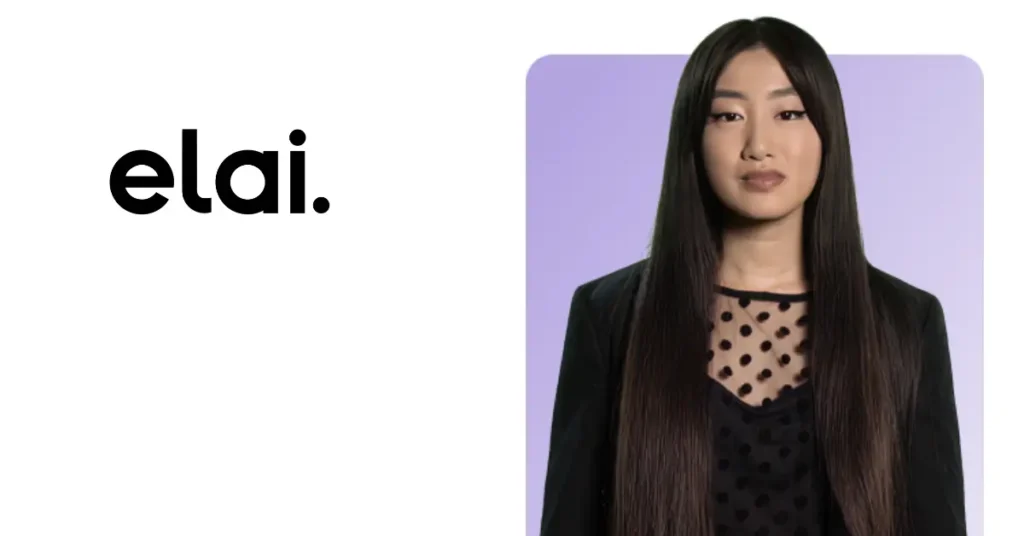
Next on the list of best AI avatar video generators is Elai.io. Elai.io is a deep tech startup company and an AI-based video maker founded in 2021. Using the Elai ai video maker you can create various kinds of avatar AI videos; such as – explainer videos, HR onboarding videos, E-learning videos, real estate videos, etc. Elai.io has 25+ diverse avatars to choose from, and 128+ languages and dialects.
Elai is a great Synthesia io alternative. Just like Synthesia video creator, Elai also uses video footage of real actors which is then processed to create the AI model. Elai.io works on an AI video maker from text that requires you to enter the script as a prompt. Using this AI avatar video maker, you can create videos according to various themes and take advantage of pre-generated templates; such as business, corporate, real estate, e-commerce, medical, product, marketing, e-learning videos, and more.
Elai.io offers a choice to its customers to use the pre-generated AI avatars or create a custom AI avatar of yourself or anybody. Below are some key features of the Elai ai video maker.
Key Features of Elai.io
25+ Video Avatars: Through Elai IO, users can choose from 25+ video avatars available in the library. These pre-generated AI avatars are available in various ethnicities and voices. These avatars are already available for use upon signing up and do not require any sort of manual work by the users. To get your AI avatar-generated video, you simply need to submit your script as a prompt. You can select an avatar based on your choice of target audience or video type. Elai.io has young, mid-age, and mature AI avatars available in their library.
Custom AI Avatars: If the pre-generated AI avatars do not suit your requirements, you can always choose to create a custom AI avatar. The custom AI avatar on Elai.io is a paid tool and requires you to submit your request. Elai.io offers 4 different types of avatars; namely: studio avatar, selfie avatar, photo avatar, and animated mascot.
- Studio Avatar: You can create a professional-looking talking presenter. This type of avatar requires high-quality studio video footage!
- Selfie Avatar: To create a selfie avatar online, you simply need a smartphone or a web camera to create an animated avatar of yourself.
- Photo Avatar: Using this avatar, you can create avatar from photo head of yourself just from a single photo.
- Animated Mascot: Elai.io also works as an AI animation video generator. The mascot is a completely customizable animated talking character. You can upload your drawn mascot on Elai.io and the AI avatar video generator will offer you 4 different animated bodies of your mascot.
Text-to-video: Elai works as a text to video AI and converts your text prompts into animated avatar videos. The GPT-3 integration with Elai Ai allows one to create a script from scratch and generate an AI avatar video based on it. Elai is also helpful in converting any blog post into an AI video using only a link.
Voice Cloning – Generate Videos with Your Own Voice: Voice cloning is a process through which you can change your own voice into an AI voice and the avatar will narrate it with your voice. You can use any voice-recording software. You have to submit a 30-minute well-prepared voice recording of a person speaking in English. Upon creating the cloned voice, you will be able to see it in the media library.
PPT to Video: You can simply import your PowerPoint presentations as a PDF and generate an ai video based on it.
Templates: Elai.io offers multiple theme-based ready-to-use templates; such as – business, medical, news, e-learning, marketing, and more.
Brand Identity Kit: Using Elai’s brand identity kit you can create custom templates with your organization’s brand identity items such as your logo, colors, fonts, etc.
Elai.io Pricing Details
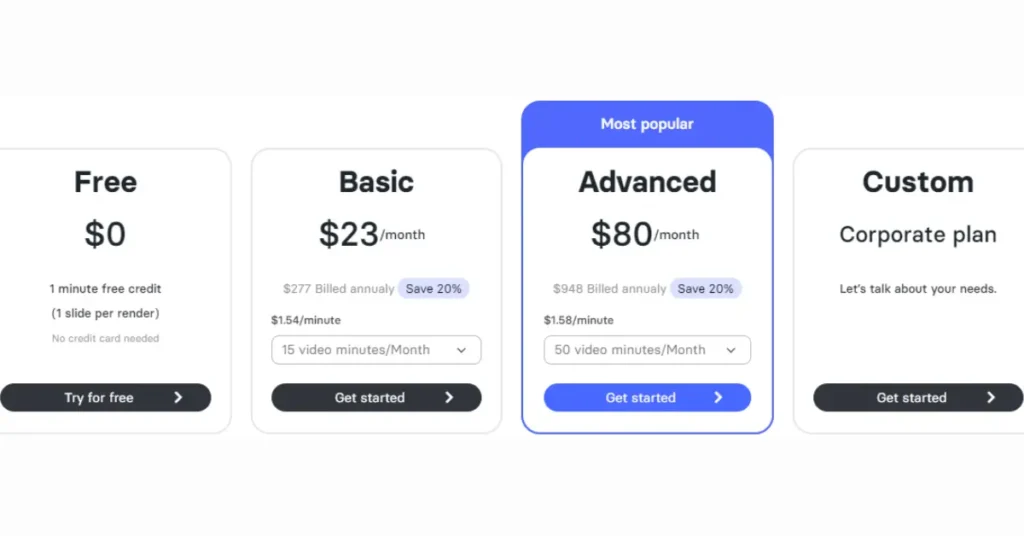
How to Use Elai AI Avatar Video Generator
To use Elai.io you can follow the below-mentioned steps. Elai.io works on all devices. However, it is suggested to use a personal computer or laptop for ease of working on the ai avatar videos, as well as for faster processing. Note that to use Elai.io, you do not need to possess any prior video editing or AI knowledge. In fact, you can check out the AI-generated step-by-step guide on how to use the Elai Ai avatar video generator from their official website. Additionally, you can also check out the below steps for your convenience:
- Create an account on Elai.io: First, you have to create your account on Elai.io using an active email ID and password.
- Click on the “Login” button on the top right side of the screen to proceed and enter your login credentials (Email ID and Password).
- Select a template: To begin making your AI avatar videos, first you need to select a template from the template library. You can also create your own custom template at this step.
- Choose how you want to create your AI video: Now, you have to choose how you want to create your AI avatar video using Elai. You can use GPT-3 to get an AI-generated script, create a video from a URL to your script, create an e-commerce video using products and descriptions, or create a video using a presentation saved as PDF.
- Choose your preferences: Now, you can choose the video preferences from the Elai.io video builder platform. Select the video size, and dimensions (horizontal, vertical, or square). You can choose to turn on/off subtitles at this step.
- Choose your avatar: At this step, you need to select an avatar for your AI avatar video. You can also create a custom AI avatar for your Elai AI video at this step.
- Provide your script to the avatar: Now, you need to enter your written script into the text-to-speech area. The Elai system will detect the language automatically.
- Select the voice: From the list of available AI voices, select the voice that best suits your requirement and click on “apply voice”.
- Add music: At this step, you can add music from the media library or upload your own track and modify it as per your choice.
- Download your Elai AI video: Once you have created your AI video and made all the changes, you can preview it and download it to your device.
Movio/Heygen AI Avatar Video Maker

Next on the list of best AI avatar video generators is Movio. This AI tool is a continuously advancing avatar video generator developed by the co-founders – Josh and Wayne. Now known as “Heygen“, movio has helped in creating videos with AI avatars and voices for more than 2 years now. So far, more than 2 million AI avatar videos have been generated on the platform. Movio started as a tool for creating spokesperson videos. With continuous upgrades to the AI software, movio has released 100+ features to date. Heygen is a helpful AI avatar video generation tool with a large userbase of professionals in marketing, sales, personal messaging, learning, and development, etc. Using movio you can make creative AI avatar videos using pre-generated AI avatars or create a custom AI avatar online of yourself.
Prompts can be provided to the AI software in the form of a written script, or by submitting a URL for your script. Just recently, Heygen has teamed up with GPT-4 in order to help its users get an AI-written script for their AI avatar videos. The company has promised to soon release up to 30+ extra features on their platform.
Key Features of Movio AI
Custom Avatars: Using movio AI, users can create their own custom AI avatars to use in videos. Users can choose between Custom Avatar Lite and Custom Avatar Pro, the latter offering additional features. The lite avatar does not require you to set up a green screen and requires a 2-minute talking video footage. Further, the pro custom avatar requires 4 minutes of talking footage recorded in front of a green screen.
Voice Cloning: Using the voice cloning feature of Movio Ai, you can give your own voice to your custom Ai avatar. You need to submit a clear audio recording of a minimum of 2 minutes without any background noise. Additionally, you can also create your AI voice using video footage. To use voice cloning, you must record the audio in English language only.
Faceswap: Using this feature, you can easily swap your face with the pre-generated ai avatars on heygen or any other image/video. You simply need to upload the image of the desired face in order to swap it.
Text To Speech: AI avatar video generators like Movio work on a text-to-speech model having 300+ male and female voices across 40+ languages available. Movio offers natural-sounding speech with an option to adjust the slides for speech rate and pitch, making the AI voices carry your message however you like.
Talking Photos: Just as the name suggests, this feature lets you create talking photos. Just upload a portrait photo and enter the script for the picture. The talking photos feature provides a real human voice to the pictures with accurate lip-syncing. You can choose from 300+ voices in 40+ languages.
Movio Templates: With movio, you can create your ai avatar videos using the pre-generated templates. Movio templates are available for every requirement; such as – learning and development, themes for content creators, small businesses, Youtube intro videos, news, online courses/e-learning, etc.
GPT-4: Just recently, Movio has teamed up with Open AI’s GPT-4 in order to help its users get scripting done faster. Through the integration of GPT-4, you will be able to get an AI-generated script based on your requirements in a matter of seconds. You can use the script to generate AI avatar videos more quickly and conveniently.
Movio AI Pricing Details
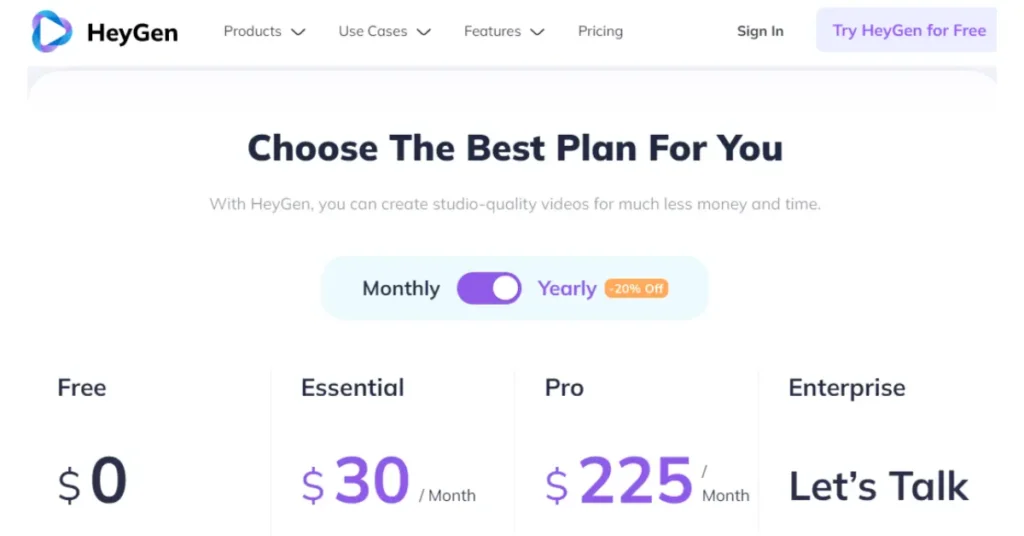
How to Use Movio AI Avatar Video Generator
Movio AI avatar video maker does not require its users to possess any special technical knowledge about AI or editing videos online. You simply have to follow the below easy steps, in order to create your own AI avatar videos using movio.
- Create an account on movio: First, you have to create an account on the official website of Movio. Kindly note that the official website of movio is www.heygen.com only. You can create an account using a working email ID and a password. Alternatively, you can also use the Movio AI video maker as a guest.
- Select template: After successfully logging in with your credentials, or as a guest, you have to choose a template that suits your video requirements from the template library.
- Select your avatar: Now, you have to choose an AI avatar at this stage. You can either pick a pre-generated movio AI avatar or create a custom AI avatar.
- Enter your script: Now is the time to enter the script you want your AI avatar to speak.
- Select gender and accent: After following the previous step, you need to select the gender and the accent of your AI avatar.
- Preview/Download: Once you are satisfied with the generated video, you can preview it online or download it directly to your device.
Deepbrain AI Human Video Generator

Deepbrain AI is an artificial intelligence products company from Shanghai, China. Deepbrain helps its users create various kinds of human AI avatar videos. Deepbrain is one of the best AI avatar video generators for individuals and industries seeking professional-looking AI assistants. One of the unique features offered by Deepbrain AI is the “AI interview”. Using this feature, companies can speed up the interview process by creating an AI HR manager that can ask a series of questions submitted at the time of creation from the candidates. Deepbrain also provides AI solutions to various industries, such as – finance, retail and e-commerce, education, and media. Deepbrain ai avatar video generator is being used by notable companies such as Microsoft, Nvidea, Virgin Mobile, Lenovo, NEC, Samsung, and Hyundai.
Deepbrain can also be used to create videos for various other purposes such as marketing, advertisement, e-learning, how-to videos, and more using pre-generated templates. Let’s understand more about this new-age human AI video generator.
Key Features of Deepbrain AI
Conversational AI Avatars: Uniquely, Deepbrain AI lets you create a conversational AI avatar that serves multiple roles, such as AI Retailer, AI Banker, AI Tutor, etc. The AI avatars work as an AI chatbot and can be integrated with a mobile application, a web browser, a kiosk, or a deep-inside metaverse.
You can provide your customers with an AI conversational avatar online that can help solve their queries, reducing the cost of actual manpower. Deepbrain provides a 2D realistic AI avatar that can work as a 24/7 customer support executive. Deepbrain is soon going to launch a 3D digital human that can serve the metaverse.
Financial Services: You can create the Deepbrain AI avatar online to provide assistance to your customers with financial consultations.
Education: Deepbrain AI avatar can work as a tutor. This conversational AI tutor can provide effective coaching to students. The AI tutor can speak multiple languages and solve user queries on the go.
Retail: Offline business owners can take advantage of the Deepbrain AI solution by installing AI staff in AI Kiosks. These AI avatars can provide 24/7 offline assistance to customers and respond to their inquiries about sales, products, or discount events.
Integration with other chatbot builders: Along with popular chatbots such as Google Dialogflow and IBM Watson, Deepbrain AI avatar can easily connect with any existing chatbot using the webhook method.
Multiple language support: 2D AI avatars can speak native Korean, Chinese, Japanese, and English. The company is in the process of making 3D humans which will be able to speak in more than 200 languages around the world.
Regional Avatars: Deepbrain has pre-generated AI avatars for various regions. In addition to the regional AI avatars, Deepbrain also has global AI avatars. Regional avatars are available as Korean, Chinese, and Japanese presenters. The company is in the process of including more regions soon.
Chat GPT integration: Deepbrain has joined hands with Chat GPT to help users with AI-generated videos. The Chat GPT function eases up the task of scripting in a few clicks.
Deepfake: Using Deepbrain AI users can create amazing Deepfake videos with perfectly aligned subtitles in just a few clicks. Deepbrain deepfake video generator is trained on large datasets of images and videos and can be used for creating deepfakes with a high degree of accuracy.
PowerPoint to Video Converter: Using this feature, users can create engaging AI-generated videos using an existing Powerpoint presentation. Narration for such videos is available in 50+ languages and no special video editing skills are required to convert PPT to AI videos.
Text-To-Video: Deepbrain lets you transform your text script into an interactive video with the text-to-video generator. You can effortlessly create AI avatar videos in a matter of minutes. 100+ avatars are available for such videos and narration is available in 80+ languages.
Text-to-Speech: Using the text-to-speech or AI voice generator you can create 200+ AI voices. The AI text-to-speech can be used for various purposes such as e-learning, audiobooks, product demo videos, social media posts, company presentations, etc. You can easily tune the AI voice according to your choice of pitch, speed, and volume for the desired sound.
Deepbrain AI Avatar Video Generator Price
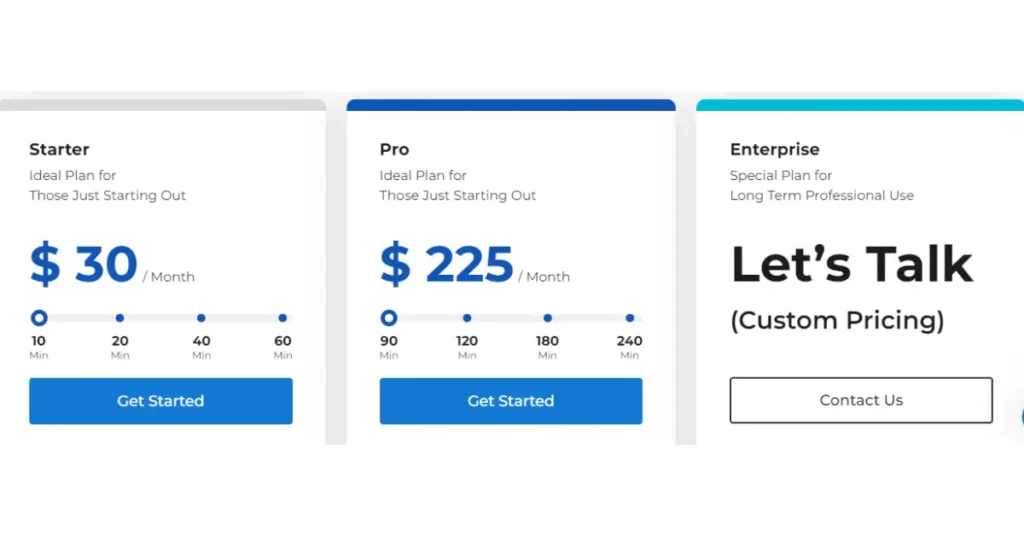
How to Use Deepbrain AI Avatar Video Generator
Using Deepbrain AI is simple and does not require any prior video editing or AI knowledge. Follow the below steps to use the Deepbrain AI:
- Login/Sign Up: First, you are required to create an account on Deepbrain, or sign in using an existing account.
- Select a type of service you require: To start creating AI avatars using Deepbrain, you need to select the type of AI avatar you require from the drop-down menu. For example, to create an AI avatar for interviews, select “AI Interview”.
- Create your AI video: You can use Deepbrain AI as a free ai avatar video generator. Upon selecting the type of AI avatar service, you can begin working on your project by clicking on “Create a free AI video”
- Choose your avatar online: Based on your business requirements, you can select the type of avatar you want to use or create a custom AI avatar.
- Modify: You can easily modify the sound, background, avatar, background audio, subtitles, and more of your AI-generated videos.
- Download: After finishing your project, you can download the AI avatar video in high quality.
Note: Since Deepbrain Ai offers various kinds of AI services, we suggest you visit the respective page of the type of service you want to gain more knowledge.
Colossyan AI Avatar Video Generator

Colossayan is a leading AI video creator developed by Dominik Kovacs. The company aims to ease up the task of video production through artificial intelligence. The tool is used by some huge names such as Hewlett Packard, BASF, and BMW to create videos for their businesses. Colossyan is one of the best AI avatar video generators to create AI avatar videos for purposes like learning and training, explainer videos, corporate communication videos, and marketing and sales videos.
You can use the pre-generated templates available for multiple themes such as business, onboarding, demo, learning and development, events, etc. You can create your AI avatar videos through PPT & PDF, written script/text to speech, as well as create an AI audio for your videos using text to speech. Colossayan AI packs a lot of features in a single package which we have discussed below.
Key Features of Colossyan AI
30+ AI Presenters: Colossyan has a collection of 30+ AI actors for your Ai video project. The synthetic AI actors are diverse and can speak over 60 languages. You can choose an AI actor of any age or ethnicity, or with any specific feature. All actors are created through a combination of real actors and AI technology. You can include up to 4 actors in a single screen.
Custom AI Avatars: Using Colossyan AI, you can create your own custom synthetic avatar. The process requires just 20 minutes of filming and is completely flexible.
70+ Languages: Through Colossyan AI, you can create AI videos in 70+ languages with an auto-translate feature. You can choose from a variety of accents and voices. Users can also add their own voices to create even more personalized videos.
AI script assistant (GPT-3): Colossyan has their tie-up with GPT-3, using which you can take advantage of auto-script generation for your AI videos. GPT-3 integration can help in increasing efficiency, correcting grammar, rewriting texts in a different tone, and fastening up the process of AI video generation. Simply hit the backslash button “/” in the script box and select “AI assistant”
Transform PDFs and PPTs into AI Videos: Through AI avatar video generators like Colossyan AI, you can easily convert your existing PDF & PPT files into AI videos. You can also convert an existing blog into video clips in a few clicks.
Adjust Ages and Expressions of AI Actors: Colossayan Ai provides an option to adjust the ages and expressions of the AI actors. This unique feature sets Colossayan apart from other free Ai video generators. You can select happy, sad, neutral, serious, or reassuring emotions for each AI avatar. Colossyan has a built-in aging feature that can age the AI actors naturally and look true to life. This feature can automatically transform a young AI avatar into a mature and older AI avatar online.
Text to video generator AI: The text-to-video AI feature enables the users to generate an AI avatar video using just text provided as a script.
Text-to-speech: Using this feature, users of Colossyan can create custom AI audio through text provided as scripts.
Same Screen AI Actors: This feature helps to create scenario-based videos and storylines with multiple actors in one scene. You can add up to 4 actors on a single screen and create scenario-based dialogues among the actors.
Brand kit: Through an exclusive brand kit, you can easily store your brand colors, logos, and fonts to make your AI video speak for your brand. You can easily access all your brand kit contents in the Colossyan creator.
Automated translation: Users can create multiple language variants of their content in a single click through this feature. Colossyan has various multi-lingual actors available so you can reach a global audience without spending on expensive translators.
Templates: Colossyan has multiple templates for various purposes, such as – event videos, business videos, onboarding videos, demo videos, learning and development videos, etc.
Colossyan AI Pricing Details
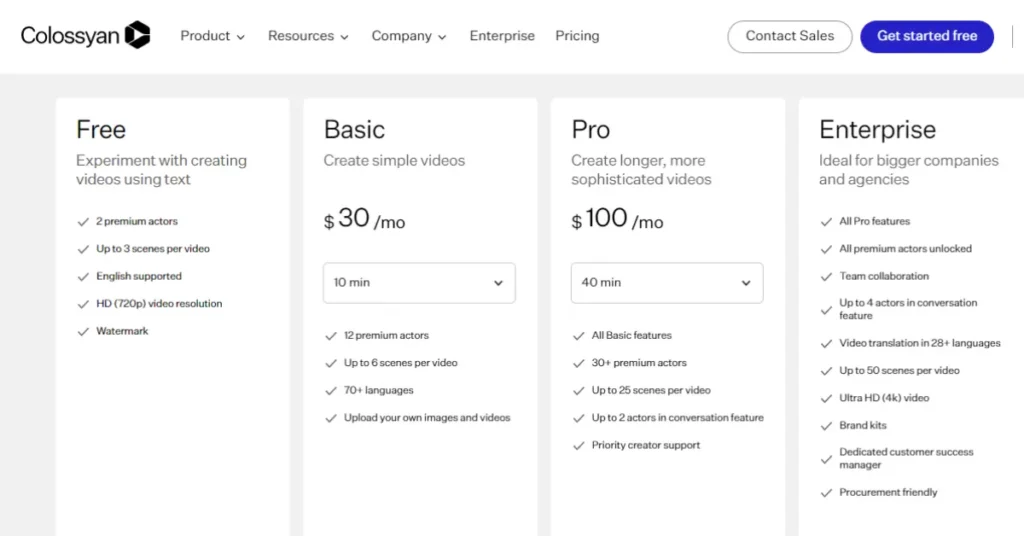
How to Use Colossyan AI Video Creator
Using the Colossyan AI avatar generator is simple and can even be used by people from non-technical backgrounds. Simply follow the below steps to use the Colossyan AI avatar video maker to generate your AI project in a jiffy.
- Sign up/Login/Proceed as a guest: First, you need to sign in/sign up on the Colossyan AI website. Users can also proceed in guest mode.
- Open the Colossyan ai video maker: Click on “Get started free” on the top right side of the screen and you will be taken to the Colossyan Ai video maker.
- Add script: Now, add your script as per your project. You can also choose to create a conversation with a combination of AI actors. At this stage, you can also upload your voice for your AI project.
- Edit your video: Now, you can edit your generated AI video according to your preferences. You can add/remove AI actors, change music, background, etc to suit your video style.
- Preview/Download: After finishing your AI project, you can choose to preview your AI-generated video and clock on generate to finish your project. Later, you will be able to download your AI-generated avatar video to your device.
D-ID AI Avatar Video Generator

D-Id Ai is a generative AI software that can be used for creating AI avatars. D-ID was created to elevate video content for professionals in the fields of marketing, learning, and development, as well as for content creators. D-ID was founded by Gill Perry, Sella Blondheim, and Eliran Kuta. D-ID enables the users to generate Ai avatars from the text.
The software is available through a self-service studio, and an API for enterprises, makers, and developers. D-ID has 2 major products: Chat.D-ID and Creative reality studio. Chat.D-ID is a form of conversational AI that enables users to have real-time conversations with a digital human. Further, the creative reality studio lets you use generative AI to create Ai avatar videos. D-ID primarily uses deep learning face animation technology, GPT-3 text generation, and stable diffusion text-to-image capabilities. Additionally, AI avatar video generators like D-ID AI can also create live portraits and speaking portraits. Let’s discuss all the key features of D-ID AI in detail.
Key Features of D-ID AI
Chat.D-ID: Chat D-ID is a key feature of D-ID AI. Using this feature, users can interact with an actual virtual assistant which provides answers to the user queries. Chat.D-ID is powered by a combination of D-ID technology and ChatGPT. Upon entering the query, Chat.D-ID avatar will speak out the answers using speech and video. Chat.D-ID is available as a free ai avatar generator and users can hold up to 5 chats with a digital person, each consisting of 6 back and forth interactions. This feature can be great as an AI virtual assistant across multiple industries, such as sales and marketing, learning and development, health and wellness, financial services, etc. D-ID can also develop a digital person customized according to specific business requirements.
Creative Reality Studio (AI Avatars): Using Creative Reality Studio, users can create AI avatar videos with talking avatars. Creative Reality Studio is powered by deep learning technology and GPT-3 text integration. You can choose to create AI avatars using an existing selection of photorealistic faces.
Custom Avatars: Users can upload their own faces to get a custom avatar. You can also take advantage of stable diffusion to generate any face that you imagine.
Live Portrait: Live portraits use reenactment technology to add life to still photos. Using this feature, users can animate a still photograph and add movements, facial expressions, emotions, and even voice to the still images. D-ID can animate multiple faces simultaneously.
Speaking Portrait: A speaking portrait enables photorealistic AI avatars using just text or audio as input. This feature can be accessed using the creative reality studio. Speaking portraits can be used in presenter videos, PowerPoint presentations, etc. You can easily generate an AI avatar-based speaking portrait by uploading an image, and either text or audio inputs. This feature is highly used in e-learning, corporate communication, product tutorial videos, etc.
AI Script Assistant (GPT-3): D-ID is integrated with OpenAI’s GPT-3. The AI script assistant helps with the script-to-video feature and ensures effective script generation for the AI avatar within a matter of seconds.
Text-to-audio: Users can create an AI audio based on the text script using this feature. You can enter any text script into the D-ID AI software and then select the AI voice that best suits your requirements.
Integration with Canva: D-ID is also integrated with the popular graphic designing tool – Canva. You can use the AI-generated avatar in all your Canva projects.
Add Talking Heads to PPT: If you are bored with the basic PowerPoint presentations, then make sure to use D-ID AI next time. Your D-ID AI-generated speaking portraits can be used in each slide of your PPT. The avatars are completely customizable in terms of voice, language, size, background color, shape, and their slide location.
D-ID AI Pricing Details
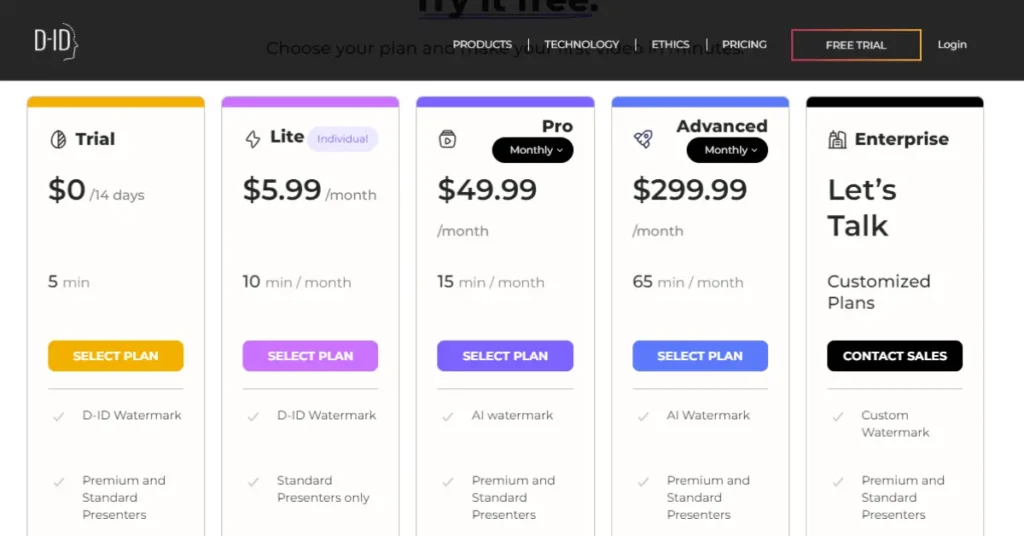
How to Use D-ID AI?
Using D-ID AI human video generator, you can create marvelous and extremely photorealistic Ai avatar videos which can be used by both individuals and businesses. Check out the below steps to know how to use D-ID AI:
- Login/Signup: First, you are required to create an account or login using an existing account on D-ID AI official website.
- Visit the D-ID creative reality studio: From the dropdown menu on the top, click on “creative reality studio” to begin creating AI avatar videos.
- Choose a presenter: Once D-ID creative studio gets loaded, you can choose an AI avatar from the existing package or generate a custom AI avatar.
- Choose Background color and orientation: You can choose to keep the background plain white as default or pick a color of your choice. Users can also select the type of orientation for their video – wide, square, or vertical.
- Provide your script: On the right-hand side of the creative studio, you will be able to see the option to submit the script for your avatar video using text or audio.
- Set the tone: You can change the tone of your AI avatar to cheerful, angry, sad, excited, friendly, terrified, unfriendly, etc.
- Preview/Download: Once you have finished making the AI avatar video, click on the preview to view the generated video for any errors/changes. If you are satisfied with the results, you can download the AI video on your device.
FAQs About AI Avatar Video Generators
Q: What are the best online AI avatar video generators?
A: There are several AI avatar generators and human video makers online. However, the most trustable ones include Synthesia IO, Movio IO, Elai IO, and Colossyan AI, among others listed above.
Q: How to create an avatar from photo?
A: You can use all of the above-listed AI avatar generators to create an avatar from photo. However, the best AI tool to create avatars from photos is Movio IO
Q: Which is the best Instagram AI avatar video maker?
A: If you are looking to make Instagram AI videos, we’d suggest you try out Synthesia AI. Because of endless customization options, it works well for YouTube shorts as well.
Q: How to make an avatar from a photo?
A: To make an avatar from the photo, you need to sign up on the website of popular AI avatar tools such as Movio IO and upload your photo. The AI tool will automatically create an AI avatar for you in seconds.
Q: Which are the best free AI avatar video generators?
A: All AI video generators provide a free trial on their platform through which you can generate free AI videos. The best avatar video generator is Synthesia IO.