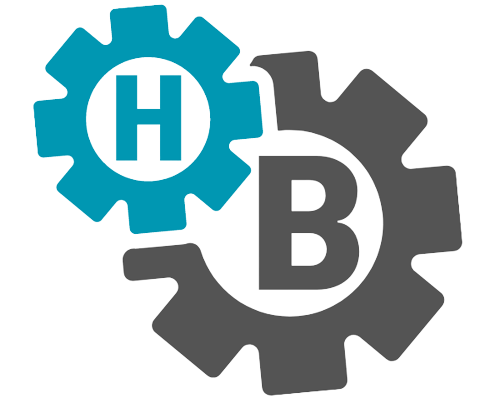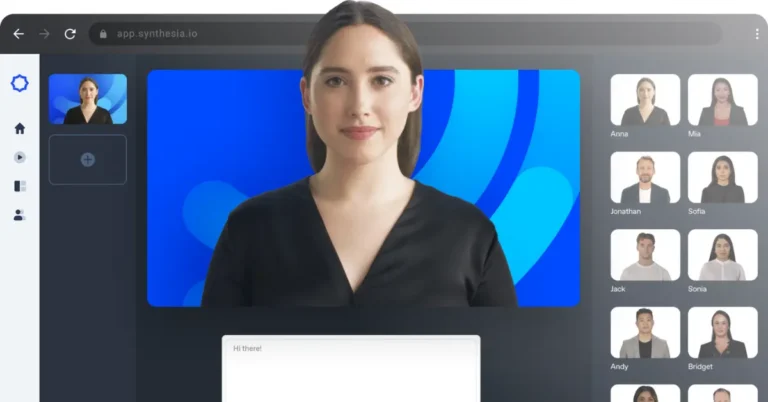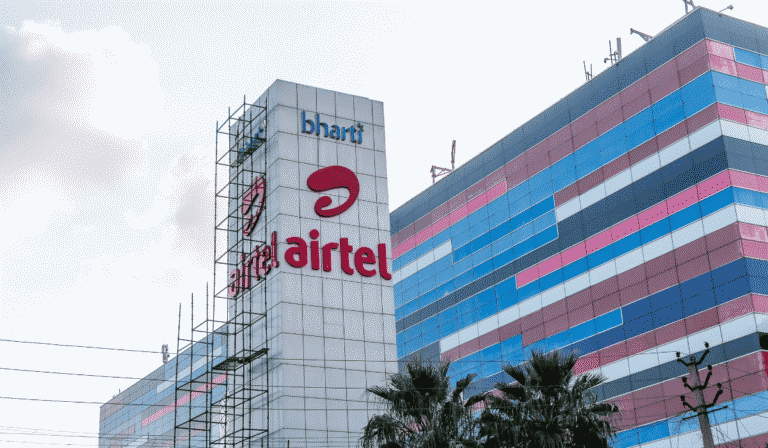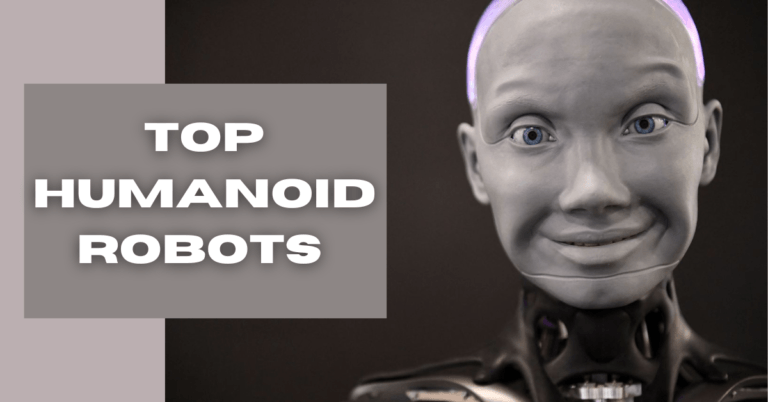Top 10 Free AI Trip Planners & ChatGPT Apps You Need To Vacay in 2023
Last Updated on March 4, 2025 by humansandbeyond
Top AI Trip Planners in India: Travel blogs have served as a highly supportive medium for the wanderers forever. Usually, a traveler’s journey begins from a Google search about the choice of destination and moves left and right multiple times before they land on the perfect travel blog. While there are multiple things to know about a place, generally people eagerly read itineraries, through which they can know what all to do in a place in a certain amount of time. Finding an itinerary online isn’t a hard nut to crack, however, finding the perfect itinerary that fully matches your travel preferences definitely is.
This is where our friendly neighborhood superhero – AI comes into play. There are numerous AI trip planner websites and ChatGPT apps that can create a personalized itinerary for you.
Some AI itinerary generators ask users to write prompts like ChatGPT, while others only need destination names, days, preferred activities, and other details. Some of the ai trip planners that we have listed in this article have ChatGPT (GPT-3/GPT-4) integration, while others are solely based on their own artificial intelligence and machine learning algorithms. Nonetheless, these ai trip planners are sure to ease up your traveling experience. The best part is, all of these itinerary generators are free to use & have either limited or full access.
So, if you are looking for an AI to do the daunting task of creating an itinerary for you, or do not wish to burn your hard-earned money on travel agents, check out these 10 best & free ai trip planners from below.
AI Trip Planners: What Are They & How Do They Work?
AI trip planners collect the information about your travel and offer a personalized itinerary for your selected destination. These websites use a combination of data processing, algorithms, and machine learning techniques to do their task. The AI travel planners are trained on a huge dataset of destinations, attractions, transportation options, accommodation, activities, and more which allows them to decide
Apps integrated with ChatGPT use understanding of natural language (NLP) and knowledge of existing data about travel destinations and activities to offer a personalized itinerary.
When the users enter their travel preferences, the AI algorithms process the information in their database to generate personalized travel itineraries. Below are the top AI trip planner websites and ChatGPT apps.
Best AI Trip Planner Websites & Apps in 2023 (Non-ChatGPT)

1. Best AI Trip Planners – Tripplanner.AI
Tripplanner.ai is one of the top rated AI trip planning tools that has taken the internet by storm. Trip Planner AI utilizes AI algorithms, web crawling, and coordinates mapping to create a personalized itinerary tailored to the travelers preferences and needs. The tool has a very simplified user interface that enhances the overall experience. The platform can be accessed through their official website – Tripplanner.ai. Tripplanner has collaborated with various flight booking platforms such as Kiwi, Kayak, Skyscanner and expedia and hotel booking platforms such as hotels.com, Airbnb and booking.com to offer travel and accommodation suggestions for the choice of destination. Travelers can also choose to book paid guided tours through getyourguide or book a car rental through expedia.
Note: Indian customers can get a flat 50% discount on the tripplanner.ai pro plan by using the coupon code – “OPIFVCDM” at checkout.
How to Use Tripplanner.AI
Visit the official website: To begin with, users need to visit the official website of tripplanner.ai. Upon landing on the homepage, you will be able to see the following screen:
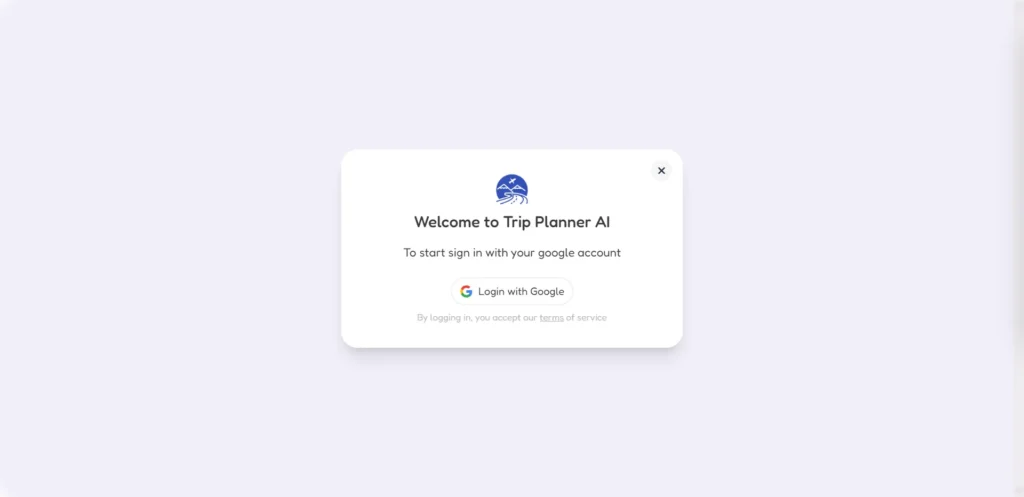
Login/Register: On the homepage, you will see the welcome message along with an option to login using google. If you are already logged into your google account on your device, this step should not take more than a couple seconds. Otherwise, you will get a pop-up of google sign in screen where you can safely enter your login credentials to sign-in. Upon signing-in, you will see the following dashboard:
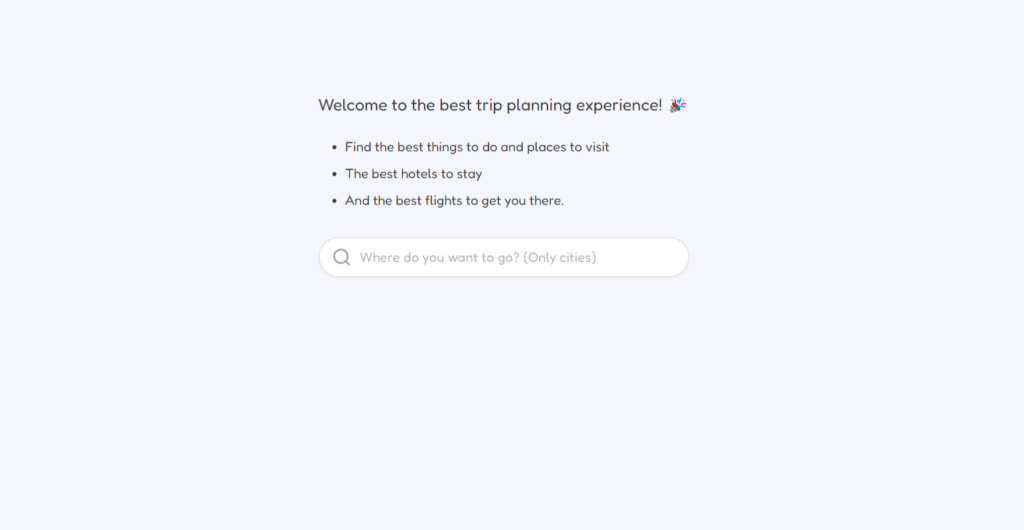
Choose your destination: On the following screen the users need to enter their choice of destination to get a personalized itinerary. As of now, the users are given the option to enter only city names. After entering the city name, enter the start date of your travel and the number of days you are planning to travel for and click on “Create my plan”
Customize your itinerary: In the next step, the users can further give additional information or edit the existing details to get specific results. Users can customize the following details:
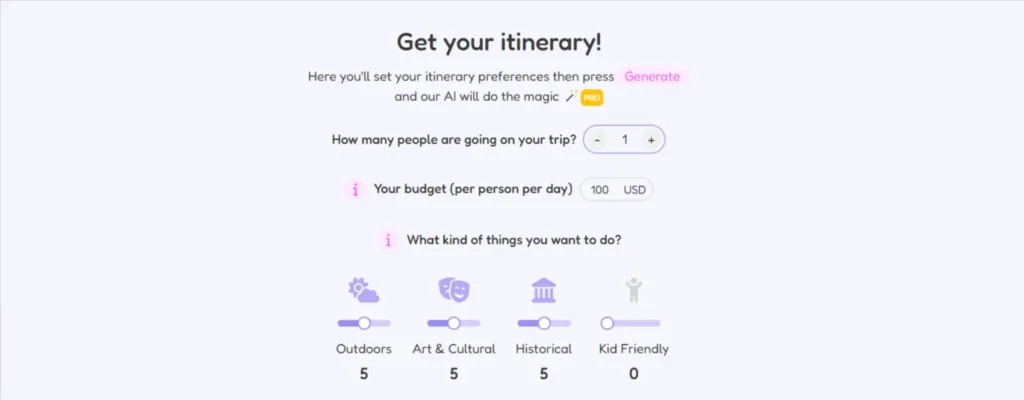
- Number of people going on your trip
- Your budget
- What kind of things do you want to do?
- You can choose from the available options: Outdoors, Art/Cultural, Historical, Kid Friendly. Here, you can tell tripplanner.ai what you want to do by adjusting the scale next to the activity name between the range of 0-10.
- Meals and Diet: You can choose what you’d be more interested in – breakfast, lunch, dinner, or anything.
Check your itinerary: Once the itinerary is generated, you will be able to see the travel plan on the left hand side of the screen along with a map on the right side. All the important landmarks are marked on the map which you can click on to read more info about them, get proper addresses, see images and more. Your travel plan will include time, name of the destination and the budget divided among the activities.
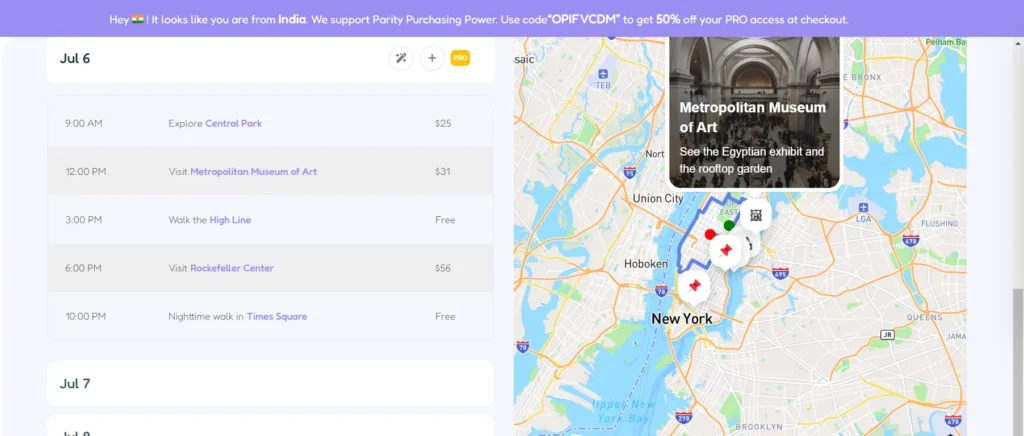
Tripplanner.AI Features
| Tripplanner.ai Free Features | Tripplanner.ai Pro/Paid Features |
| AI based itinerary | Everything in free plan |
| Modifiable traveler details | Unlimited plans |
| Few free plans per month | Itinerary preferences |
| Hotel/Flight/tour recommendation | Budget adjustment |
| API Access | Editable Itineraries |
| – | Day AI Planning |
| – | Export to calendar |
| – | Download as PDF |
| – | API Access |
Tripplanner.AI Limitations
- Lack of updated info
- You can only enter cities as of now
- Limited customization for free users
- Limited number of plans for free users
Tripplanner.AI Pricing
As Tripplanner.AI offers only a few free travel plans per month, and limited customization with the free plan, you can purchase the paid version of the ai travel planner. Tripplanner pro version costs $7.99 for 1 month access.
Tripplanner.AI Contact Details
- Email: [email protected]
- Official Website: Tripplanner.ai
- Twitter: tripplannerai
2. Build AI Trip Planner – Free
If you are looking for a completely free ai trip planner, you should head over to the build ai space trip planner. While most AI trip planners offer a free alternative to their paid service, it is often limited to a few searches or offer limited customization options. Buildai.space offers their fully functional ai travel itinerary generator completely free of cost. The website’s AI analyzes the user’s prompts and creates a personalized travel itinerary.
The build ai trip planner suggests their users to enter their choice of destinations and the days they’d like to plan their trip for to get a custom itinerary. You can also write any particular instructions in your prompts to get an itinerary tailored according to your specific preferences.
The AI generated itinerary is simple with very short and simple details about the activities such as time, type of activity, and the related comments.
How to Use Build AI Trip Planner
Visit the official website: Build AI trip planner is available only via the web version. Hence, start by visiting the official website of build ai space trip planner and you will get the following interface.
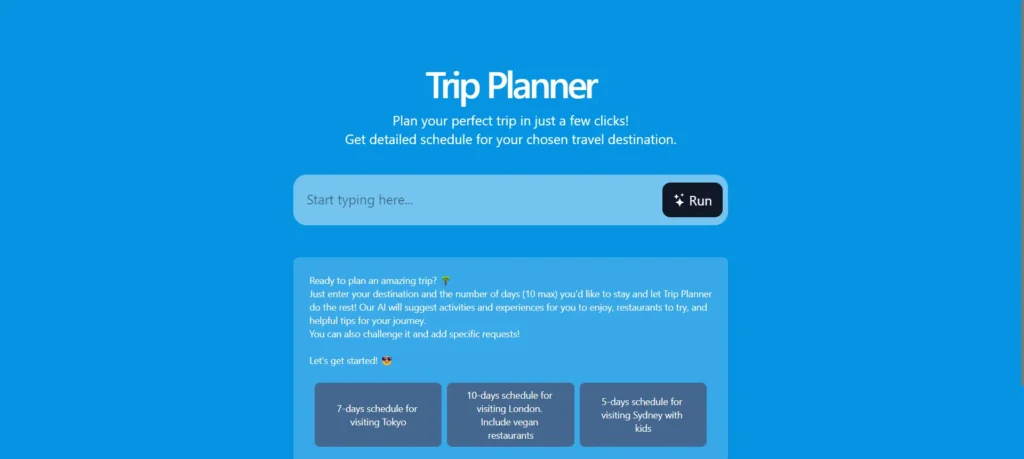
Enter your travel details: Now you can simply start typing the details about your travel plan such as the destination and the number of days for your trip. However, since you have the freedom to experiment with the tool, you can enter any specific prompt such as “Plan a 7 day itinerary for a trip to Japan. Include vegetarian restaurants only.”
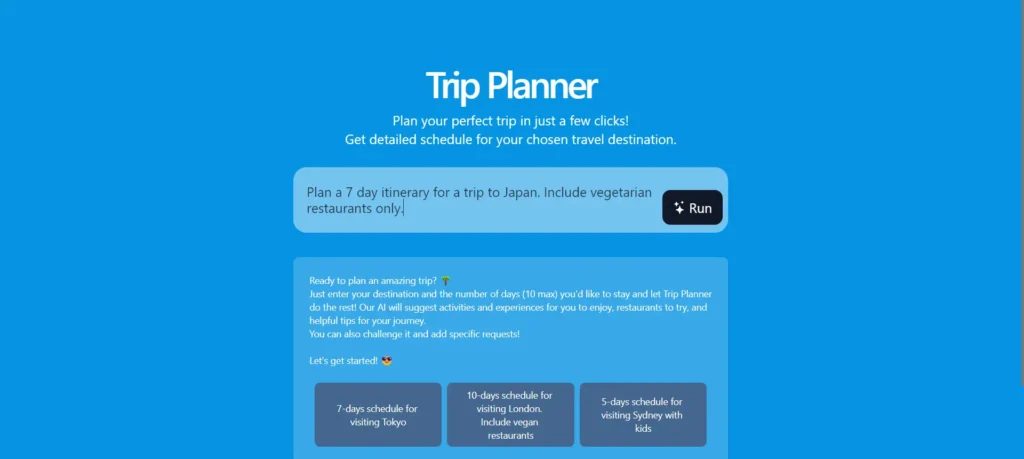
Get your itinerary: After you have entered the travel details to your satisfaction, click on “Run” and wait for a few seconds to get a personalized itinerary.
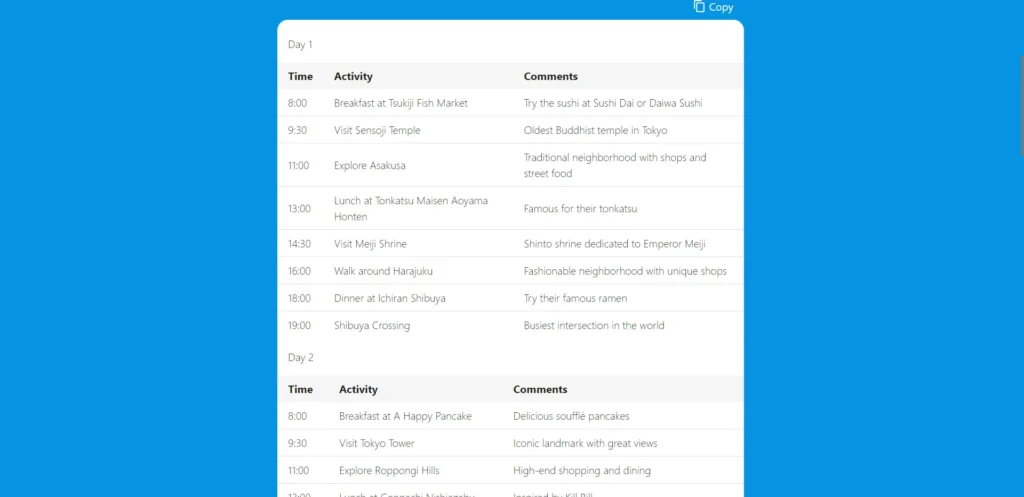
Build AI Trip Planner Features
Since there is no paid version of AI trip planners like Build AI travel planner, the following features can be enjoyed by all users.
- Completely free
- AI based itinerary
- Freedom for specific instructions
- AI itinerary for up to 10 days
- Simple and to the point itinerary
- Unlimited usage
Limitations of Build AI Trip Planner
- The build ai trip planner solely takes written prompts and hence, the users often needs to enter correct prompts or experiment with a few to get an error-free itinerary.
- The user interface is not so intriguing and so is the generated itinerary.
- No option to save, email or share the itinerary
Build AI Trip Planner Pricing
As of now, the build AI travel planner is available free of cost for all users.
Build AI Contact Details
- Email: [email protected]
- Official Website: Build AI Trip Planner
- Twitter: buildaispace
3. Wonderplan AI
Wonderplan ai another one of the AI trip planners that uses artificial intelligence to create a personalized itinerary. Just like other ai itinerary planners, wonderplan takes into account a user’s specific preferences such as interest, budget, etc. A super amazing thing though is that Wonderplan.ai is a completely free tool that travelers can use seamlessly. The website experience is smooth and we encountered no useless ads, pop-ups or redirection. The tools ai algorithm suggests activities, locations to visit at the choice of destination and even suitable accommodation options. However, it is important to note As of now the ai itinerary generator can create travel plans for up to 7 days. Hence, if you are looking for ai trip planners that can create itineraries for more than 7 days, you should check out other ai tools mentioned in this post.
How to Use Wonderplan AI
Visit the official website: Wonderplan ai is available only via the official website wonderplan.ai. After landing on the homepage, you can directly begin generating an ai itinerary. There isn’t a need to sign up on the wonderplan website, neither is there an option to do so.
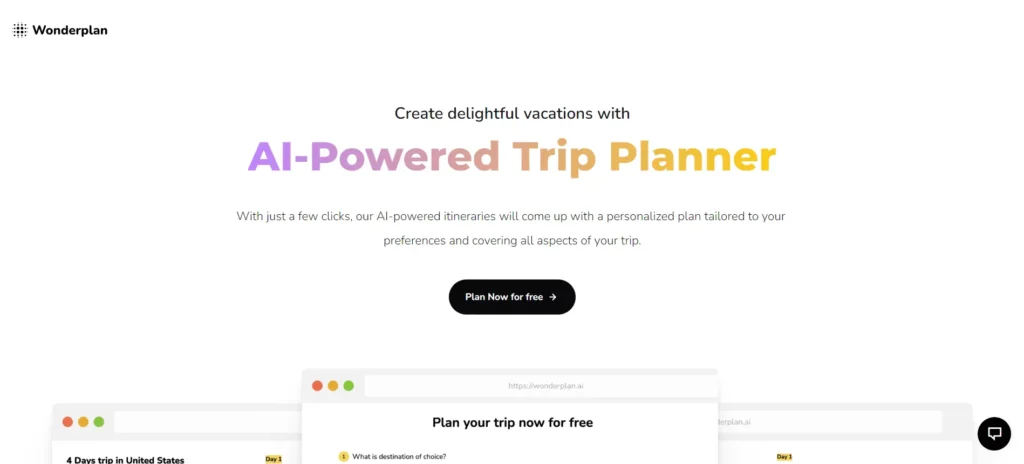
Enter the details about your plan: Click on the “plan now for free” button and you will get to the next page where you’ll be asked a bit about your trip. Enter details such as your choice of country, city name(s), number of days (max 7), budget (up to $3000), and type of activities you’d like to do. Upon doing the needful, hit the “generate trip” button and wait for the ai travel planner to do its job.
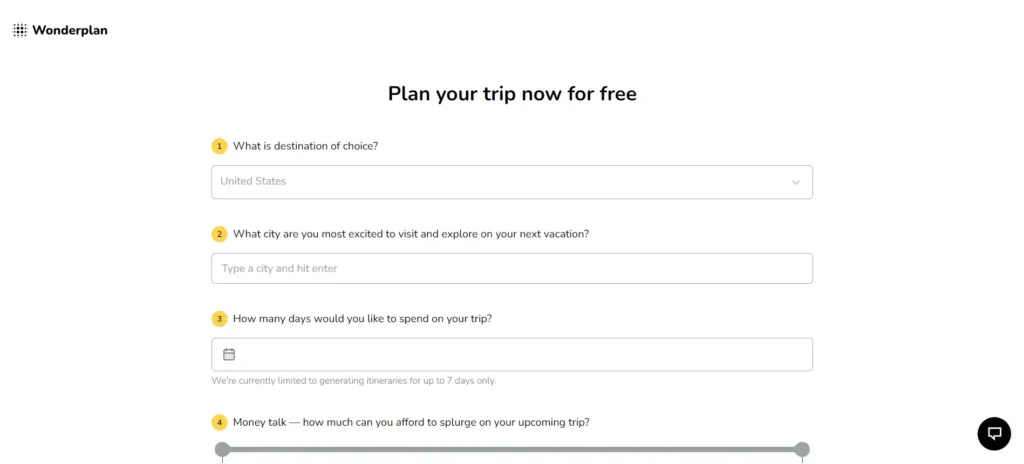
Check the itinerary: After a couple of seconds, you will be able to check out the ai generated itinerary on your screen. The ai generated itinerary includes some general info about your destination on left and a crisply written itinerary on the right side. Upon clicking on the respective titles, you’ll be taken to google maps where you can find out more about the destination or navigate while traveling. Check image below:
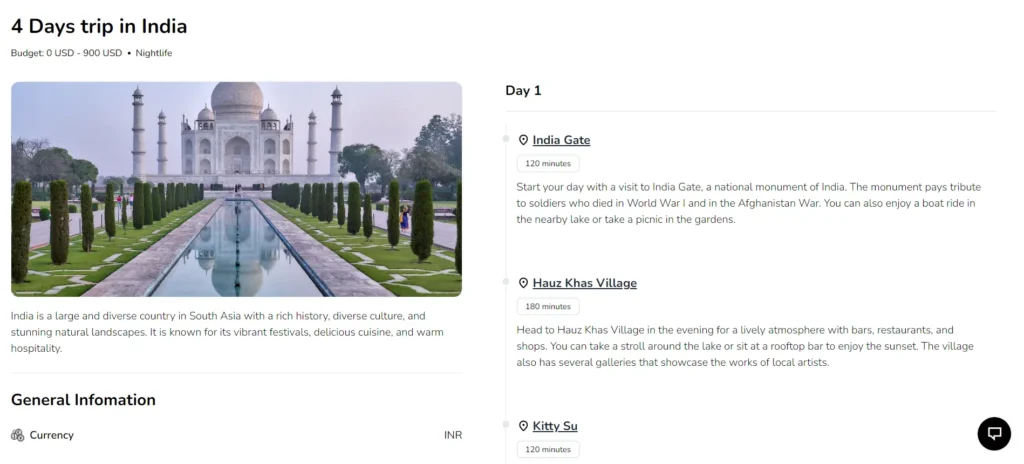
Wonderplan AI Features
- Maximum countries included
- Multi-city search
- Completely free for all users
- General info about the destination: currency, exchange rates, language, time zone, weather, etc.
- Short and crisp details about the activities
- Google Maps integration
- Wide range of activities in the drop-down
- Up to $3000 trip budget
Wonderplan AI Limitations
- No option to login/sign up
- Unavailability of mobile app
- Maximum 7 days trip planning available
- Can not download the ai generated itinerary or share via any platform.
Wonderplan AI Contact Details
- Official Website: wonderplan.ai
- Email: [email protected]
- Twitter: wonderplanai
4. Geniustrip.AI
Geniustrip.ai is an India based free ai itinerary generator that can create a simple travel plan with a few clicks here and there. Geniustrip.ai is a newly launched web based ai trip planner that leverages built in artificial intelligence to create an itinerary for you. Travelers can get up to a 16 days itinerary using this ai tool. Although this tool misses out on many important features and often serves a very basic itinerary, it can still be handy if you do not want to explain about your trip to ChatGPT.
The website also provides nearby hotel suggestions and also offers their users to search for discounted deals on flights with cashback through wayaway.
How to use Geniustrip.ai
Visit the official website: Begin by searching for Geniustrip or going to their official website Geniustrip.ai. Users can start creating their ai itinerary instantly without going through the hassle of registering or login using their Gmail credentials.
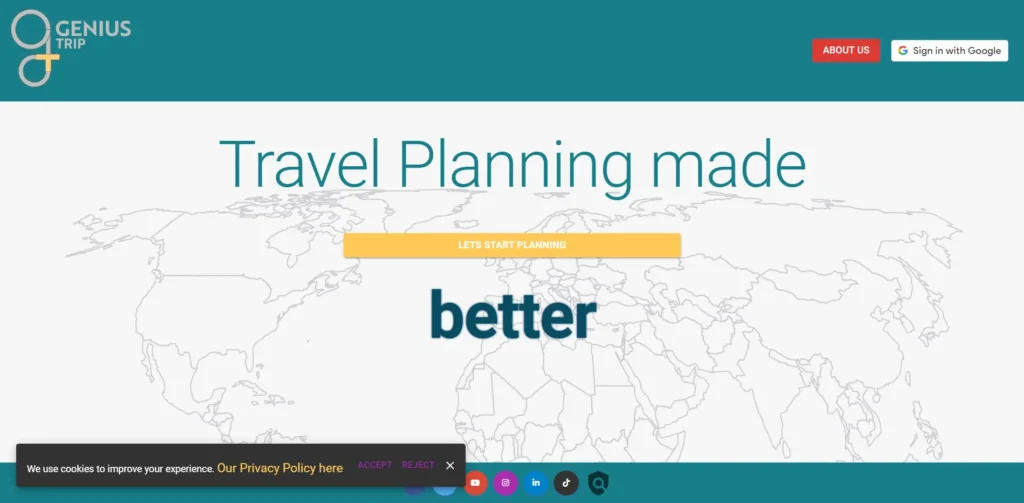
Select choice of destination: Like with other AI trip planners, you have to enter the destination where you want to travel. Although you can enter the name of the country, it is advisable to enter the city name to get the correct option from the dropdown. Click on the choice of destination and hit the little magnifier next to the search bar.
Enter trip details for the choice of destination: Here, you can enter the details such as the choice of dates, budget (low, medium, high, luxury), type of vacation (relaxed or packed), category of trip (romantic, adventure, touristic, party, family, cultural, mixed). Next you select the food preferences: vegan, vegetarian, pescatarian, halal, or select no-preference. Finally, click on submit and wait for a few seconds to get your ai itinerary.
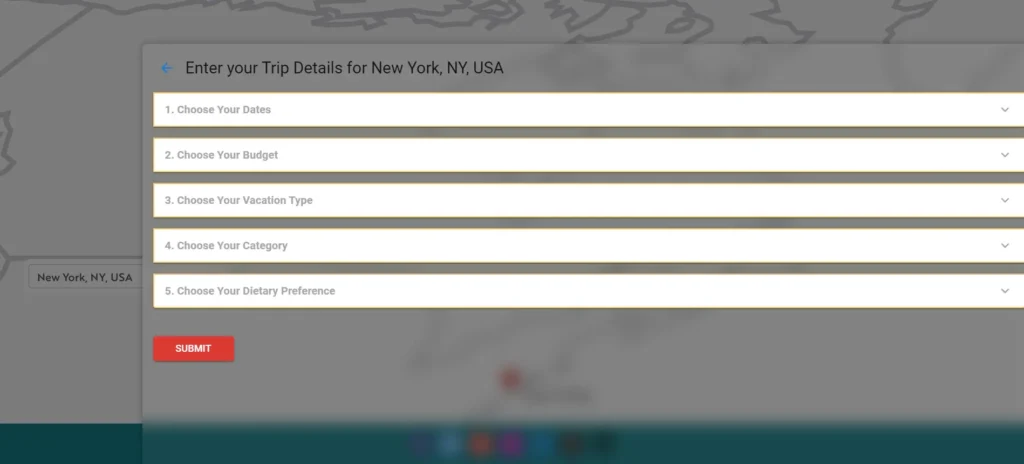
Check your itinerary: Once your itinerary has loaded you’ll see sponsored hotel recommendations on the very top. Underneath, you’d find a day wise schedule of where to go and what to do. The itinerary includes some popular landmarks, shopping centers, historical sites, breakfast/lunch/dinner recommendations, transportation details, etc. At the conclusion of the itinerary, you will find a button that allows you to download the entire itinerary in PDF format.
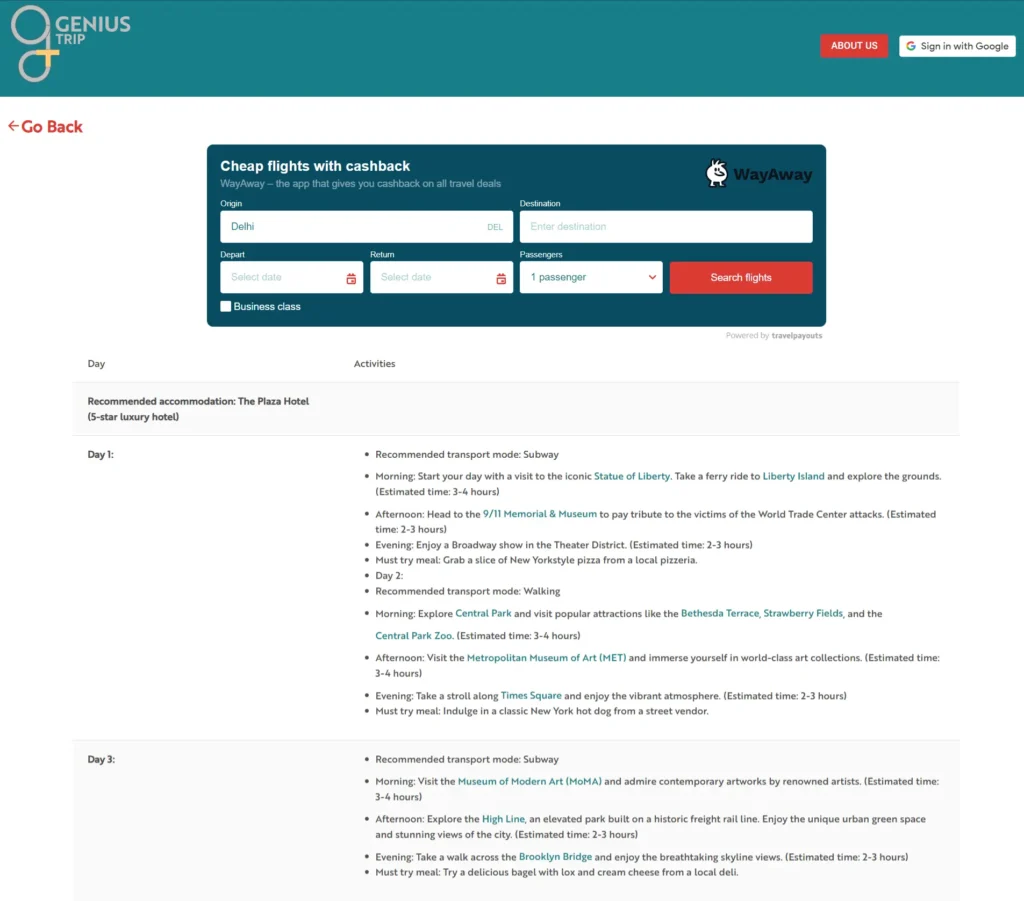
Geniustrip.ai Features
- Large set of countries included
- Simple user interface
- Hotel recommendations
- Flight bookings available
- Free to use
- PDF download available for created ai itineraries
Geniustrip.ai Limitations
- No Google map integration so you will have to search for the listed places manually
- No images in the itinerary making it look a little too bitchy
- No guided tour/hotel suggestions for all locations
- Information not updated and misses out on many popular spots
- No choice to select actual budget amount
- Budget estimate for each activity is missing
- Time schedule is missing
- Food suggestions do not include corresponding restaurant suggestions
- App version not available
- Longer waiting time to get itinerary
Geniustrip.ai Contact Details
- Twitter: genius_trip
- Instagram: geniustrip_
- YT: Genius_Trip
5. Iplan.ai (Android/iOs)
Ipan.ai leverages the power of artificial intelligence to understand the ins and outs of your travel and provide an AI travel itinerary. Unlike the above-mentioned sources, this particular AI tool is available only as a mobile application. The good thing is that the official app is available for both Android and iOS users. The app is easy to use and only asks a few questions before generating the AI itinerary for you. Users just need to provide answers to the following questions to proceed:
- Where would you like to go?
- With whom?
- What are your interests?
- For how long?
- When would you like to go?
The platform claims to provide accurate route mapping and is completely customizable. The customization options are similar to Tripplanner AI with a few more inclusions such as the choice to select shopping, entertainment, nature, etc.
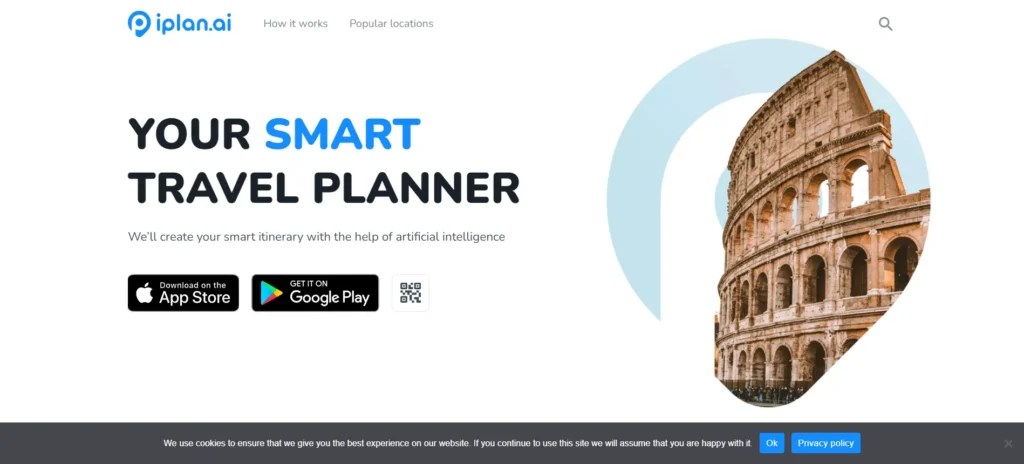
How to Use iplan.ai
Download the official mobile app: Since iplan ai trip planner is available as a mobile app, you need to download iplan ai apk or iOs app on your device. You can download iplan AI trip planners app from below:
Register yourself: Upon downloading the app, the first thing the app asks is to sign in with google. The app can not work in guest mode or without signing in.
Enter your preferences: Once you have signed in, you’ll see a blank screen having a + (plus) sign in the bottom right corner and a welcome email from iplan.ai in the notifications. Upon clicking on the “+” button, you can proceed to creating the travel plan.
To get a customized Ai itinerary, select the city or country where you’d like to travel. Further, enter the number of days of your trip. Interestingly, you’d also be asked about “free time”, which basically means the time that you will be roaming around. Correspondingly, you have to select the dates of your travel and choose who you are traveling with – single, couple, family, or friends.
Going further, you can select your particular interest or adjust the scales next to the mentioned interests. You can adjust the scales of the following interests:
- Historical
- Art and Culture
- Nature
- Entertainment
- Shopping
- Sports
- Adventure
- Relaxing
- Food and Nightlife
Select the budget: Upon registering all the above preferences for your AI itinerary, you can choose from 3 budget options: Economy, Normal or Luxury.
Get your AI itinerary: Finally, after entering all the above details, click on “get itinerary” and wait for the AI to generate your plan. The generated itinerary includes the popular destinations that the AI believes you should visit according to your preferences. Now, the itinerary is pretty basic with only the names of the destinations with a choice to view the destination on Google Maps and nothing more to it.
Features of iplan AI
- Smooth working mobile app
- More customization options in terms of interests
- Totally free (no hidden costs)
- Simple usability experience
- No need to enter prompts
Limitations of iplan.ai
- Limited functionality
- Only fewer cities are available for planning trips
- Similar suggestions reported by users: Similar similar restaurants/places to hangout
- Less places included in the itineraries
- Does not offer flight/hotels/guided tour suggestions like other ai travel planners
- Not much room for modifying restaurant choices or places
- App freezes sometimes
Iplan AI Trip Planner Pricing: As of now, the iplan AI travel planner app is available free of cost for all users.
Iplan AI Contact Details
- Email: [email protected]
- Contact Number: +1 (604) 721-7427
- Instagram: iplanai
- Twitter: iplanai
- YT: Iplan AI Trip Planner
Best ChatGPT AI trip planners (ChatGPT Integrated Websites/Apps)

1. Best ChatGPT AI Trip Planners: Plantrip.io
Another one of great AI-based travel itinerary generating apps is Plantrip.io. The tool is backed up by both GPT-3 and GPT-4 integration. Plantrip is one of the only ai trip planners that offers unlimited itineraries for free. The itineraries can be made for up to 7 days using the free plan. The tool can be upgraded to make GPT-4 generated itineraries for up to 30+ days. Also, it is the only tool that offers a free 7 day trial of its paid versions.
Plantrip.io offers multiple features other than just a customized itinerary. Through the explore section on their official website, you can check out the trip plans created by the global travel community. The website also has a cost estimator that can present you an estimated cost of your travel. The tool will break down expenses for transportation, accommodation, food & drinks, activities, and more. Plantrip.io can also suggest popular traveling recommendations based on your choice of destination and also suggest the perfect time to travel.
Creating AI itinerary using plantrip.io is also flexible as users can add multiple destinations and interests or activities in the prompt section. If you want to, you can also enter the start and end locations of your travel and get an itinerary accordingly. Example: “From New Delhi to Goa”. The AI can also understand specific prompts such as – “I want to see the Taj Mahal in Agra.”
Plantrip.io is available via the web version as well as through their official Android app from Play Store.
How to Use Plantrip.io
Visit the official website/Download App: Plantrip.io ai trip planners can be accessed via both the web version as well as the mobile app. The mobile app is however limited to Android users only.
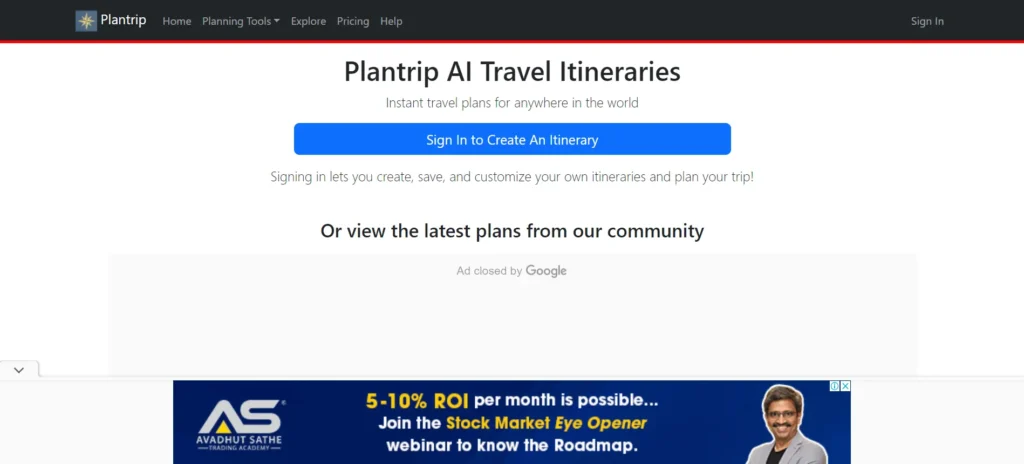
Sign in/Sign up: Although users can create itineraries with or without signing up, it is suggested to sign up to avoid frequent sign-up prompts or to not miss out on saving your trips.
Fill up the itinerary details: On the following screen, you need to enter your travel details such as the destination(s), activities, any particular interests, etc. along with the number of days that you wish to plan your trip for. If you are looking for a specific itinerary such as a bachelor party itinerary, you can choose from the drop-down menu, or select “standard itinerary” if you are not sure. Make sure to select the month for your trip. Keep in mind that plantrip.io does not offer the choice to select particular dates of the month.
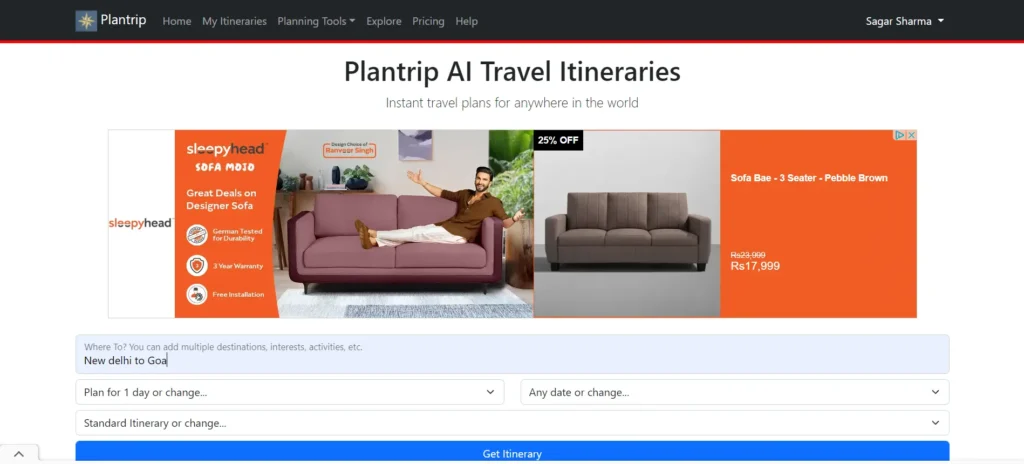
Get Itinerary: After submitting the details, click on “Get itinerary” and the trip planning AI will promptly generate a customized itinerary for you. You will get to see a day-wise itinerary on the left-hand side of the screen and additional options to get more info on the right. These options include: what to eat + restaurant suggestions, popular hotels, transportation tips, travel requirements, medical facilities, etc.
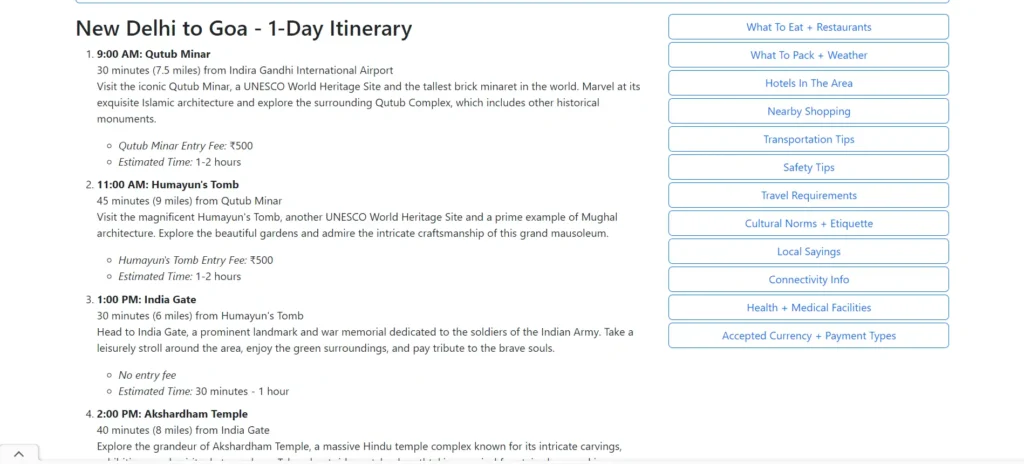
Under your itinerary, you will also get added recommendations for your trip which may include some hidden gems at the location, food guides, or added activities that you can enjoy during the particular time frame. Time and cost estimates are mentioned at the very end of the page from where you can get an idea about the total cost of your trip.
Plantrip.io Features
| Plantrip.io Free Features | Plantrip.io Pro/Paid Features |
| Unlimited Custom Itineraries for Trips up to 7 Days | Longer, detailed plans up to 14 Days |
| GPT-3 integration | GPT-4: The Most Accurate Plans + Info |
| Customer support (limited) | No Advertisements |
| – | Priority Customer Support |
Plantrip.io Limitations
- Too many ads in the free version
- Limited customer support in the free version
- Not-so-detailed plans
- Sometimes provides Inaccurate information
- Very basic itinerary UI
- Often does not fully understand prompts
Plantrip.io Pricing
- Long Trip (20 days): ₹199/month
- Premium Trip (30 Days): ₹399/month
Plantrip.io Contact Details
- Email: [email protected]
- Instagram: plantripio
- Twitter: plantripio
2. Wayfind.live
Made by Pathstone Labs, Inc, Wayfind.live is a lesser-known AI itinerary generator but can be great for those looking for an easier alternative to the chat GPT itinerary. The tool is based on Open AI’s GPT-3 model and can create a personalized AI travel plan within a short amount of time. Although less heard of, the tool has far more to offer than many AI travel planners out there. To begin with, the website’s UI is great, to say the least, and the tool can create itineraries for up to 14 days with the pro plan. Wayfind.live offers drag-and-drop editing, and personalized activity recommendations in your generated itinerary. You also get estimated transportation times and directions.
There are a few interesting things about this AI tool. Wayfind takes itinerary personalization to the next level by asking about day-wise specifics. If you are planning a visit to New Delhi, it will ask you how you want to spend each of the days. This is completely optional though. You can choose to let the AI do the whole job without you having to press another letter on the keyboard. However, we suggest you move a muscle as the results are worth the extra effort. Even the generated itinerary can be further edited or modified as per specific preferences. For example, if you wanted to visit a particular location that wasn’t listed in the itinerary, you can add it manually to your day.
Another interesting and unique thing about this AI travel planner is that the tool has an AI chatbot that you can use as an assistant to do stuff to your itinerary. It can be pretty helpful for those who do not want to mess around with the manual stuff. You can ask questions about the destinations such as popular places to visit, food options, hidden gems, and stuff like that. The chatbot can also modify the generated AI itinerary according to the new info you learned about the destination. More about wayfinding.live below:
How to Use Wayfind.Live
Visit the official website: First, visit their official website – wayfind.live. The tool is available via the web version only.
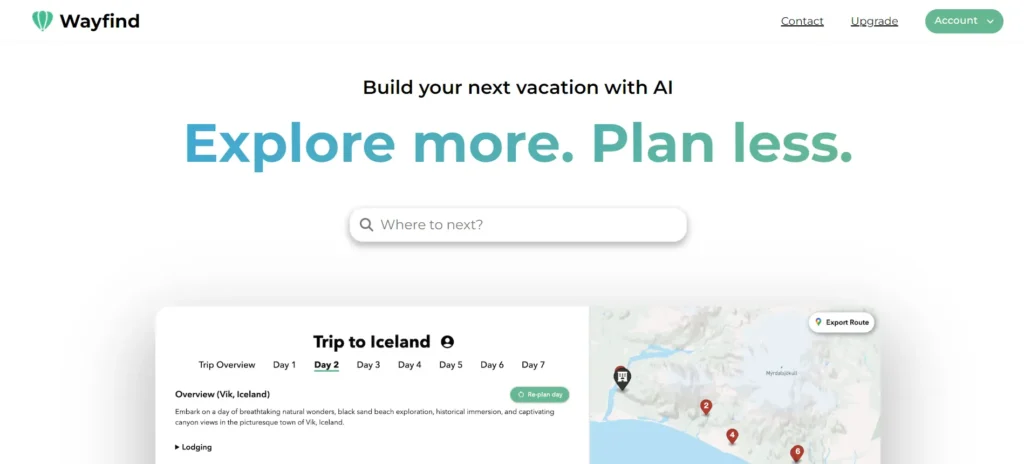
Enter your destination: Now, enter the choice of destination. Here, you simply have to start typing the name of the country or city (suggested) and select the name from the pop-up.
Enter the number of days: Next, you have to specify the number of days for which you require an ai itinerary. You can create up to 14 days itinerary using wayfind.live
Add specifics: Optionally, you can choose to mention any specific requirements that you may have. As the tool is based on ChatGPT, you can write a detailed prompt explaining about what to include or what to exclude and the AI will generate a personalized experience for you.
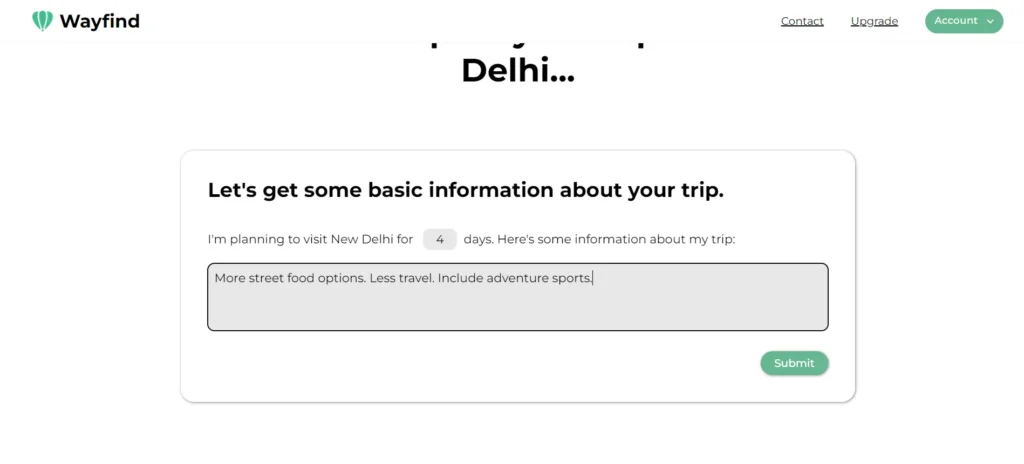
Day-wise modification: As the website offers deep modification and day-wise itinerary planning for your itinerary, you can do just that. Users can choose to manually mention the day wise specifics or let AI generate the days for you.
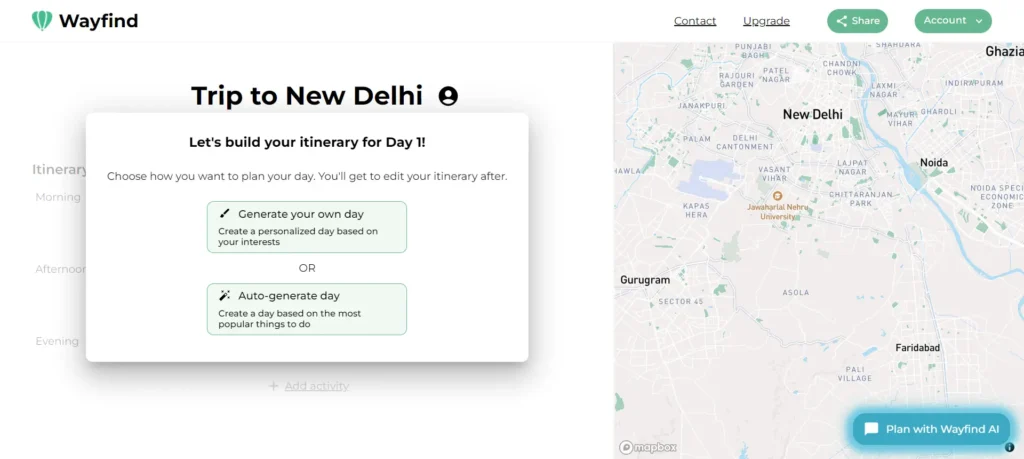
Check your itinerary: Upon necessary modifications, you can check the ai generated travel plan. Note that you can modify the itinerary as many times or use the AI assistant to do it for you (limited access for free users).
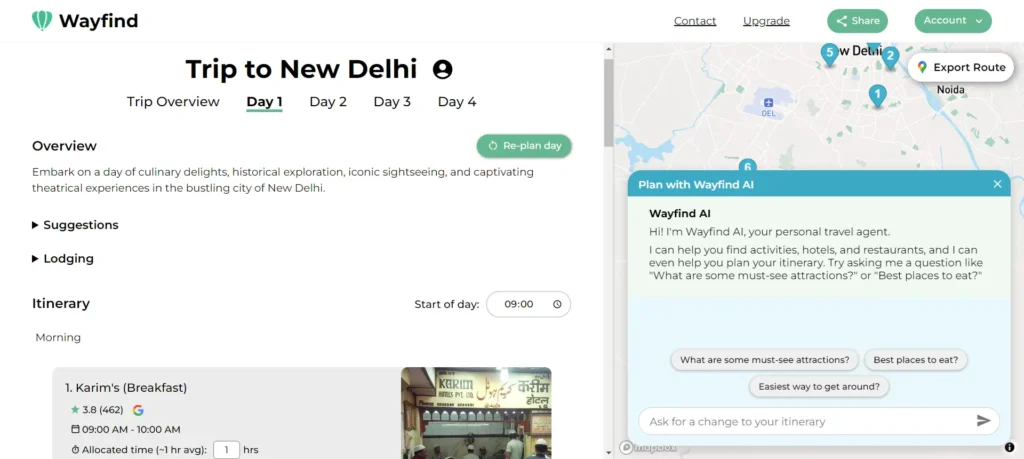
Save/Share: If you are satisfied with the itinerary, you can share the auto-saved itinerary with your family or friends using a unique link.
Wayfind.Live Features
- GPT-3 integration
- Advanced personalization
- All countries included
- Properly segmented itinerary
- Comprehensive destination overview with tips, accommodation, and travel suggestions
- Time modification
- Hotel recommendations via Kayak, Booking.com, Airbnb
- Google Maps directions
- Time estimation for each activity
- Export route to google maps
- AI assistant
- Add/Remove activities
- AI day planner/Manual day planning
- Captivating visuals with images and easy navigation
- Budget friendly pro plan
Wayfind.Live Limitations
- Can be challenging for first-timers.
- Flight suggestions are excluded.
- Maximum of 3 trips per month, slightly lower than other AI travel guides.
- Users should be able to provide basic prompts for personalized results.
- Itinerary creation is limited to a maximum of 14 days
Wayfind.Live Contact Details
- Official Website: Wayfind.live
- Email ID: [email protected]
3. Roam Around AI (Roamaround.io)
Roam around is a popular AI powered itinerary generator. The website uses ChatGPT to formulate a traveling itinerary for any destination. The USP of roam around is that it is fast like a bullet when it comes to generating ai travel itineraries. The tool does not ask too many questions upfront like other ai travel planners. You simply need to tell the roam around website where you want to go and that is all there is to do. Roam around creates a 5 day itinerary by default and lists all the possible things you can do and all places where you can dine out during your vacation. The website categorizes the itinerary, providing a comprehensive breakdown of activities for each specific time frame: morning, afternoon, and evening. This detailed organization ensures a clear and structured experience.
Any modification or personalization you may want in your itinerary can be done easily too. You can either choose to give detailed prompts upfront in the very beginning or use the special requests section above the generated itinerary to make modifications. Example: As roam around ai generates a 5 day itinerary by default, you can ask it to regenerate the itinerary for 7 days. Take note that the website can generate itineraries for up to 7 days only. Moreover, you have the flexibility to customize your itinerary further, including additional details such as expanding the range of food options, tailoring it for a female solo traveler, excluding visits to monuments, and much more. These specifics can be explained to the AI trip generator through prompts like you would give to ChatGPT and the AI would recreate an itinerary completely based on your favorite inclusions and exclusions.
Additionally, roam around ai has partnerships with various online platforms such as viator and kayak and offers suggested accommodation recommendations at your selected destinations.
How to Use Roam Around AI
Visit the official website: Begin by visiting the official website or roam around ai. Roam around ai is only available via the web version.
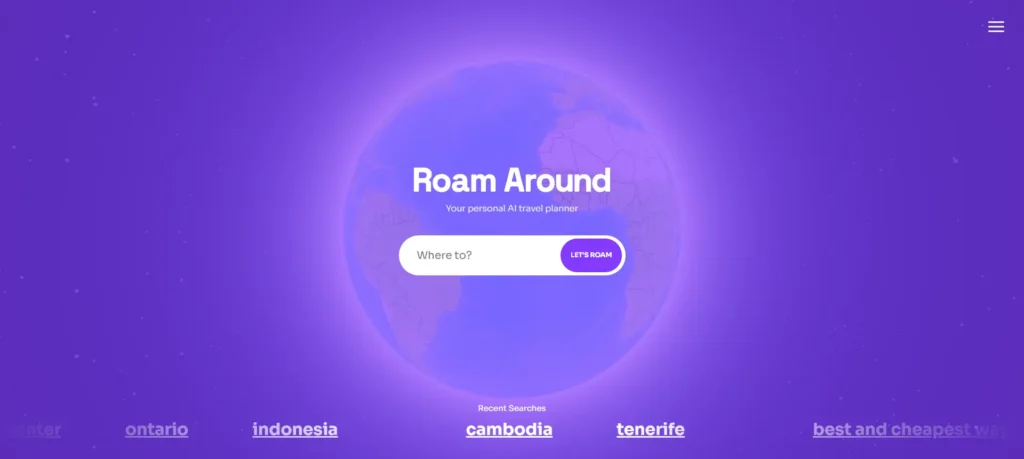
Enter destination: Enter your choice of destination and click on “let’s roam”. You can choose to mention the specifics here or choose to do it later (suggested).
Check itinerary: The website will promptly offer a pre-generated itinerary for your choice of destination. The default generated itinerary is for 5 days.
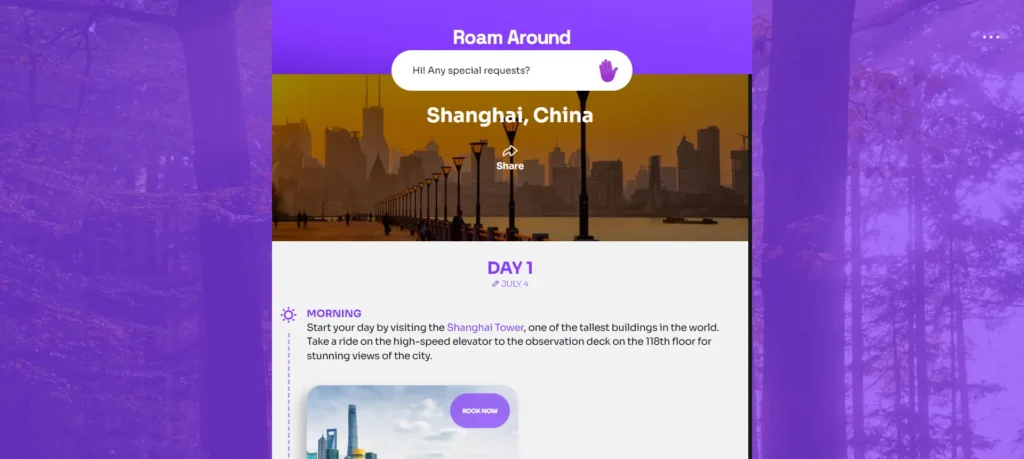
Mention specifics: If you wish to make any modifications, you can ask the ai travel planner to do so. In order to modify the ai itinerary, simply enter the prompt in the section available above the ai generated travel plan.
Recheck itinerary: Upon submitting your request, wait till the itinerary gets regenerated. This usually takes up to 30 seconds (depending on your specifics). Once done, you can recheck the itinerary and make further modifications if needed.
Save or share: All your travel plans are auto-saved under “my itineraries”. You can view the saved itineraries or share them with your family or friends via email, twitter or whatsapp.
Roam Around AI Features
- ChatGPT based travel itineraries
- Up to 7 day plans
- Free to use
- Save itineraries online or share via twitter, email or Whatsapp
- Activity & hotel bookings available via Viator and Kayak
- Flexible customization
- Easy navigation
- Fast service
Roam Around AI Limitations
- Itineraries up to 7 days only
- No google maps integration
- Time estimation for activities not available
- No option to upgrade
- Sometimes provides Inaccurate information
- Does not fully understand prompts sometimes
- No direct customer support
- Limited activities/eating spots/attractions
- No option to choose the choice of time schedule
Roam Around AI Pricing
Roam around ai is completely free to use and there is no pro plan or upgrade as of now.
Roam Around AI Contact Details
- Official Website: Roamaround.io
- Instagram: roamaround_io
- TikTok: roamaround_ io
- Twitter: roamaround_io
4. Tripnotes AI – Web/iOs App
Tripnotes.ai is an intelligent ai powered itinerary generator developed using ChatGPT API and OpenAI’s dataset. Tripnotes ai can generate a personalized travel itinerary based on your preferences. The ai itinerary generator utilizes a recommendation engine, its own data, and GPT to provide personalized recommendations. One of the few things that sets it apart from other ai travel planning websites/apps is that Tripnotes is not just an ai itinerary generator. You can use it to get any kind of information about your choice of destination too, more like a search engine. For example, let’s say you want to visit New York. You can enter a prompt like “Show me top 5 coffee shops near time square” and it will tell you about those coffee shops along with offering addresses, contact details, etc.
Tripnotes ai also accumulates a vast amount of data through sources such as social media and popular travel blogs. Currently the website offers a preview version and users can join the waitlist to get complete access to the platform. Other than offering ai based travel itineraries, there are a few unique features that you can enjoy while using the platform. Tripnote can automatically tag, map and research each place you mention.
You can further edit your itinerary however you want to and what we loved the most was the fact that you can generate an itinerary for as long as possible. You can choose to paste inspiration from anywhere and the app also offers mapping text messages. Other than this, users can also find the popular tik toks and youtube videos related to your destination so that you do not have to manually look for them.
Prefer reading? Tripnotes also maps travel articles and blogs for your destination so that you can get a detailed understanding about your destination. All these amazing features and more are put together by tripnotes as both web and app versions; both of which are well integrated. You can begin your plans from the desktop and continue on their mobile app. Just like many other ai trip planners, trip notes also offers hotels, taxi bookings and more. The app version of tripnotes is currently available for ios devices via wait list only.
How to Use Tripnotes AI
Visit the official website: Begin by searching for tripnotes or directly visit their official website – tripnotes.ai. Although there is an iOs app available via waitlist, you can start your journey via the web version for now.
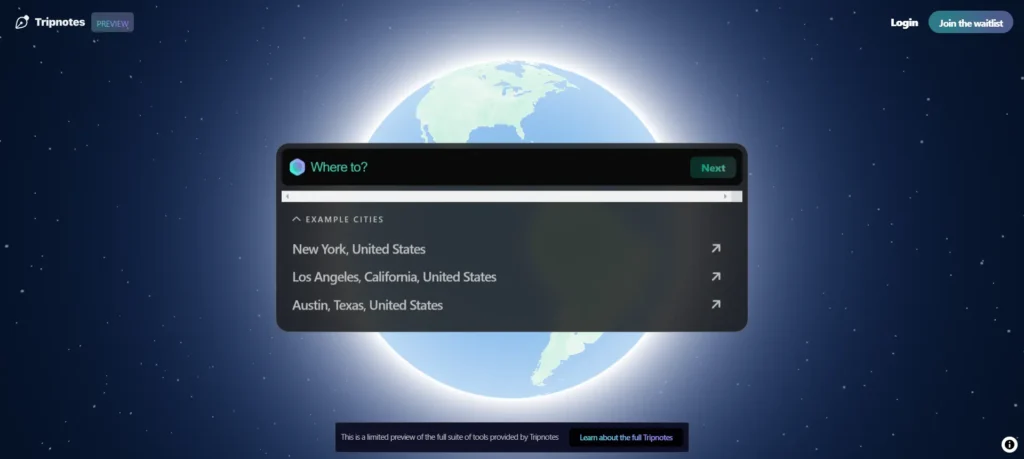
Enter your destination: Soon as you land on the homepage, you will be able to search for your choice of destination from the search bar. Start typing the country or city name (suggested) and hit enter or click on “Next”.
Enter Specific Prompt: Here, you can choose to personalize your ai itinerary according to your preferences. All you have to do is to enter the specifics as ChatGPT prompts. It is suggested to enter as specific prompts as possible to get the best results. You can also choose any of the prompt examples to see the respective results.
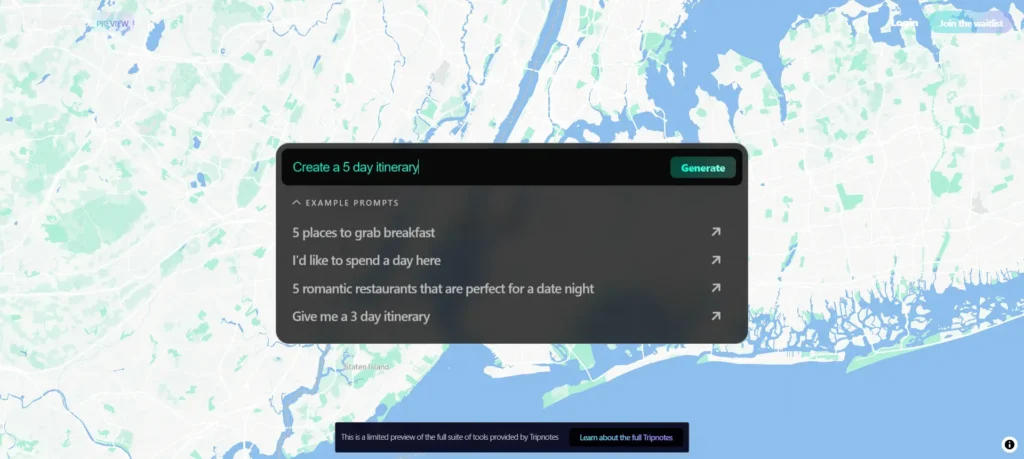
Check your itinerary: Once the itinerary is generated, you can go through it. Since the website offers a limited functionality at this point, you can not make further modifications in the generated itinerary. If however, you wish to make any changes, you can start over and type your input again.
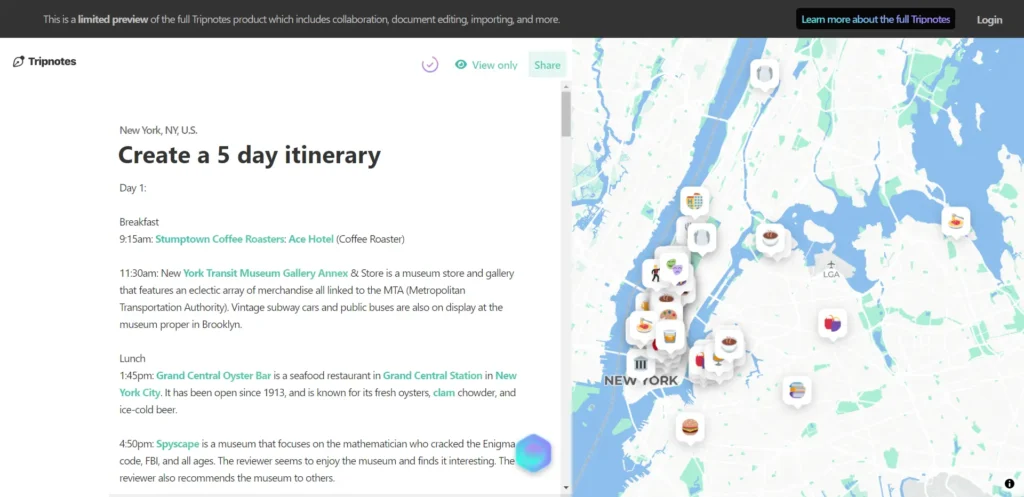
Save/share: The presented itinerary is auto-saved and can be shared via a direct link provided upon requesting.
Tripnotes AI Features
- AI based travel itineraries
- Travel recommendations
- Look for anything: Search for coffee shops, adventure sports, and anything to get detailed info
- No day limit for itineraries
- Free to use
- Mapping: Related travel blogs, tiktoks, instagram posts, official websites, and more
- Complete research about choice of destination
- Taxi/cafe booking via waitlist
Tripnotes AI Limitations
- Limited access. Users need to join the waitlist to get full access
- May not fully understand prompts at times
- Often misses accommodation/travel suggestions
- No direct customer support
- App not available for android
- Focuses mainly on restaurants by default
- Required specific prompts to get complete information
- Does not offer itinerary modifications
Tripnotes AI Pricing
Tripnotes.ai offers a limited access version which is free to use forever. Full access is a paid version which the users can get by joining the wait list. The price for the Tripnotes full version is not informed by the tripnotes ai website.
Tripnotes AI Contact Details
- Twitter: trytripnotes
- Official Website: Tripnotes.ai
- Instagram: trytripnotes
5. Booking.com AI Trip Planner (Upcoming)
Booking.com, the popular travel booking platform is on its way to enhance its users experience by offering them a built in AI trip planner. This upcoming ai trip planner by booking.com will let the users create a personalized itinerary by asking a few questions related to their trips. Much like the other ai itinerary generators available on this page, Booking.com will also leverage artificial intelligence, more specifically – ChatGPT to offer personalized travel experience to its users. Currently, the booking.com ai trip planner is available only for selected users in the US region via their loyalty program “Genius”.
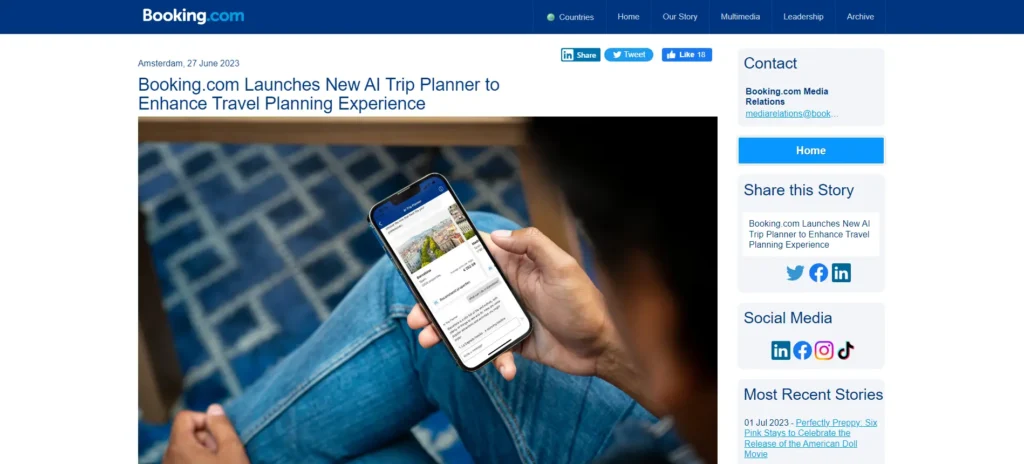
As per the information available on booking.com’s official website, the beta version of the ai trip planner will be available on the company’s app from June 28, 2023. Users will be able to describe what they are specifically looking for in their bookings such as a romantic getaway or a bachelor party themed experience, etc. Travelers will also get a visual list of destinations and properties along with pricing details enabling them to better refine their overall booking experience.
More on Artificial Intelligence: