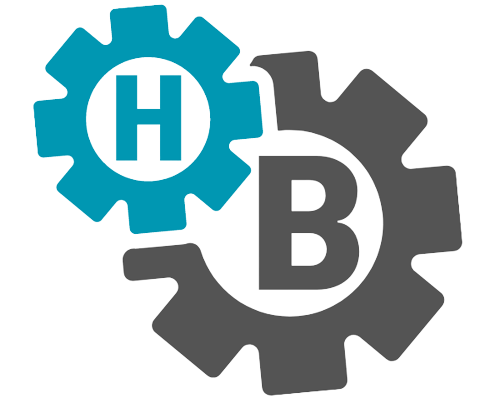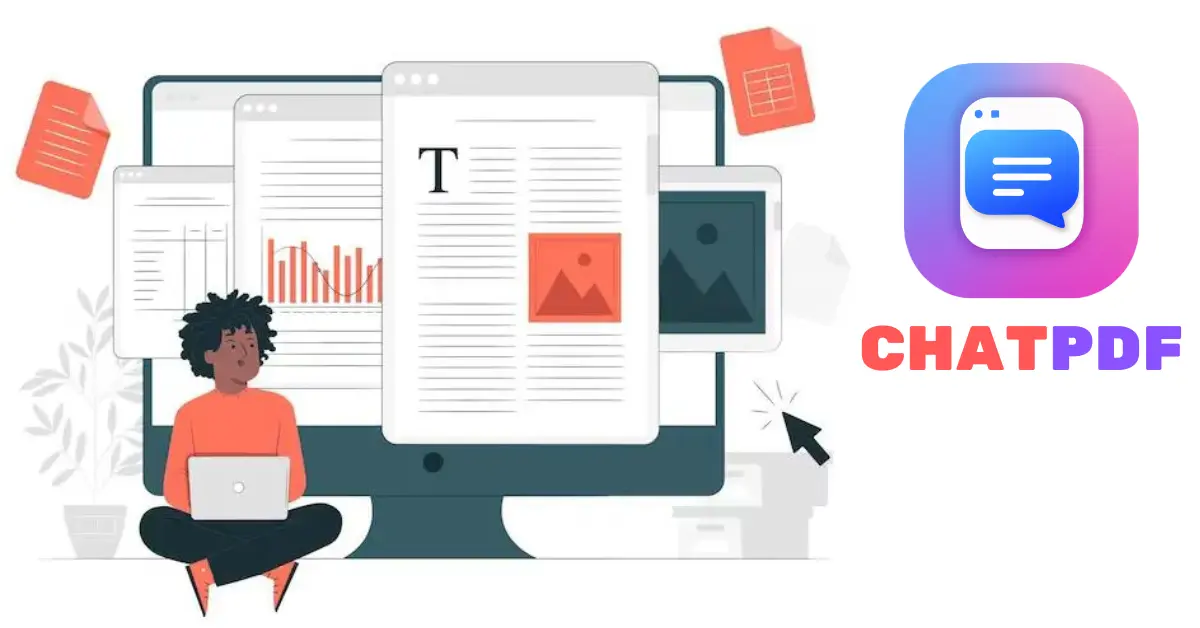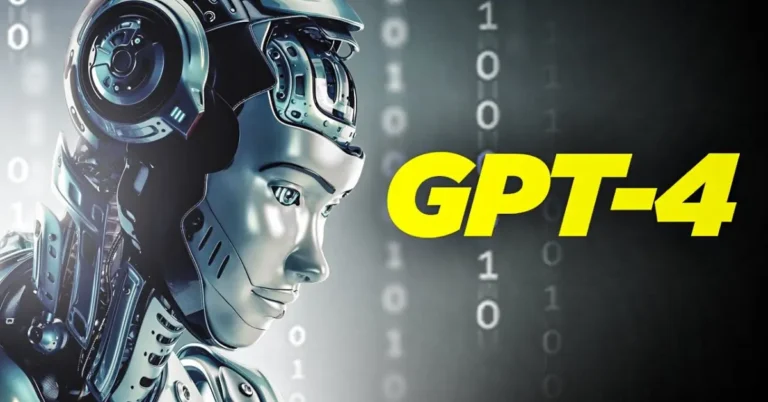ChatPDF AI: Chat with PDF Files Online | Features, Benefits, Limitations
Last Updated on January 21, 2025 by Sagar Sharma
ChatPDF AI: Do you deal with a lot of PDFs on a daily basis or just simply secretly wish they didn’t exist? PDFs can be annoying for obvious reasons but it’s not like their existence is unnecessary. People work with PDFs because they can retain all formatting, style, and image information, no matter the device you use to view them. They are also most suitable for high-quality printing. It’s hard to avoid them as they are literally everywhere – businesses, government agencies, schools/colleges, legal firms, publishing houses, financial institutions, etc. you get the picture.
However, we understand the hatred. They can be a headache, especially when you want to look up something specific in them. Not all PDFs are search-friendly after all. Some of them are highly disorganized and cluttered, while others are just too long to go through.
Well, what a time to be alive. Those PDFs won’t be a problem anymore. Artificial intelligence, as we all know, is on a problem-solving spree across the world (some may think otherwise). ChatPDF is an AI for PDF that is going viral for effortlessly analyzing PDFs for you! You can literally ask Chat PDF AI to fetch any information you need from your PDF. Learn more about this magical stress-buster tool below!
What is ChatPDF AI Tool & How Can You Chat with PDF File?
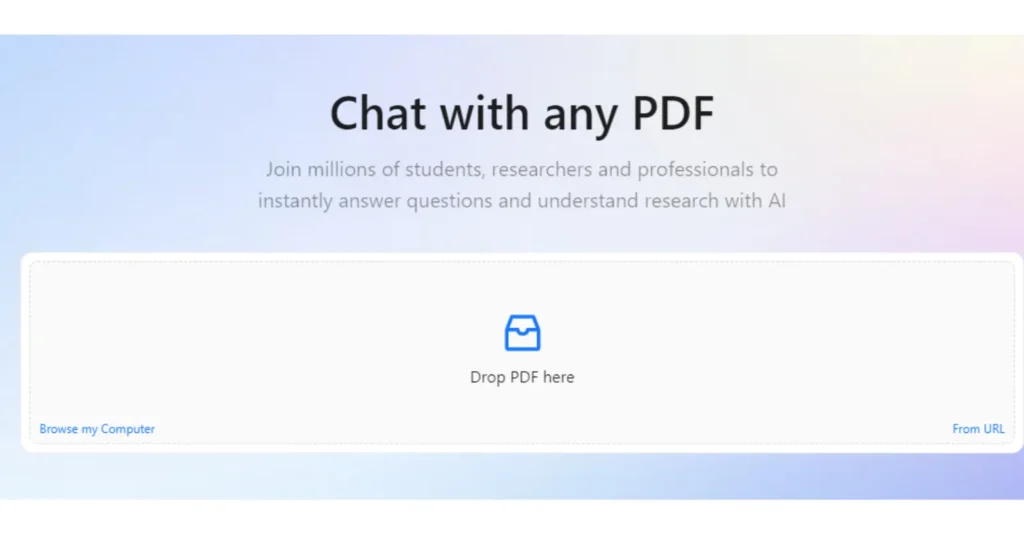
ChatPDF is an Artificial intelligence Chatbot tool with which you can interact with PDF files. Based on the GPT 3.5 model, ChatPDF uses natural language conversion to provide answers to user queries. You simply need to upload the PDF on the ChatPDF website and the tool will read and extract all the information in the PDF file. Later, you can ask questions from the ChatPDF AI tool. ChatPDF can analyze documents such as research papers, brochures, forms, resumes, job descriptions, legal documents, and more. The best part is that it also provides the page references for where it got its answers.
Also Read: Best Online AI Chatbots to Use in 2023
How Does ChatPDF Work?
ChatPDF works by extracting crucial details from the PDF files using natural language processing (NLP) and machine learning. This whole process is backed up by the GPT 3.5 large language model. ChatPDF analyses the documents and with the help of NLP, quickly understands what the document is about.
With its ability to identify and distinguish various keywords and their semantic meanings, chat PDF responds to user queries along with supported citations. ChatPDF further uses GPT 3.5 to provide a concise summary of the PDF file highlighting the key points contained within the document.
ChatPDF also uses ChatGPT for document translation. GPT 3.5 is capable of understanding more than 50 languages and therefore, can quickly provide real-time PDF translation features in ChatPDF.
How ChatPDF uses GPT-3.5 for natural language processing
ChatPDF utilizes the GPT-3.5-turbo model to facilitate interactive conversations with PDF documents. Here’s an overview of how it leverages this model for analyzing and summarizing PDFs, as well as handling context during interactions:
1. PDF Content Processing
- Text Extraction: Upon uploading a PDF, ChatPDF extracts the textual content from the document. This process involves parsing the PDF to retrieve text while preserving the structure and formatting.
- Text Chunking: The extracted text is divided into manageable segments or “chunks.” This segmentation is crucial because language models like GPT-3.5 have token limitations, and processing smaller text chunks ensures efficient handling.
2. Embedding Generation
- Semantic Embeddings: For each text chunk, ChatPDF generates semantic embeddings using models like
multi-qa-mpnet-base-dot-v1. These embeddings are numerical representations capturing the meaning of the text, enabling effective semantic search and retrieval.
3. User Query Handling
- Query Input: When a user submits a question or query, ChatPDF processes this input to understand the information being sought.
- Relevant Chunk Retrieval: Using the generated embeddings, ChatPDF performs a semantic search to identify the most relevant text chunks that pertain to the user’s query. Typically, the top matching chunks are selected for context.
4. Response Generation with GPT-3.5
- Contextual Prompting: The selected text chunks, along with the user’s query, are combined to form a prompt. This prompt is designed to provide GPT-3.5 with sufficient context to generate an accurate and relevant response.
- Model Response: GPT-3.5 processes the prompt and generates a response that addresses the user’s query, based on the information contained within the provided text chunks.
5. Context Management in Conversations
- Maintaining Dialogue History: ChatPDF keeps track of the conversation history, allowing it to handle follow-up questions and maintain context over multiple interactions. This ensures that the AI can reference previous parts of the conversation to provide coherent and contextually appropriate responses.
- Context Switching: If a user shifts the topic or refers to a different section of the document, ChatPDF can adapt by retrieving new relevant text chunks and updating the context provided to GPT-3.5. This dynamic adjustment enables fluid transitions between different topics or sections within the same document.
6. Summarization Capabilities
- Document Summarization: ChatPDF can generate concise summaries of the entire document or specific sections by prompting GPT-3.5 to distill the main ideas and key points from the relevant text chunks.
- Query-Based Summarization: In response to specific queries, ChatPDF can provide targeted summaries that focus on particular aspects or topics within the document, delivering concise information pertinent to the user’s interests.
How to Use ChatPDF AI to Chat with PDF Files Online?
Using the AI Chatbot ChatPDF is pretty straightforward. ChatPDF website offers two ways in which you can chat with PDF namely:
- Chat with PDF using a downloaded PDF file from PC/Laptop/Mobile
- Chat with PDF from URL
Chat with PDF using a Downloaded PDF file from PC/Laptop/Mobile
Download Your PDF File to Your PC, Laptop, or Mobile: To use ChatPDF AI this way, you need to download the choice of PDF file to your PC, Laptop, or mobile. Make sure to save the PDF file to an easy-to-access location.
Visit ChatPDF: Next, visit the official website of ChatPDF i.e. ChatPDF.com
Upload Your PDF File: Upon landing on the homepage of ChatPDF, you should see the option that says “Drop PDF here”. Through this option, you can either drag and drop the downloaded PDF or manually find it from the file explorer.
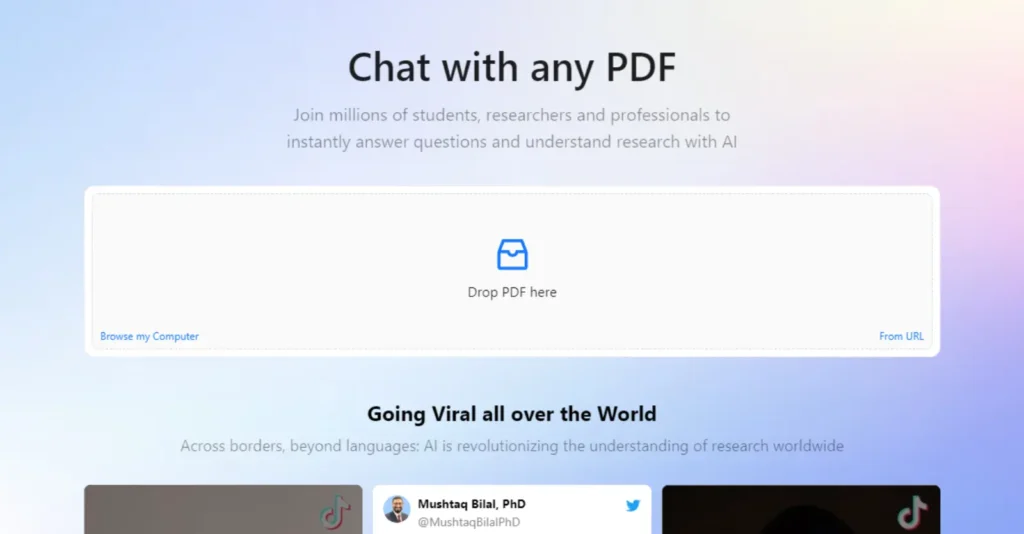
Ask Questions: Once the PDF file is uploaded on ChatPDF, you will be taken to the actual ChatPDF chatbot. Upon fully loading, the ChatPDF chatbot will provide a brief summary of your PDF file. You will also be able to see quick questions that you can ask from the Chatbot. Going forward, you can ask any questions that you may have about the uploaded PDF.
Chat with PDF By Copying the PDF URL
Locate the path: To use ChatPDF this way, you will need a URL of the PDF file. This option comes in handy when you do not want to download the PDF file on your computer. Simply open the PDF file as is in the existing or new tab. Now press ALT+D or click on the address field to copy the complete URL of the PDF file. Make sure that the URL ends with a .pdf extension.
Visit ChatPDF: Visit the official website of ChatPDF. Click on “From URL” and enter the PDF file link that you copied earlier.
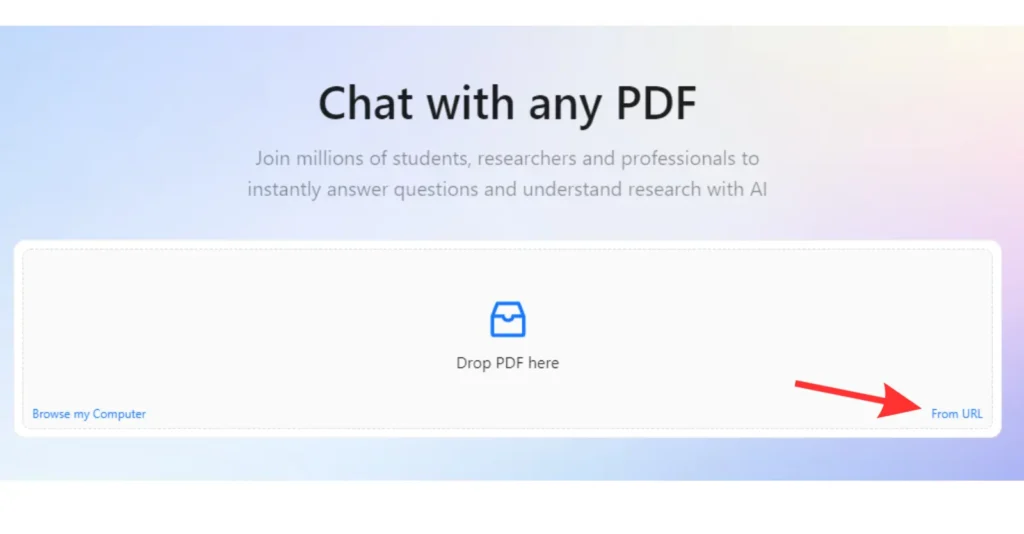
Ask Questions: Once ChatPDF has extracted the PDF file from the submitted URL, you will be provided with a set of questions that you may want to ask from ChatPDF and a short summary of the PDF. From here, you can ask the AI Chatbot whatever questions you have related to the PDF file.
What is ChatPDF AI Used For? | Features of ChatPDF
Though the ChatPDF AI tool is a no-brainer AI PDF reader, you may want to explore some key features of the ChatPDF. Consider the following capabilities of ChatPDF AI Chatbot that can be useful for understanding the AI tool as well as for comparing with other artificial intelligence pdf readers:
- Easy to understand: ChatPDF has a very user-friendly website design that most importantly, does not make the users freak out. You can quickly grasp how to interact with the AI tool right from the beginning. Everything from uploading the PDF file to interacting with the ChatPDF chatbot is a slam dunk.
- Smart Queries: After extracting the ins and outs of your PDF file, the tool immediately puts forward some of the possible questions you may already have. Pretty useful for basic queries.
- PDF Summarization: With ChatPDF you can quickly get an idea about what the PDF is all about in a jiffy. A brief analysis of the PDF file lets the users quickly understand the PDF contents without having to do it themselves manually.
- Multi-Language Support: The AI PDF tool supports global languages and hence, users of various languages apart from English can also interact with the ChatPDF.
- Powered by ChatGPT: Users of AI tools already know about the capabilities of the GPT model. ChatPDF uses the GPT 3.5 model’s NLP abilities to understand user queries and provide accurate answers.
- ChatPDF API: ChatPDFAPI enables cross-platform communication with ChatPDF.
- Citations: Alongside delivering the responses to the user queries, ChatPDF also provides the citations/source of information from the PDF. Hence, users can further cross-verify the answers and go through the specific portion of the PDF for further clarity on their queries.
Who Can Use ChatPDF AI?
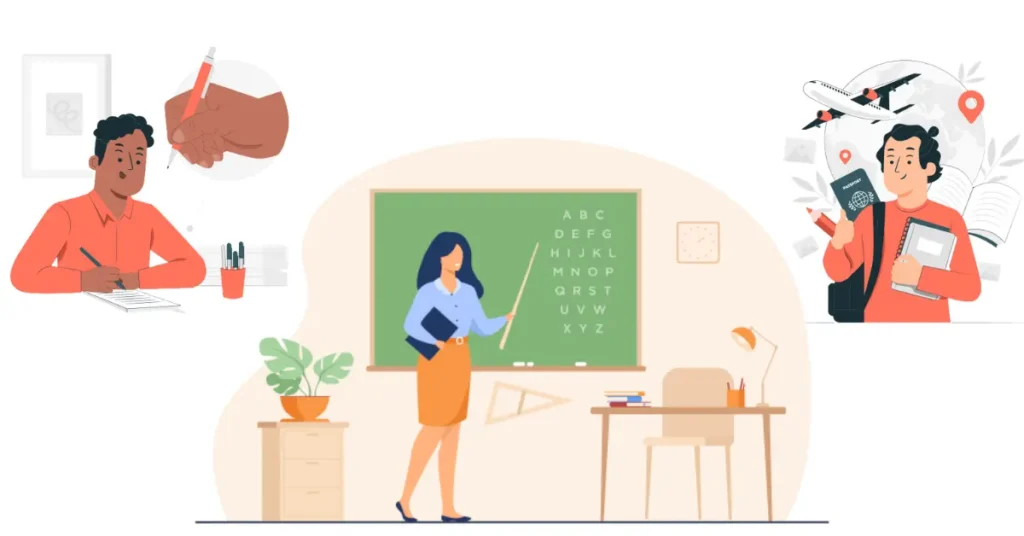
Considering how dealing with PDFs is in the routine of a majority of individuals, ChatPDF has a variety of use cases. The PDF AI tool can be great for students, teachers, researchers, all kinds of professionals, government officials, etc. The simplicity of the tool also makes it easier for the global audience to chat with PDF without requiring technical know-how.
ChatPDF Can Be Used By:
Students: Students can use Chat PDF for their academic papers, textbooks, or research articles. By chatting with PDF they can enhance their learning process and save a lot of time, especially during exam preparations or project submissions.
Researchers: Researchers deal with a lot of PDFs on a daily basis. Using AI PDF readers like ChatPDF, researchers can save a ton of time by summarizing large volumes of research data.
Professionals: Professionals working in the fields of law, medicine, finance, engineering, and more can use ChatPDF for their daily work. Using the AI PDF readers analyzing legal documents, medical research, financial reports, etc. can be done at a rapid pace.
Teachers and Educators: Often times teachers have to deal with a lot of KRAs which certainly involves explaining course materials, creating summaries of textbooks, preparing teaching materials, and whatnot. Using ChatPDF to do all these tasks can be a breeze.
Writers and Content Creators: Doing research is a daily to-do for writers and content creators. Having a handy PDF analyzer that can summarize the PDF and find answers in a jiffy can be a boon.
Government Officials: Officials dealing with policy documents, research reports, and legislative texts can use ChatPDF and spare some time for a coffee between their hectic days at work.
Individuals with Disabilities: Certain disabilities restrict individuals from being able to interpret a lot of information or understand complex sentences, structures, tables, etc. ChatPDF can be a great help for individuals with ADHD, Visual Impairments, Autism, Anxiety Disorders, and all kinds of reading disorders.
Best practices for maximizing ChatPDF’s potential
To fully leverage ChatPDF’s capabilities, it’s essential to adopt certain best practices. These strategies will help you interact more effectively with your PDF documents, ensuring precise and informative responses.
1. Formulating Clear and Specific Questions
- Be Direct: Pose straightforward questions to receive concise answers. For instance, instead of asking, “Tell me about the document,” ask, “What are the main findings of the research presented in the document?”
- Use Exact Terminology: Refer to specific terms, sections, or data points within the PDF to guide ChatPDF to the relevant information. For example, “What does Section 2.3 say about the methodology?”
2. Managing Complex or Lengthy PDFs
- Segment Your Queries: Break down your questions to focus on particular sections or topics within the document. This approach helps in obtaining detailed information without overwhelming the AI.
- Utilize Summarization: Request summaries of specific sections to grasp the content quickly. For example, “Can you summarize the conclusions of Chapter 5?”
3. Refining Your Queries
- Iterative Questioning: If the initial response isn’t sufficient, rephrase your question or ask follow-up questions to delve deeper into the topic.
- Provide Context: Offering background information or specifying the purpose of your query can help ChatPDF generate more accurate and relevant responses.
4. Understanding ChatPDF’s Limitations
- Data Cutoff Awareness: Be mindful that ChatPDF’s knowledge is based on the content within your uploaded PDF. It doesn’t have access to external information beyond the document.
- Handling Non-Text Elements: ChatPDF may not effectively interpret images, graphs, or scanned documents without embedded text. For such content, consider using OCR (Optical Character Recognition) tools prior to uploading.
5. Maintaining Data Privacy
- Avoid Sensitive Information: Refrain from uploading PDFs containing personal or confidential data to ensure privacy and security.
- Review Responses Critically: Always cross-verify the information provided by ChatPDF with the original document, especially when making critical decisions based on the data.
How Much Does ChatPDF Cost?
You can use ChatPDF for free as well as purchase a paid plan for additional features/capabilities. The free plan lets users work around up to 2 PDFs per day, not exceeding 10 MB (per PDF) and 120 pages (per PDF). You can ask up to 20 questions per day with the ChatPDF free plan. However, if you choose to purchase the paid plan of ChatPDF, you work around up to 50 PDFs in a day of up to 32 MB (per PDF) and 2,000 pages (per PDF). The Chatbot answers up to 1,000 questions per day with the paid plan.
- ChatPDF Free Plan: Get Free Plan Today!
- ChatPDF Plus Subscription: The ChatPDF Plus version is available now at a flat 30% discount.
Price: $4.99$6.99
Limitations of ChatPDF AI
Can not process images/graphs accurately: Processing images/graphs accurately can be a challenge for ChatPDF, especially when dealing with complex data structures like intricate charts or detailed graphics.
File size limitations: Daily PDF uploads are limited to 10 MB/day with the free plan and 32 MB/day with the Plus membership.
Daily PDF limit: You can upload a maximum of 2 PDFs/day through the free plan and 50 per day for plus members. This can be less for a few workplaces such as a government office or a school.
It can only work with one PDF at a time: You can not upload multiple PDFs at the same time.
Requires Correct Inputs: Though not very frequent, some users have experienced a lack of understanding of the ChatPDF AI tool. Sometimes you have to provide input multiple times.
ChatPDF does not offer a Chrome extension: An extension makes it easier for users who mostly work online and have simultaneous things going on in different tabs.
Sometimes fails to load PDF files: ChatPDF servers sometimes fail to load the PDF file after a long wait.
Can ChatPDF Handle Scanned or Image-Based PDFs?
While ChatPDF is an excellent tool for analyzing text-based PDFs, it struggles with scanned PDFs or files consisting primarily of images. Scanned PDFs are essentially static images of text, and without Optical Character Recognition (OCR) capabilities, ChatPDF cannot extract or analyze text from these files.
If you upload a scanned PDF, ChatPDF will not be able to interpret the content effectively. This limitation is significant for users dealing with older documents, digitized archives, or PDFs created through scanners without text recognition.
Workarounds for Scanned PDFs
To address this limitation, you can preprocess your scanned PDFs using OCR tools to extract the text and make the PDF readable by ChatPDF. Popular OCR tools include:
- Adobe Acrobat Pro: Allows OCR scanning to convert image-based text into editable and searchable content.
- Google Drive OCR: A free option to process scanned documents into text-readable formats.
- ABBYY FineReader: A powerful OCR tool with advanced features for converting scanned documents.
Once the OCR process is complete, you can upload the newly processed text-based PDF to ChatPDF for analysis and interaction.
Alternatives for Scanned PDFs
If working with image-based PDFs is a frequent requirement, consider alternatives like:
- Smallpdf: Integrates OCR functionality for scanned PDFs.
- PDF.ai: Offers OCR capabilities alongside AI-powered document interaction.
- Prizmo (for Mac): An easy-to-use OCR tool for converting scanned files into readable PDFs.
By integrating OCR into your workflow, you can unlock the full potential of ChatPDF or explore other tools better suited for handling image-based PDFs.
ChatPDF Vs ChatGPT

With the welcoming of third-party plugins, ChatGPT is also capable of reading and analyzing PDF documents as well as answering related questions. This development has sparked a debate between the Open AI’s Chat GPT and GPT 3.5-based ChatPDF, in the quest to determine the better one between the two AI PDF readers.
While ChatGPT is capable of doing the said task, it relies on third-party plugins and hence it is subject to certain limitations and dependencies. The whole process is much simpler and straightforward with ChatPDF.
Cost is another factor that makes ChatPDF a better option. To get access to PDF plugins on ChatGPT, you need to be a ChatGPT Plus member which costs $20 per month. It’s almost thrice the original price of ChatPDF. ($ 6.99).
With ChatGPT there have always been some security concerns and this applies to its third-party plugins too. Experts suggest that ChatGPT plugins could potentially be exploited to get unauthorized access to chat histories and personal information.
Hence, we suggest that if you are confused about which one is better, go for ChatPDF. We also suggest that if you are not a fan of using ChatPDF, consider using ChatPDF alternatives listed below on this page and judge for yourself.
ChatPDF API
ChatPDF provides API access which you can get directly by using an API key. Using the ChatPDF API you can work with PDF files programmatically and create a custom chatbot based on the PDF document. The ChatPDF API is available for free with 500 messages and 5,000 PDF pages per month. To get more, you will have to upgrade to a paid plan from the developer settings in “My Account”. Upon successful authentication, PDFs can be added as sources in three ways: A) By uploading them manually on ChatPDF.com, B) By adding them directly from publically accessible URLs via the API, or by uploading PDF files directly from a computer via the API. Learn more about ChatPDF API from here.
ChatPDF Alternatives | Similar Tools
So far, the ChatPDF AI tool has been well-received by the users and works pretty well for PDF files. However, it’s not the only ai based pdf reader in the town. There are a few more AI PDF readers that work just fine as well. Some of the rising ChatPDF alternatives include:
| Name | Unique Feature | Average Rating (As Per Best Software Review Websites) |
|---|---|---|
| PDFgear | Work with large PDFs without any restrictions in terms of file size or page count. | ⭐ 5.0/5 |
| ChatGPT | Powerful Knowledge Base | Realtime Assistance | ⭐ 4.7/5 |
| Sharly AI | Upload unlimited documents | Ask unlimited Questions | Multiple Document Upload | ⭐ 4.0/5 |
| ChatDOC | Data Optimization and Analysis | Cloud Storage | Search Multiple Documents | ⭐ 4.6/5 |
| HiPDF | Highly Secure (ISO/IEC 27001, SSI SECURE Certification) | Affordable price of just $3.33/month | ⭐ 5.0/5 |
Frequently Asked Questions About ChatPDF
ChatPDF is a free online AI-based PDF reader that lets you interact with the PDF files by asking questions as prompts. You can get a summarized version of your PDF file and ask queries from the ChatPDF chatbot.
Anyone who works with PDF documents, from students and educators to professionals and researchers, can benefit from using ChatPDF.
ChatPDF is a versatile tool primarily used to chat with PDF files online. Users can interact with PDFs, ask questions, and obtain responses, making it valuable for tasks like document analysis, research, and information retrieval.
ChatPDF is currently available at a discounted price of $4.99 per month. However, this is a discounted price. The regular price of ChatPDF is $6.99 per month.
Yes, ChatPDF is safe to use. Besides, all your uploaded data gets deleted within 7 days. However, just like other online AI chatbots, it is suggested to not share any sensitive information such as passwords or personal details with ChatPDF for safety purposes.
ChatPDF stores the user’s data for up to 7 days. Afterwards, the data is automatically deleted.
ChatPDF provides free access to all users for a lifetime. The free plan lets users work around 2 PDFs per day with a maximum size of 10 MB/PDF. The PDFs can have a maximum page limit of 120/pdf file, and there is a cap of 20 questions per day.
ChatPDF is a popular AI PDF reader that can analyze and summarize any PDF file.
Yes! ChatPDF has a number of alternatives including PDFgear, Sharly.io, PDFdoc, ChatGPT, and more.